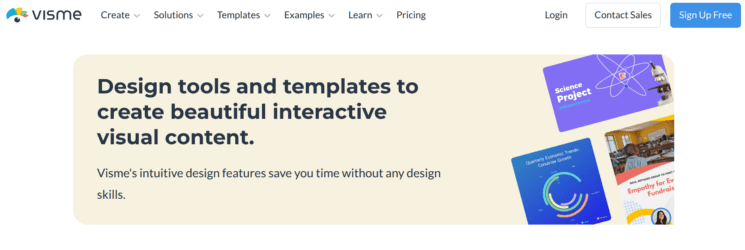Top 5 Visme Alternatives to Consider in 2026
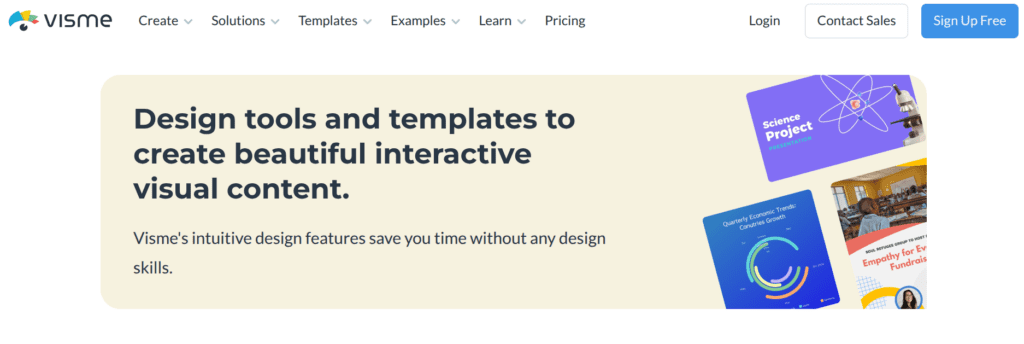
Screenshot from Visme.co, November 2025
Shopping for Visme Alternatives usually means one of three things: your team needs broader collaboration, simpler workflows, or a tool that’s better tuned to what you actually publish—presentations, infographics, reports, videos, or day-to-day marketing visuals.
This guide compares five credible alternatives to Visme, each stress-tested against real tasks marketers, educators, and SMBs handle every week.
We looked at template depth and quality, brand governance, export options (PDF/MP4/interactive), AI helpers, collaboration, learning curve, and pricing/licensing. You’ll see where each tool shines, where it falls short, and who it’s best for. If your output leans heavily toward ecommerce and product visuals, you’ll also see why MediaModifier is a smart complement to presentation-first platforms.
Here’s what to expect:
- A side-by-side overview of the top Visme alternatives in 2026
- Each tool’s strengths, weaknesses, and ideal use cases
- A breakdown of pricing, collaboration, and export options
- And, finally, which solution best matches your workflow
Let’s get started!
Quick Summary: the best Visme alternatives (TL;DR)
| Tool | Best For | Standout Features | Pricing (starting) | Collaboration | Why Choose It |
|---|---|---|---|---|---|
| MediaModifier | Fast marketing visuals & product mockups | 12K+ mockups, instant export, Mockup API | Starts ~$14/mo for MediaModifier Pro | Good | Ideal if you create ecommerce or campaign visuals at scale |
| Canva | All-in-one design + mockups | AI Magic Design, brand kits, mockups, video & slides | Starts ~$110/year for Canva Pro | Excellent | Seamless team workflows and everything in one place |
| Adobe Express | Quick branded videos & social content | Templates, brand control, Creative Cloud link | Starts $11.99/mo | Good | Great for teams already using Adobe tools |
| Artboard Studio | Advanced scene building & animation | Layer control, scene editing, animation support | Starts ~$16 for Artboard Lite | Limited | For users who want deep creative control over scenes |
| Piktochart | Data storytelling & infographics | Charts, reports, maps, team collaboration | Starts ~$14/mo for Pro | Good | Perfect for educators, marketers & corporate reports |
Verdict:
If you want to create presentations and reports quickly, Canva or Piktochart are excellent choices.
If your focus is marketing visuals, ecommerce mockups, or ad graphics — MediaModifier offers a faster, more specialized workflow.
How we picked these Visme alternatives:
When choosing which platforms to feature in this list, we focused on real-world usability over flashy features. The goal: tools that actually make your design process faster, clearer, and more scalable.
Here’s how we selected and tested the best alternatives to Visme today:
1. Feature depth and flexibility
Each tool had to cover core Visme-style outputs — presentations, infographics, reports, or branded visuals — while adding something new. Whether it’s advanced mockups, better collaboration, or more intuitive AI tools, every pick offers unique value beyond what Visme already does.
2. Ease of use and learning curve
Visme can feel overwhelming for first-time users. So we prioritized tools that strike a balance between creative power and simplicity. If you can start producing visuals within minutes — without endless tutorials — it’s in our shortlist.
3. Collaboration and brand management
Modern teams need to co-create, not pass around files. We looked for platforms that support team folders, shared assets, brand kits, permissions, and comments — the kind of features that make creative work scalable.
4. Export & publishing options
Whether you’re delivering a client presentation, sharing an infographic online, or exporting branded content to PDF, MP4, or social, flexibility matters. We tested how each platform handles downloads, sharing links, and interactive embeds.
5. Pricing transparency & licensing
We compared free vs. paid plans, licensing for commercial use, and how team seats are priced. Tools that charge per export or hide advanced options behind unclear tiers didn’t make the cut.
6. AI & automation readiness
With AI-driven design now standard, we assessed how each platform integrates it — from AI-powered presentation generators to mockup automation (like MediaModifier’s API).
In short: these aren’t random competitors. They’re the most balanced and dependable Visme alternatives available today — tested for quality, performance, and real creative workflow fit.
Notes: Prices may vary by region and are subject to change (especially with new AI features).
The Best Placeit Alternatives in 2026 : MediaModifier, Canva, Adobe Express, Artboard Studio & Piktochart
1) MediaModifier — Best for Fast Marketing Visuals & Product Mockups
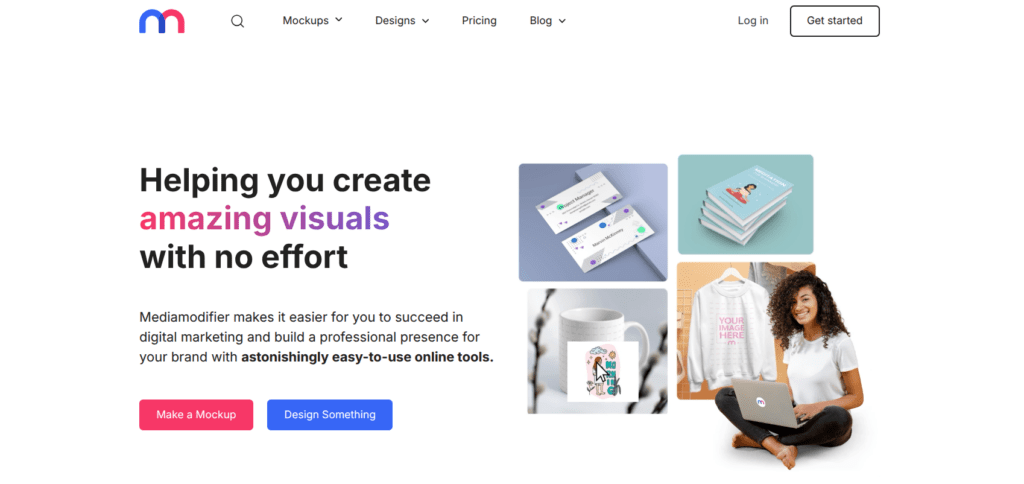
Snapshot:
MediaModifier helps creators and businesses produce professional marketing visuals and product images in minutes — all from their browser. While Visme focuses on presentations and infographics, MediaModifier is built for visuals that sell: ecommerce mockups, campaign assets, and on-brand product imagery.
Standout Features:
- 12,700+ mockup templates across apparel, packaging, print, tech, and lifestyle categories.
- Mockup API for bulk automation — perfect for ecommerce teams and marketplaces.
- Simple online editor for resizing, text, logos, and color tweaks.
- Commercial license included with all paid plans.
- Instant export in high-res PNG or layered PSD.
- Browser-based — no installation required, no heavy software.
- Huge template library with realistic scenes (t-shirts, mugs, posters, books, bottles, devices).
- Built-in Mockup API for automating bulk mockups.
- Integrated design editor for resizing, text, and graphic elements.
- Commercial license included for marketing and ecommerce use.
- Instant download in PNG or layered PSD.
Pricing:
Flexible subscription tiers with free previews; full export access starts via monthly or annual plans. Pricing starts at $14/month, with discounts on annual billing.
Pros:
✔ Fast, intuitive interface — ideal for non-designers
✔ Realistic templates optimized for ecommerce visuals
✔ API integration for scaling workflows
✔ Clear commercial rights and transparent pricing
Cons:
✖ Less suited for data-heavy or text-centric designs (e.g. infographics, slides)
✖ Offline use not supported
Perfect if you need:
- Campaign visuals, product listings, or social media mockups
- Consistent branding across multiple assets
- A simple, scalable visual creation workflow that your team can master in minutes
Why it’s a great Visme alternative:
If Visme feels too presentation-focused for your marketing or ecommerce needs, MediaModifier is a faster, lighter option. It replaces complex slide editing with practical visual creation that drives engagement and conversions.
2) Canva — The all-in-one tool for design and mockups
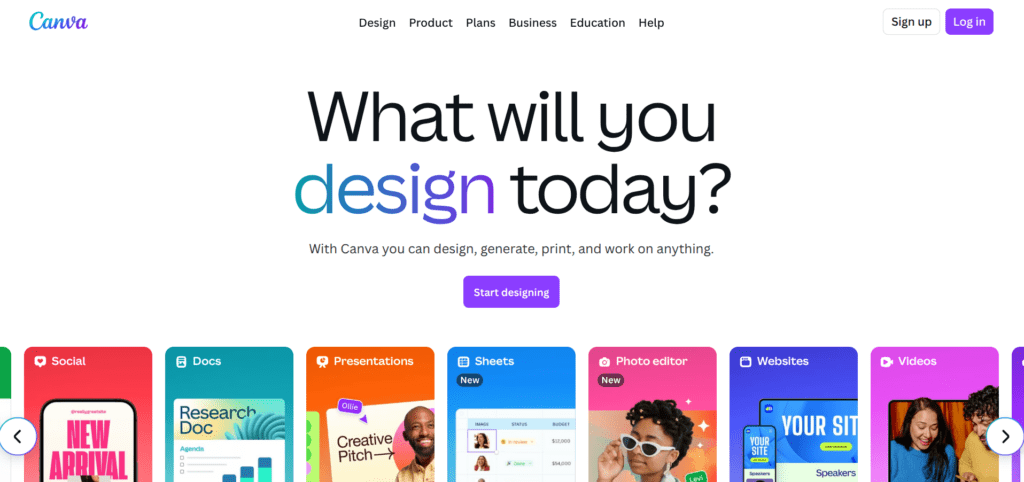
Screenshot from Canva.com, October 2025
Snapshot:
Canva has grown from being a simple graphic-design tool into a full-blown visual creation platform, covering everything from presentations and infographics to social posts, short videos, and branding kits. Unlike Visme which focuses more on slides and infographics, Canva gives you a single workspace for every kind of visual content.
Standout features:
- Integrated mockup tool inside Canva: From your design, you can activate “Mockups” (formerly Smartmockups) to apply your art onto device screens, apparel, packaging, posters, and more.
- Huge library: Canva claims it offers over 2,000 mockup templates to free users and 8,000+ templates for Pro/Team users.
- AI-based mockup generator: Canva’s mockup tool is AI-powered.
- Collaboration & export: work together in real time, export to PDF, PPTX, JPG, MP4, etc.
Pricing (latest):
Canva offers Free, Pro, Teams, and Enterprise tiers. The Free plan gives limited access. Pro (~$13/month) unlocks full access to premium templates, AI tools, brand kit, and advanced mockup library. Teams Plans: more for collaboration, larger teams, asset management, and enterprise features.
Notes: Prices may vary by region and are subject to change (especially with new AI features).
Pros:
✔ True all-in-one: no need for separate tools for slides, posts, mockups, etc.
✔ Very generous template & asset library — fast start.
✔ Excellent team features and brand consistency tools.
Cons:
✖ Because it aims to cover everything, it may lack deep specialization in infographics & data-visual storytelling compared to niche tools like Piktochart.
✖ Complex pricing changes (noted for Teams) may confuse some users.
✖ For purely product mockups/ecommerce visuals, its focus is less “ready-to-sell mockup” than some dedicated platforms.
Perfect if you need:
- A single tool your whole brand uses for presentations, social media, marketing visuals, and mockups.
- Teams or agencies needing brand kits and collaborative workflows.
- Quick turnaround on diverse assets without switching tools.
Why it’s a strong Visme alternative:
If Visme feels too limited (just slides/infographics) or your team uses multiple tools for social posts and visual content, Canva gives you the extra breadth. For many teams, it reduces tool-stack complexity.
3) Adobe Express — Best for Branded Videos & Quick Social Content
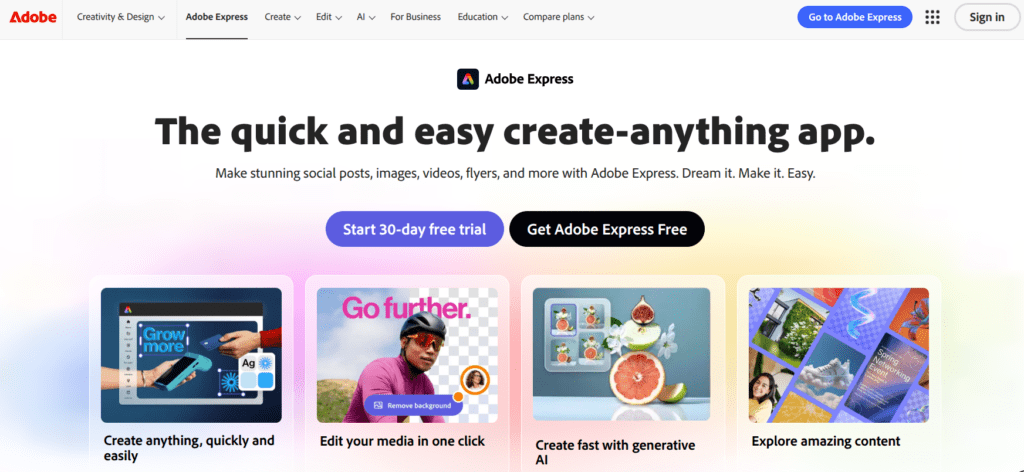
Screenshot from Adobe.com/Express, November 2025
Snapshot:
Adobe Express (formerly Adobe Spark) is Adobe’s fast-track design app for teams and creators who want to make branded visuals, presentations, and short videos — all with AI assistance. It connects seamlessly to Adobe Creative Cloud, giving marketers a way to stay on brand without deep design skills.
Standout Features:
- Generative tools: create, edit, and refine any visual layer using Adobe Firefly AI.
- Brand kits: keep fonts, colors, and logos consistent across designs.
- Cross-platform sync: work from desktop or mobile; files auto-sync in the cloud.
- AI Assistant (beta): generate text, images, and templates instantly from prompts.
- Video editor: trim, merge, caption, or convert to GIF in one click.
- One-click resize: instantly adapt visuals for any social channel.
- Creative Cloud integration: connect assets from Photoshop, Illustrator, or Firefly.
Pricing (latest):
- Free plan: access to core features, basic templates, and cloud sync.
- Premium: $99.99/year — includes brand kits, AI Assistant, full template access, and Creative Cloud sync.
- Enterprise & Education: custom plans for teams and schools.
Pros:
✔ Tight integration with Adobe’s professional tools
✔ Strong AI and automation for speed
✔ Great for branded video & social content
✔ Reliable Creative Cloud storage & sync
Cons:
✖ Limited customization compared to full Adobe apps
✖ Team collaboration tools less mature than Canva or Venngage
✖ Interface still evolving — some features in beta
Perfect if you need:
- To create social visuals, branded videos, or quick campaign assets on the go
- Easy access to AI-assisted design tools
- A lighter, faster design experience than Photoshop or Illustrator
Why it’s a great Visme alternative:
Visme handles structured content like reports and slides. Adobe Express focuses on speed — turning ideas into on-brand visuals fast. It’s ideal for teams that already use Adobe products and want a lightweight design companion for everyday marketing visuals.
4) Artboard Studio — Best for advanced scene building & animations
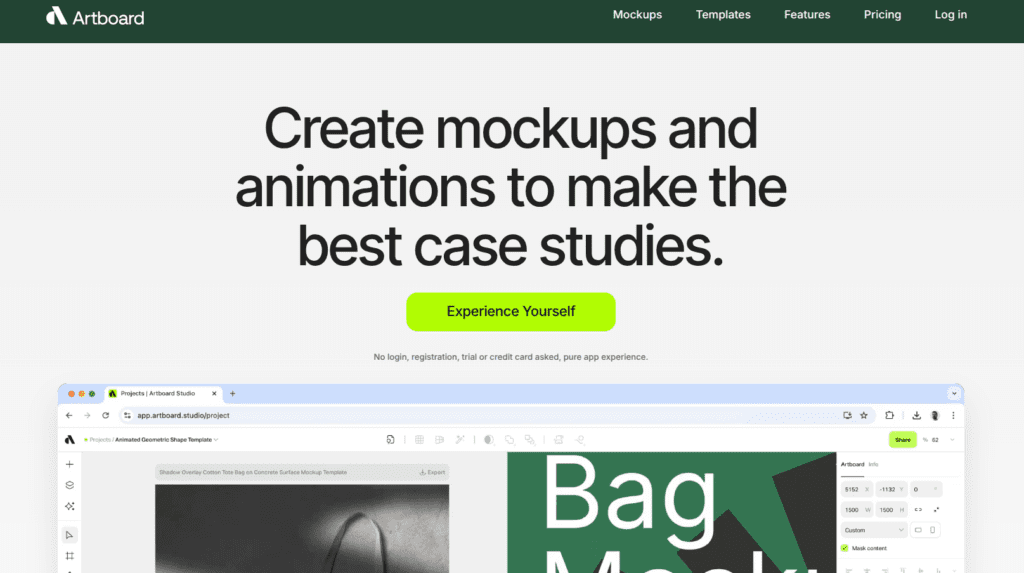
Screenshot from Artboard.studio, October 2025
Snapshot:
Artboard Studio is a browser-based creative tool combining mockups, motion design, and graphic editing. It provides a flexible “infinite canvas” for building scenes that go beyond simple mockups.
Standout features:
- “Infinite canvas”: mix images, vectors, text, and animate within one workspace.
- Full composition control: layers, 3D objects, shadows, lighting, perspective tweaks.
- Animation & motion tools: timeline, keyframes, transitions built in.
- Rich template & mockup library: access to items and scenes you can drop your designs into.
- Collaboration & sharing: project links, team folders (in higher tiers).
- Commercial license via paid plans (free tier is personal license only).
Pricing (latest):
- Free plan / Starter: allows a few projects, free mockup items, personal (non-commercial) usage.
- Lite plan: ~$16/month (billed annually) — unlocks premium mockups, commercial license, unlimited projects.
- Professional plan: ~$24/month — adds branding features, custom fonts, team tools, HD video export, versioning.
Pros:
✔ High creative control over scene composition and animation
✔ Ability to mix mockups with motion, visual storytelling
✔ Collaboration tools (in paid tiers)
✔ Strong template/mood library to accelerate scene building
Cons:
✖ Steeper learning curve than pure mockup tools
✖ Free version does not include commercial license — must upgrade for usage in listings or campaigns
✖ Some features (animation, team, asset management) locked behind higher tiers
✖ Browser performance can degrade in complex scenes
Perfect if you need:
- Advanced scene building & animation
- To have a creative tool combining mockups, motion design, and graphic editing.
Why it’s a strong Visme alternative:
If Visme feels limited (just slides/infographics), Artboard Studio gives you the extra breadth. You will appreciate the possibility to have motion design in your mockup tool.
5) Piktochart — Best for Data Storytelling & Infographics
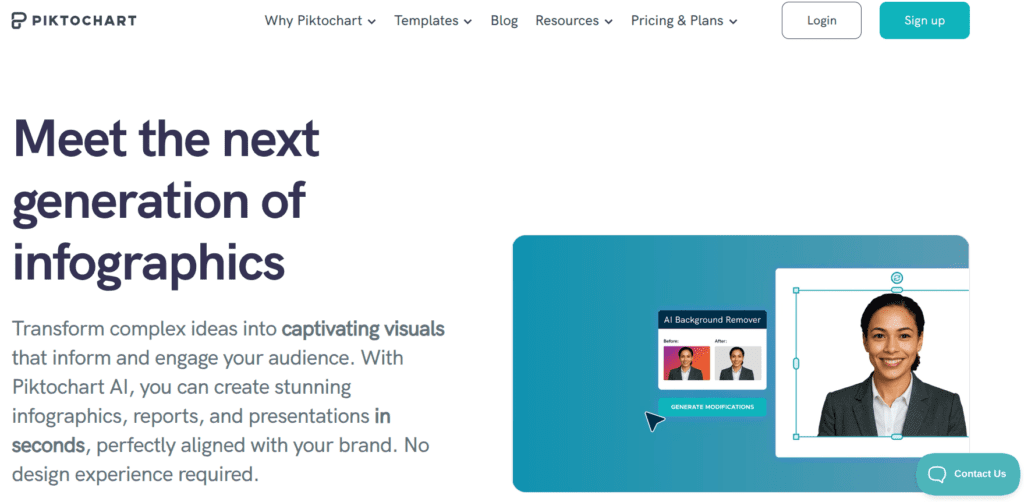
Screenshot from Piktochart.com, November 2025
Snapshot:
Piktochart positions itself squarely in the “visual data” lane — infographics, reports, presentations, and data-driven visuals. If Visme feels too broad, cumbersome or pricey when you mostly need clear charts, maps, timelines, and reports, Piktochart is an appealing alternative to Visme with a sharper focus.
Standout Features:
- Rich infographics & data tools: masked photos, timelines, flowcharts, maps, tables.
- Brand controls: brand fonts, colours, logos — good for consistent visuals.
- Large collaboration & team feature set (depending on plan).
- Data import/export: charts from CSV/XLSX, map visuals.
Pricing (latest):
- Free plan: $0/month with limited features.
- Pro: ~$14/month per user (when billed annually) or $29/month if billed monthly.
- Business (or higher) plans also exist for advanced teams.
Pros:
✔ Extremely strong for data-rich visuals, infographics and reports
✔ Good value relative to broader tools when your need is specific
✔ Straightforward learning curve for non-designers focusing on data
Cons:
✖ Less flexible for full marketing campaigns, videos or general graphic design
✖ Some advanced features (team templates, bulk exports) might require higher-tier plans
✖ If you need mockups, e-commerce visuals or full “brand story” sequences, it may feel narrow
Perfect if you need:
- Detailed infographics, annual reports, whitepapers, data visualizations
- Tutorials or educators requiring charts, graphs, maps, timelines
- A tool focused on clarity rather than broad marketing asset creation
Why it’s a strong Visme alternative:
If you’ve used Visme primarily for data storytelling and want a lighter, faster, more cost-effective platform with a sharp focus on infographics, Piktochart delivers.
Which Visme alternative should you choose?
Each of the tools we’ve tested offers something unique — from powerful data storytelling to lightning-fast marketing visuals. Choosing the right Visme alternative really comes down to what you create most often and how your team works. Here’s how to decide.
🧑💼 For marketers and small businesses → MediaModifier
If your work revolves around visuals that convert — think product mockups, campaign graphics, or on-brand social visuals — then MediaModifier will feel refreshingly straightforward. You don’t need to build slides or crunch charts. You just upload your design, apply it to a realistic mockup, tweak the background, and export.
- Why it fits: quick creation of polished, market-ready visuals without a designer.
- Best for: ecommerce sellers, agencies, social media teams, marketing freelancers.
If Visme feels too “presentation-first,” MediaModifier gives you visual storytelling without the slides.
🧑🎓 For educators and trainers → Piktochart
Teachers, trainers, and content creators who turn data into digestible stories will feel right at home in Piktochart. Its chart builder and infographic templates make it easy to visualize lessons, statistics, or workshop results — no spreadsheet stress required.
- Why it fits: clean data visualization, accessible templates, export to PDF or PNG.
- Best for: educators, nonprofits, HR trainers, internal communication teams.
👩💻 For large teams and content creators → Canva
When multiple people create and publish daily — marketers, designers, copywriters, social media managers — Canva remains unbeatable. It’s an all-in-one visual suite with team collaboration, brand kits, and ready-to-share content for every platform.
- Why it fits: one centralized workspace for everything from presentations to Instagram carousels.
- Best for: startups, agencies, large teams that need visual consistency and speed.
🎬 For brand storytelling and quick video content → Adobe Express
If your team creates a lot of branded videos, animated posts, or short explainers, Adobe Express is your playground. It simplifies video editing, integrates with Creative Cloud assets, and speeds up multi-format campaigns.
- Why it fits: brand consistency, AI generation, and social-ready video formats.
- Best for: marketing teams, social media agencies, brands already using Photoshop or Illustrator.
Our recommendation:
If your goal is to create visuals that attract, sell, or communicate instantly, MediaModifier delivers faster results than any presentation-first tool. It’s the pragmatic choice for marketers and creators who care about time, consistency, and quality.
Conclusion
In 2026, the market for visual creation tools is more versatile than ever. Whether your focus is storytelling through slides, simplifying complex data, or producing marketing visuals that convert, there’s a Visme alternative that fits your workflow perfectly.
If you need a platform for polished presentations and infographics, tools like Canva and Piktochart make it easy to visualize ideas and share them across teams. If you want to bring speed and brand consistency to social and video content, Adobe Express delivers that agility.
But if your priority is creating marketing visuals and product images that look real and ready to publish, MediaModifier (our tool) stands out as the most straightforward and efficient option. It combines mockup creation, branding, and automation — all in one browser tab — helping teams turn ideas into professional visuals in minutes.
In the end, the “best” tool is the one that helps you communicate faster, cleaner, and more confidently.
And for many marketers and creators, that’s exactly what MediaModifier does best.
👉 Start designing today at MediaModifier.com
FAQ — About Visme Alternatives
What are the best Visme alternatives in 2026?
The best Visme alternatives this year include MediaModifier, Canva, Adobe Express, and Piktochart.
Each tool serves a different purpose — from presentations and infographics to marketing visuals and product mockups.
What’s the best alternative to Visme for presentations?
If you primarily create presentations, Canva is the strongest alternative. It combines Visme-like slide creation with collaboration tools, templates, and brand kits — ideal for teams producing multiple decks each week.
Are there any Visme free alternatives?
Yes. Tools like MediaModifier, Canva, Piktochart, and Artboard Studio all offer limited free tiers. However, free plans usually restrict export options and templates, so upgrading to a paid plan is recommended for professional use.
What’s the best Visme alternative for marketing visuals or product mockups?
For marketing visuals, ecommerce mockups, and ad creatives, MediaModifier is the best fit.
It’s faster, more practical, and focused on creating real-world product visuals instead of slides or charts.
Do any Visme alternatives include AI design tools?
Yes:
- Canva offers AI-based “Magic Design” and text-to-image tools.
- Adobe Express integrates Firefly AI for generative visuals.
- Visme itself also provides an AI Presentation Maker — but most competitors now match or exceed those features.
Which Visme alternative is best for educators or nonprofits?
Piktochart is often the preferred choice for educators, NGOs, and nonprofits.
It’s simple to use, affordable, and excellent for creating infographics and reports that visualize impact or data.
Can I use these Visme alternatives for business or commercial projects?
Yes — all tools featured here allow commercial use under their paid plans.
MediaModifier, Canva, Adobe Express, Piktochart, and Artboard Studio, each include licensing that covers marketing and commercial publishing.
Which Visme alternative works offline?
Most Visme alternatives are cloud-based, but Adobe Express offers partial offline capability through desktop apps.
All others — including MediaModifier — are browser-first tools that store projects in the cloud.
Which tool has the most templates compared to Visme?
Canva leads with millions of templates across every format (slides, infographics, mockups, videos).
Visme’s library is extensive too, but Canva’s range and refresh rate are broader, especially for social and marketing formats.
Final verdict: which Visme alternative should I choose?
If you focus on presentations and infographics, go with Canva or Piktochart.
If you want a faster way to create marketing visuals, mockups, or branded assets, choose MediaModifier — it’s leaner, faster, and built for practical visual storytelling.
Related articles
Visualize your design Use a product mockup to showcase your design


Create your design Use our templates to create delightful designs for any medium