This New Feature Makes It Even Easier To Use Our Mockup Editor

One of our promises as a company is to help our customers to create world-class visual assets for their marketing needs, quickly and efficiently. We are always working to improve our services and to stay true to our word. This is why we came up with a new feature that makes our mockup editor even easier to use.
What is new with our mockup editor?
If you have used our mockup tool before, you might have noticed that while it is very easy to upload an existing design, it is a bit more complex when you want to create a design that fits your mockup like a glove. Choosing the right size canvas, downloading and uploading the file into the mockup editor, wanting to edit elements after already uploading it… all of it was a bit of a lengthy process.
We noticed this as well, so we decided to automate the process with the help of one smooth feature! The new straightforward and easy method will save you the time and the hassle of going between different tabs and downloading many files.
Why is it more convenient?
- Fewer steps to follow
- Ability to preview your design within the mockup
- Ability to make edits directly on your design without starting over
- More time to focus on what matters most
To use the new feature, you just have to follow these simple steps:
1. Choose the mockup you wish to use from our collection and click on it
2. Once the mockup editor loads, click on ‘Create design’, under the ‘Add image/design’ button
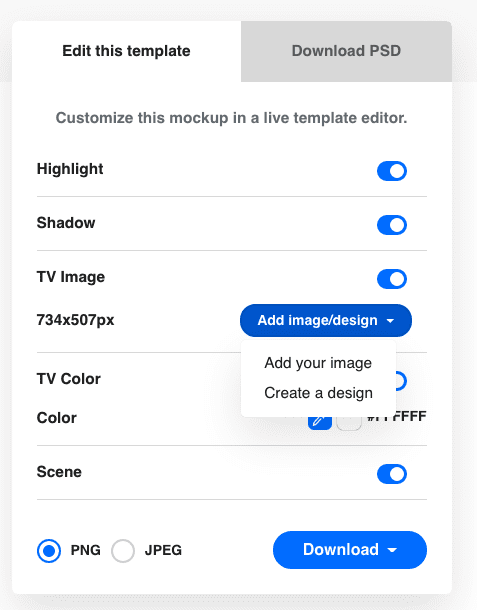
3. After a few seconds, a correctly-sized canvas will open, which you can use to create your shiny new design using our editing tool. On the left side of the screen, you will see different elements you can use to create your design, from uploading a photo to adding text and changing the background
4. At any point in the process, you can press the ‘Update preview’ button on the right side of the page to see the design being rendered on your mockup. This is not final – you are free to make as many changes as you wish
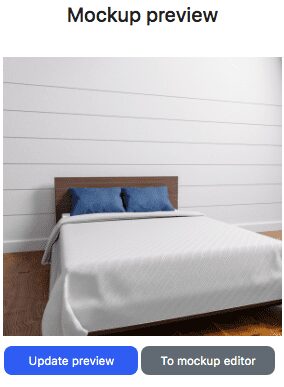
5. When you are happy with your design, you can return to the mockup page by clicking the ‘To mockup editor’ grey button, which will prompt the page to then reload. If you want to edit anything on your design after already returning to the mockup editor page, you can do so by simply repeating step two – the visual you just created will load again, and you do not need to start over or import your design in any way
6. Save, share, or download the final product and use it for all your marketing needs 🙂
Are there any other features you would like Mediamodifier to add to any of our services? We are always listening – just leave a comment below, or email us your feedback at [email protected].
PS. Our mockup API also got a new update – wanna check it out?
Visualize your design Use a product mockup to showcase your design

Create your design Use our templates to create delightful designs for any medium
