6 Instagram Updates You Need to Know About – July 2022
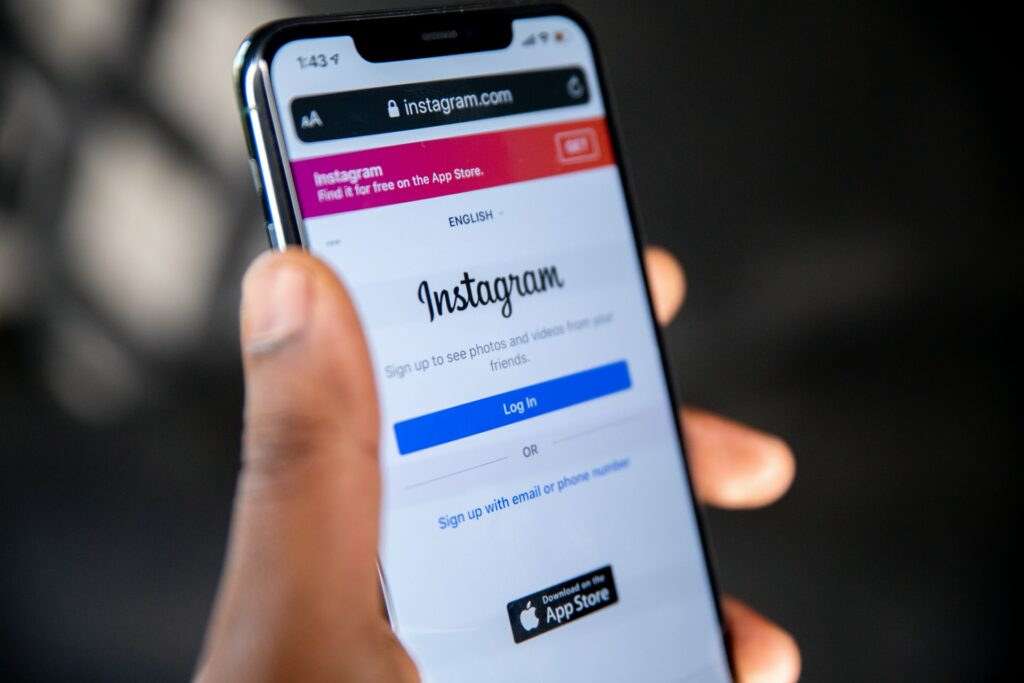
If you’re a business owner or marketer, staying up-to-date on the latest Instagram updates is essential. In this blog post, we’ll discuss six of the most recent Instagram updates you need to know about and share tips on making the most of your social media presence.
The updates mentioned in this post include pinned posts, adding mentions after publishing, a “Get Quote” button, the full-screen feed, and extended Reels videos. In addition, we’ll give some tips on how to keep your Instagram looking great with less time. Keep reading to learn more!
1. Pinning the most important posts to your Instagram profile
You can now pin up to three posts to the top of the grid in your profile.
This is a perfect way to showcase your well-performing posts or posts that include FAQs from your customers and followers. It’s an especially beneficial feature for e-commerce businesses and service providers that want to feature special promotions or highlight products/services.
You can pin up to three photos or videos. To pin a post, go to the post you want to pin, tap the three dots in the top-right corner, and choose ‘Pin to your profile.’
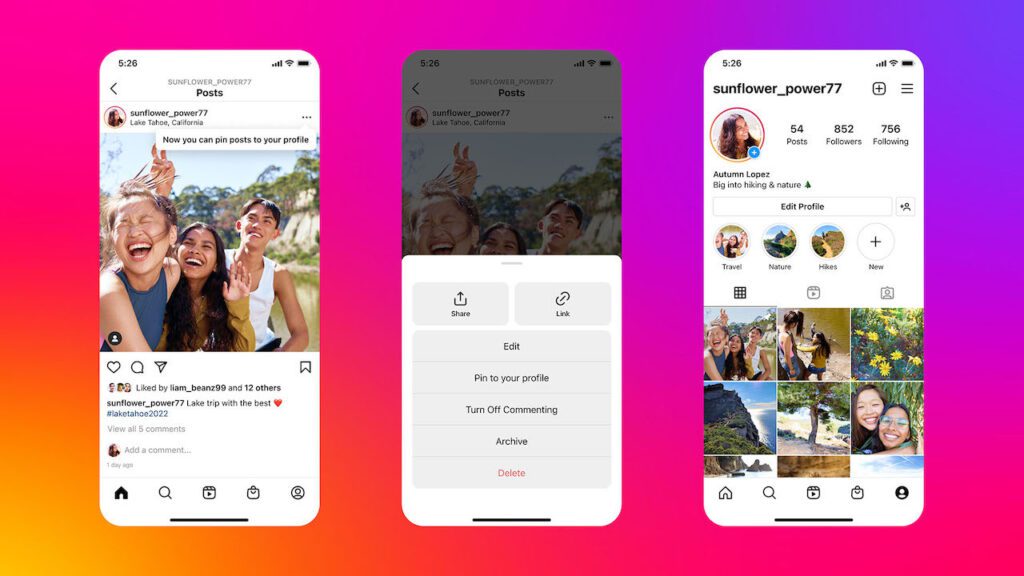
Source: Instagram
2. “Get quote” button and stickers
As a part of their focus on e-commerce, Instagram is rolling out a new” “Get Quote” button and story sticker for select businesses and countries.
The new button makes it easier for customers and brands to interact with each other, allowing you to set up custom questions to ask customers before starting a conversation. After filling out the questionnaire, customers can quickly request a price quotation regarding a product or service. This can help you boost conversations and save time on customer support.
Check your Instagram if you’re eligible to add the “Get Quote” button on your profile or include the “Get Quote” sticker to your Stories.
3. Adding mentions to stories after posting them
You can now mark posts as Paid Partnerships and add @mentions to your Instagram Stories after posting them. No more deleting and re-uploading because you forgot to add the mention! This is a great way to shout out and cross-market with other accounts, especially if you’re featuring their products or services.
To add a @mention to your story after posting, simply tap the three dots at the bottom right-hand corner of the screen, select “Add mentions,” and type in the account you want to mention. The account you add will get a notification, making it easier for them to reshare.
4. The full-screen feed
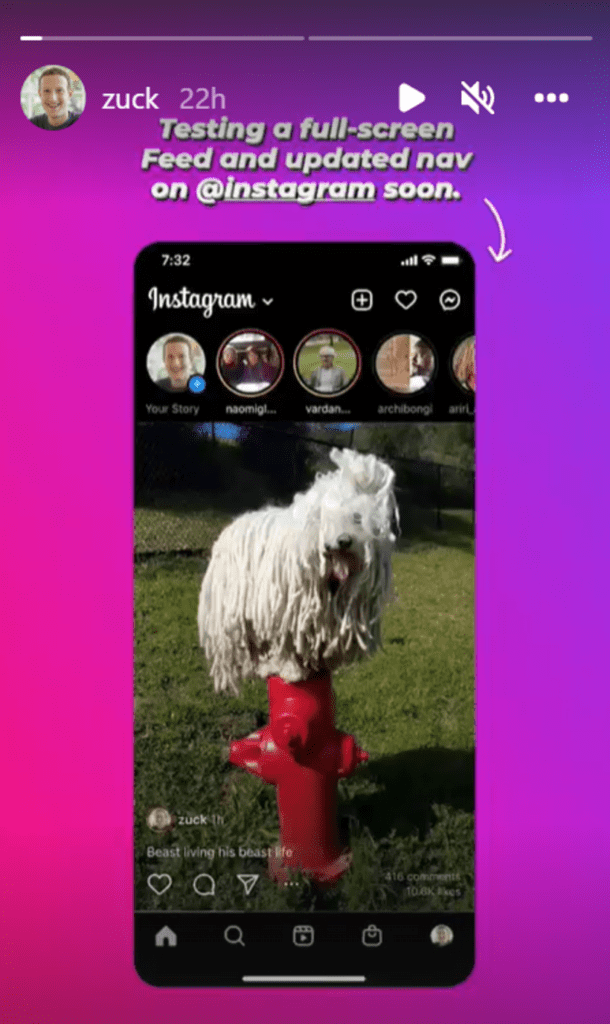
Source: Instagram
Instagram is testing a new, full-screen Home feed on the app. The new feed expands the size of photos and videos to fill up your entire screen and encourages users to engage with more video content.
The update is being tested in selected countries and is not available for everyone yet. It has already sparked controversy, with users claiming it makes using the app less intuitive and does not look good with some post types. If you want to make sure you can use it as soon as possible, keep your Instagram app updated regularly.
5. Reels videos can be up to 90 seconds
Following in the footsteps of TikTok which originally had 15-second videos and now boasts a lengthy 10-minute maximum upload time, Instagram users can now create up to 90-second videos on Reels (previously 60-seconds).
This is excellent news for businesses and content creators because it allows you to create more in-depth and engaging content. Reels are a great way to showcase your products, services, or brand in a creative and fun way. Think behind-the-scenes videos, product suggestions, and fun trends you can jump on. If you’re not already creating Reels, now is the perfect time to start!
6. New ‘Show all’ feature for stories
Source: Reddit
The popular social media platform is also testing a feature that displays only the first three stories uploaded by a user. To see the rest, users have to press the “Show all” button, located both on the story layout and next to the user’s profile picture on the top left.
The number of stories an Instagram user can upload in a day is currently 100, making it difficult for some people to go through the stories of all their friends. This new feature is meant to help users navigate stories and choose the content they find relevant.
How to create killer content for Instagram?
Whether you’re a business owner or a marketer, you probably know that success on any social media channel, but especially on Instagram, depends on your ability to create value-packed and visually stunning posts. Designing posts with Photoshop or hiring a designer can be complicated, expensive, and time-consuming.
We recommend trying out Mediamodifier; with over a thousand ready-made templates for Instagram you can choose from, it can make your life so much easier. Simply select a template, modify the layout, color, text, or anything else to fit your needs, and publish. Mediamodifier is trusted by international brands and offers a free plan with direct publishing to social media.
Final thoughts
Instagram is ever-changing, and it can be challenging to keep up with all the new updates. However, by staying on top of the latest Instagram trends, you can ensure that your account is always up-to-date and looking its best. We hope this blog post has given you insight into the latest Instagram updates and how you can create beautiful content effortlessly.
Visualize your design Use a product mockup to showcase your design

Create your design Use our templates to create delightful designs for any medium
