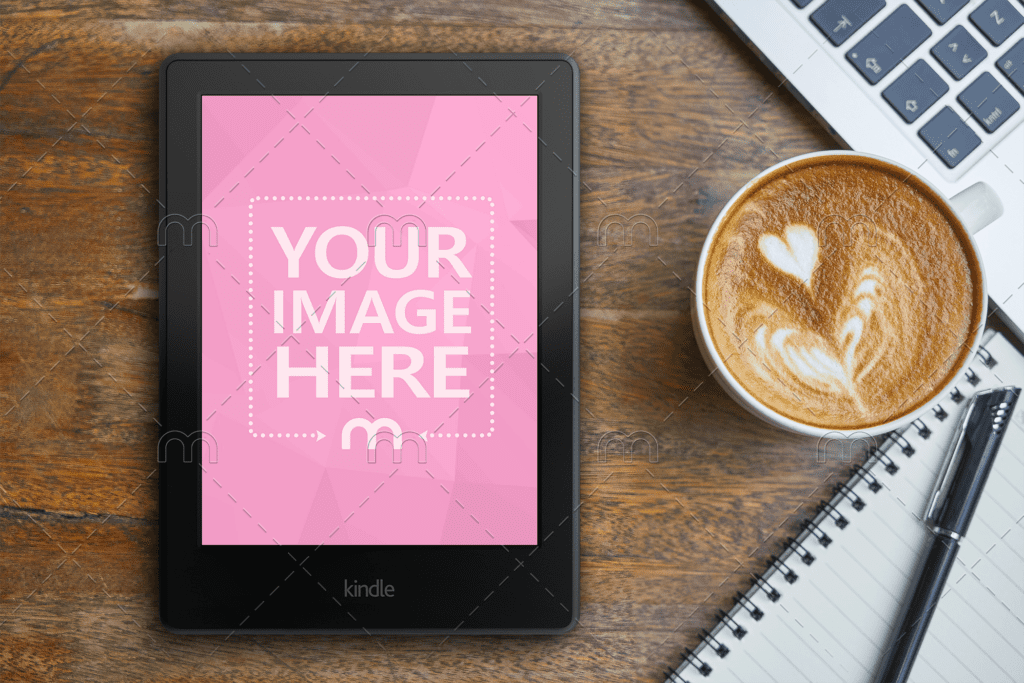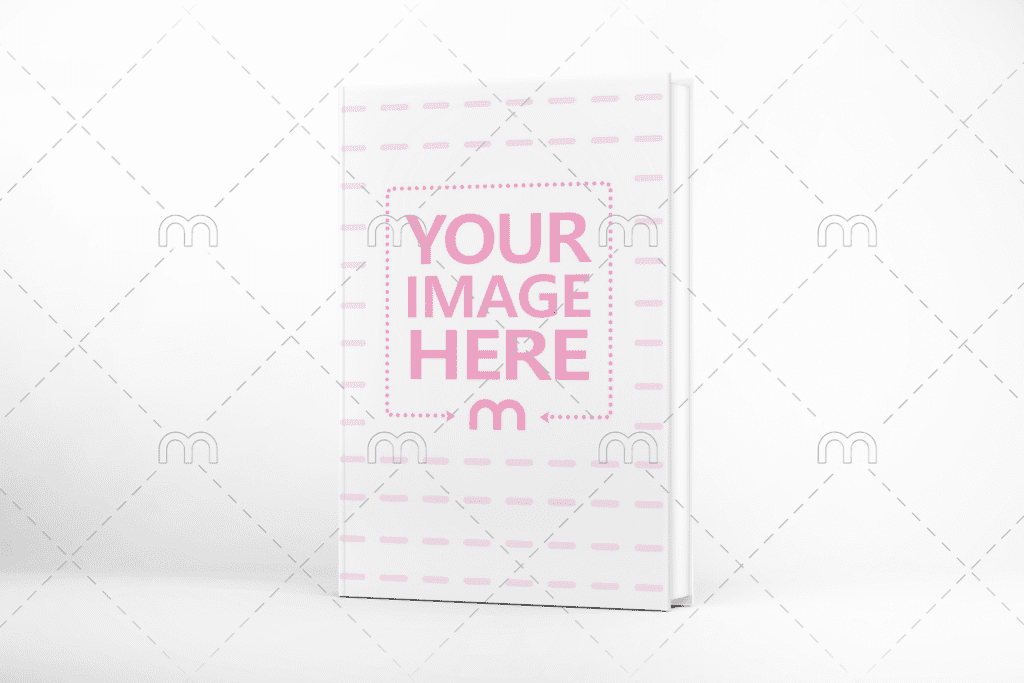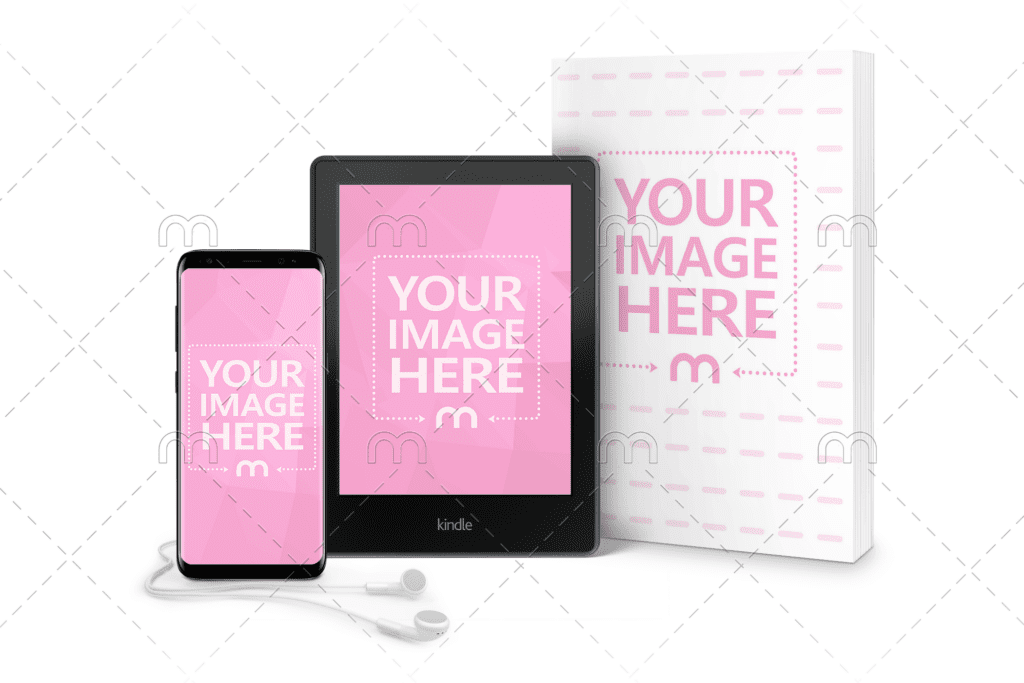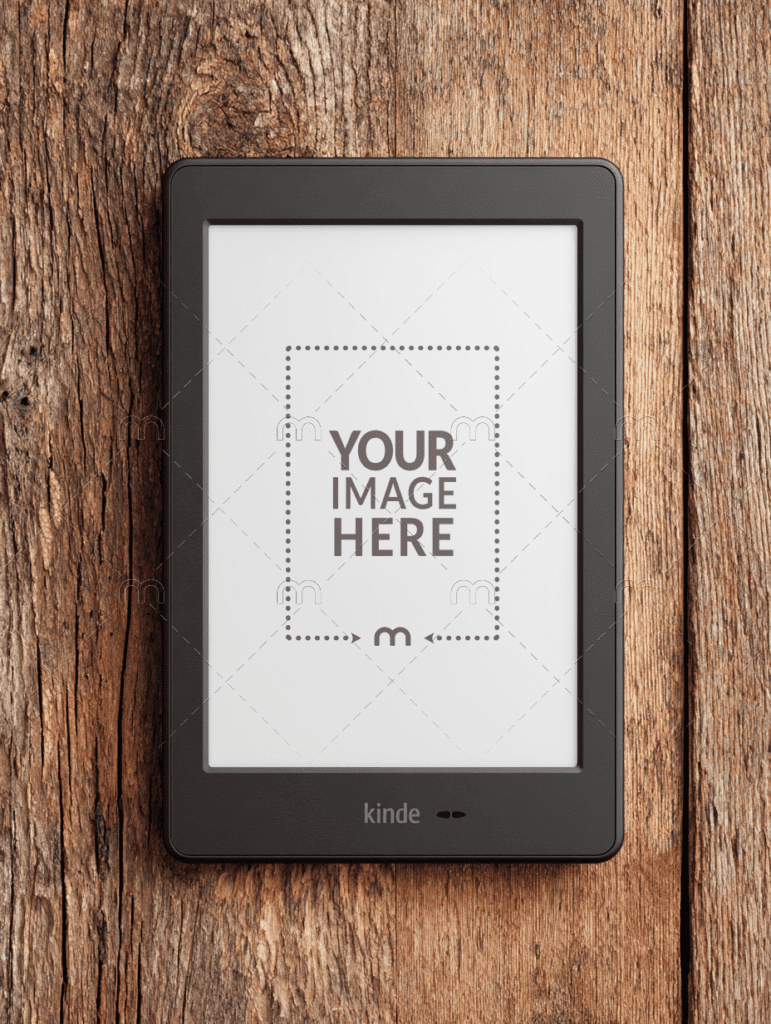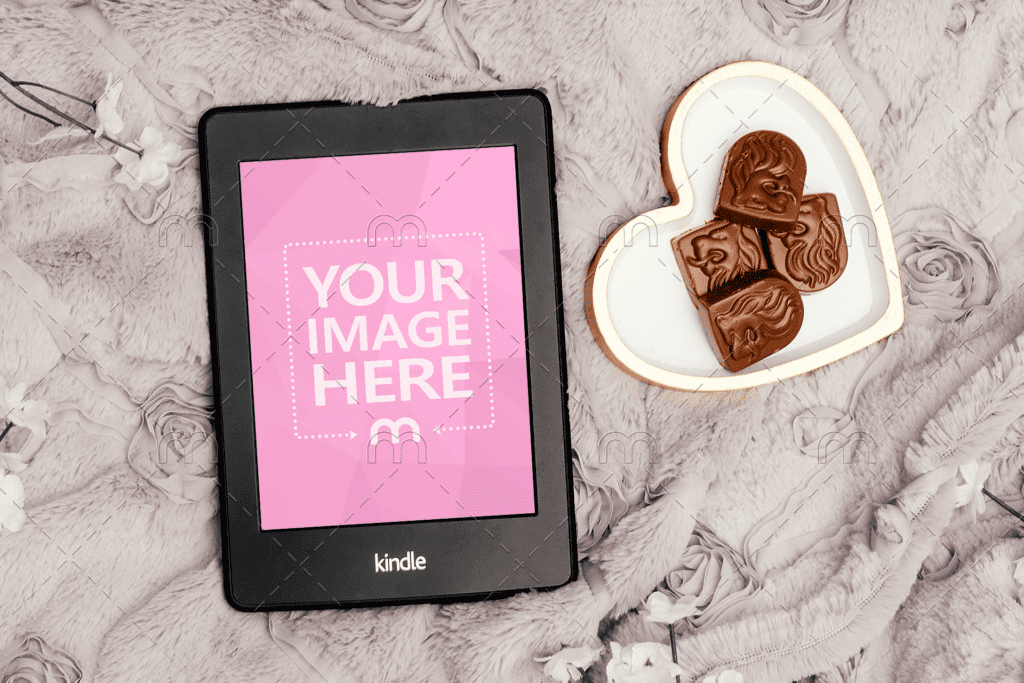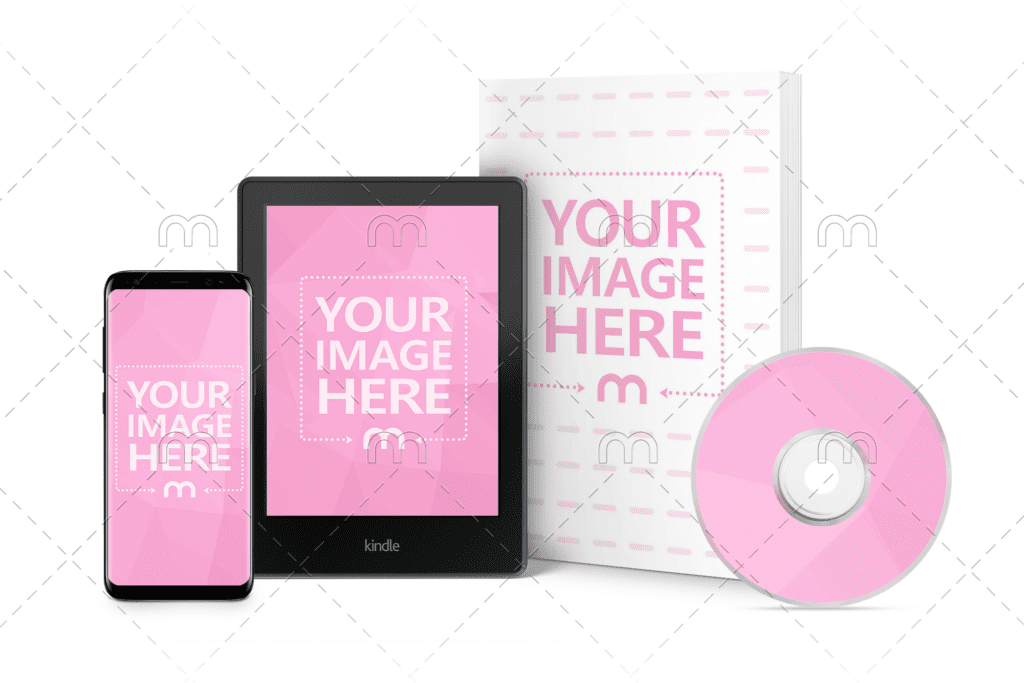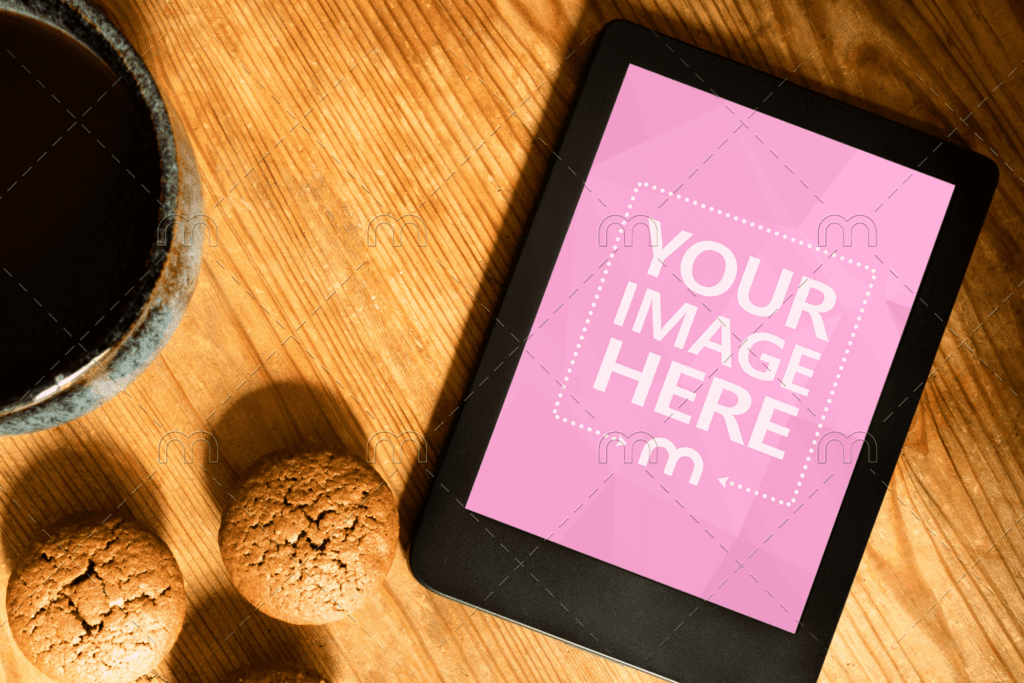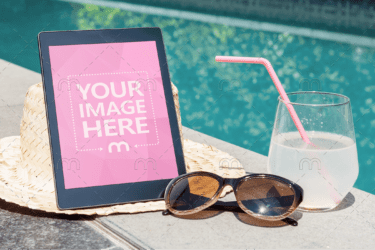How to Use an eBook Mockup Generator: Step-by-Step Guide + Templates

You don’t need a full design studio to launch a book that looks ready for the bestseller list. With an eBook mockup generator, authors and marketers can turn a flat cover into polished visuals. Whether you’re teasing a cover reveal, building a landing page, or prepping Amazon ads, mockups help your book look real, tangible, and worth clicking.
Instead of wrestling with complex PSD files or hiring a designer for every variation, an online mockup generator lets you upload your cover and instantly place it on devices, in 3D, or inside styled scenes. Want a Kindle preview, a clean angled shot, or a 3D paperback with a glossy spine? Pick an eBook template, drop in your art, and export. No Photoshop required.
In this guide, you’ll learn how to use an eBook mockup generator step by step, the different mockup types (including Kindle and 3D), and best practices that make your cover pop at thumbnail size. You’ll also get a curated list of ready-to-use templates so you can start promoting your book today—without slowing down your launch timeline.
What Is an eBook Mockup Generator?
An eBook mockup generator is a simple online tool that helps you visualize your book cover in realistic formats, without any design software. Instead of editing static PSD templates, you upload your cover image and instantly see it placed on a tablet, Kindle, or 3D book version. It’s fast, intuitive, and requires zero technical setup.
Think of it as your virtual photography studio. You can experiment with angles, lighting, and background styles until your book looks ready to hit the shelves. Whether you’re an indie author, publisher, or course creator, these mockups help present your work in a professional, market-ready way.
The difference between a generator and a traditional ebook mockup template lies in speed and flexibility. With templates, you often need Photoshop and manual adjustments; with generators, you can produce multiple variations in minutes—from minimalist flat views to dynamic 3D ebook mockups.
In short, an eBook mockup generator helps you showcase your cover art beautifully across your website, Amazon listing, and marketing materials (without the design hassle).
Types of eBook Mockups You Can Create
An eBook mockup generator gives you the freedom to present your book in multiple formats, depending on your audience and marketing goals. From simple front covers to realistic 3D models, here are the most common mockup types you can create in just a few clicks:
1. Flat and angled covers
Perfect for social media posts or online ads. A flat mockup highlights your design in a clean, minimal way, while an angled view adds a touch of depth—ideal for catching attention in crowded feeds.
2. 3D book mockups
A 3D eBook mockup generator turns your flat cover into a full book with a visible spine and realistic shadows. This style works beautifully for launch graphics, landing pages, and author websites—it gives the impression that your book is already published and tangible.
3. Device previews
Want to show how your book looks on a Kindle or tablet? A Kindle mockup generator lets you display your eBook cover directly on real device screens. This approach is perfect for digital-first authors and anyone publishing exclusively on Amazon.
4. Bundle hero images
Combine your eBook with additional assets—like a tablet, phone, or paperback—to create bundle visuals. These ebook mockup templates are great for authors selling series, companion workbooks, or bonus digital content.
Each of these mockup types adds a unique dimension to your marketing visuals. By mixing formats—flat, 3D, and device—you can show your eBook in context, helping readers imagine it as part of their collection.
Step-by-Step Tutorial: Using an eBook Mockup Generator
Creating a professional eBook presentation doesn’t require Photoshop or design experience. With tools like MediaModifier’s Book Mockup Generator, you can create polished visuals in just a few minutes. Here’s how:
Step 1: Choose a mockup template
Start by browsing through MediaModifier’s eBook mockups or eBook cover mockup templates. You’ll find a wide range—from realistic hardcovers to digital Kindle displays. Pick the one that best fits your genre and tone.
Step 2: Upload your cover design
Click “Upload” to add your front cover image (JPEG or PNG). The generator automatically adjusts it to match the template’s perspective, reflections, and proportions.
Step 3: Customize your scene
Personalize the look. You can change background colors, add textures, or adjust lighting. Whether you want a clean white background for a professional product page or a cozy desk scene for social media, customization takes seconds.
Step 4: Export your final mockup
Once your mockup looks perfect, download it in high resolution. The image is instantly ready for store listings, press kits, or ad creatives.
With just a few steps, you can turn a flat image into a lifelike, scroll-stopping ebook cover mockup that’s ready to promote your story to the world.
Kindle & Device Views: eBook Cover Mockup
If your book is available on Amazon, a Kindle mockup generator is one of the most effective ways to display it. Readers associate Kindle and tablet visuals with credibility. So showing your cover in that familiar format can instantly make your book feel more official and professional.
You can find a variety of Kindle mockup templates on MediaModifier, from sleek close-ups of eReaders to lifestyle scenes with hands, coffee cups, and cozy reading nooks. Each option helps your eBook feel more tangible, bridging the gap between digital and physical presentation.
When creating your eBook cover mockup (Kindle), keep these tips in mind:
- Keep text readable — Amazon thumbnails are small, so prioritize clear fonts and strong contrast.
- Show the full device — Framed shots give readers context and help them visualize reading your book.
- Stay genre-consistent — A thriller might suit a dark, minimal Kindle mockup, while a romance could look great on a light, lifestyle-themed background.
- Use realistic lighting — The best mockups include subtle glare or shadows that mimic how a Kindle looks in real life.
Adding device mockups to your marketing mix gives your promotions a modern, platform-native look. It’s an easy way to showcase your design across Amazon listings, email launches, or even Instagram carousel posts—without touching a camera or editing software.
Create Depth with a 3D eBook Mockup Generator
Flat covers are fine for digital previews, but when it comes to marketing, nothing beats the realism of a 3D eBook mockup. A 3D eBook mockup generator takes your two-dimensional cover and transforms it into a tangible, lifelike image—complete with spine, perspective, and natural shadows. It’s the visual equivalent of putting your book on a shelf.
You can easily create your own 3D version using MediaModifier’s 3D Book Cover Mockup Generator. Just upload your front cover design, choose your preferred angle, and the generator will automatically render a realistic book image that looks print-ready.
Why 3D mockups work so well:
- They add depth and dimension – The realistic perspective helps your book stand out in ads, social posts, and landing pages.
- They convey value – A 3D book looks finished and professional, even if it’s only available in digital form.
- They’re versatile – Use them for promotional graphics, press kits, or even on the homepage of your author website.
If you’re launching a book series or bundle, 3D mockups can also show multiple covers together. Which is great for box set promotions or bonus content offers.
In short, a 3D eBook mockup generator adds realism, polish, and depth to your marketing visuals, helping your digital book feel like a real product readers can’t wait to open.
Ready-to-Use eBook Mockup Templates You Can Try Today
When you’re short on time (and let’s face it, most authors are), having access to ready-to-use templates is a game changer. MediaModifier offers a wide range of eBook mockup templates that you can customize instantly to match your cover design and marketing style.
Here are a few categories worth exploring:
1. Single front cover mockups
Perfect for minimalist presentations, thumbnails, and social ads. These ebook mockups keep the focus on your artwork and typography.
2. Hardcover and paperback 3D mockups
Need a more realistic, physical look? Browse the Book Mockup Generator for hardcover and paperback styles with spines and depth—great for landing pages and print-on-demand previews.https://mediamodifier.com/mockup/paperback-book-mockup-held-by-a-person-while-looking-on-to-it/71137
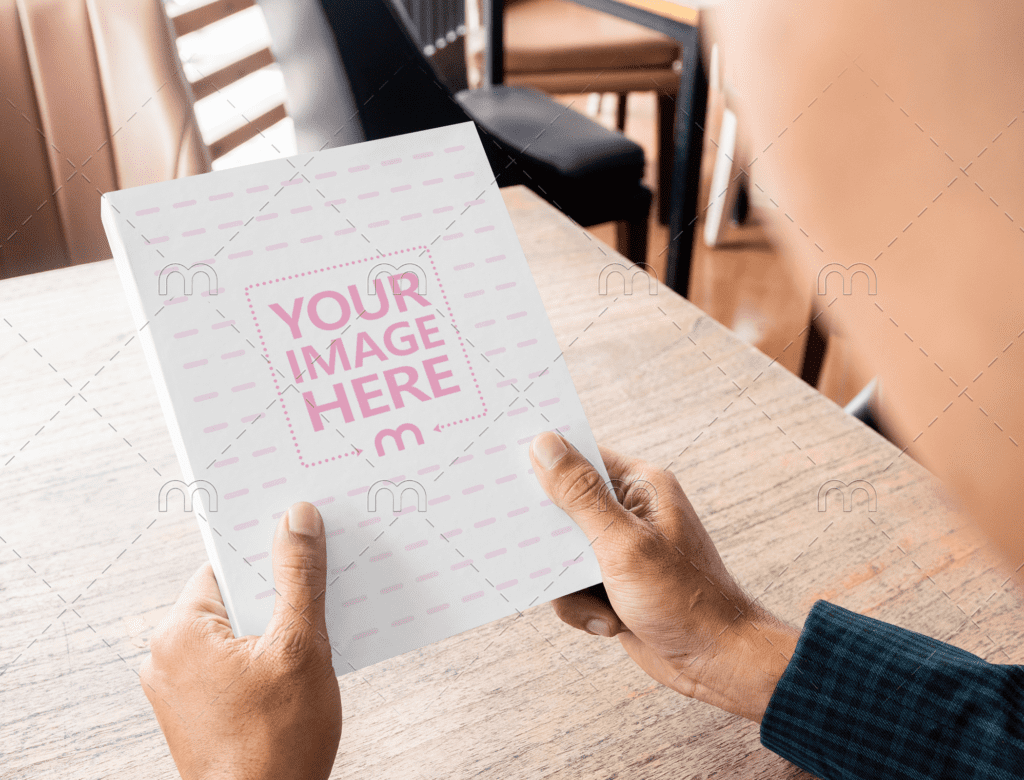
3. Kindle and tablet mockups
For authors publishing digitally, Kindle templates display your cover on modern devices. They’re perfect for Amazon listings, product ads, and reading app screenshots.
4. Scene-based mockups
If you’re looking to give your book lifestyle appeal, choose templates that feature desks, coffee mugs, or cozy backgrounds. These help your eBook feel more relatable and aspirational—like something readers will want on their devices tonight.
5. Box set and bundle mockups
For series authors, box set visuals are essential. They add perceived value and encourage readers to buy multiple titles. You can easily stack multiple covers together or mix eBook and print versions.
Each of these templates is customizable—you can change backgrounds, adjust angles, and update covers in seconds. Explore the full collection of eBook mockup templates to find the perfect match for your next release.
Best Practices: Make Your eBook Cover Pop in Any Mockup
A strong mockup doesn’t just show your book. It sells it. Even the most beautifully written story can look unappealing if the presentation falls flat. To make your eBook stand out, follow these best practices when creating visuals with an eBook mockup generator.
1. Keep your title readable at any size
Whether your image appears on Amazon, Instagram, or a phone screen, your title should remain clear. Use high contrast between text and background, and avoid cluttered typefaces that blend into the cover art.
2. Choose mockups that fit your genre
A thriller looks better on a dark, sleek background; a romance novel shines in bright, soft-toned settings. The mockup should reinforce your story’s tone, not distract from it.
3. Mind your margins and proportions
Some ebook mockup templates tilt or warp the perspective slightly for realism. Make sure your design fits naturally without cropping or stretching the artwork.
4. Use backgrounds strategically
Solid colors work well for clean, modern looks, while scene-based mockups help create lifestyle appeal. If your brand has consistent tones or palettes, apply those to build visual cohesion across all promotional images.
5. Stay consistent across platforms
If you’re creating multiple versions—like a Kindle mockup generator for Amazon and a 3D ebook mockup for your website—stick to similar lighting, colors, and framing. Consistency makes your book recognizable and reinforces brand trust.
6. Preview before publishing
Always check your final export at multiple resolutions. Small mistakes like pixelation or off-center covers can hurt first impressions.
By taking a few extra minutes to fine-tune your mockup, you’ll ensure your eBook looks as professional as the story behind it.
Common Mistakes to Avoid
Even with great tools, it’s easy to make small design choices that weaken your presentation. Here are some common pitfalls to watch out for when using an eBook mockup generator—and how to avoid them.
1. Using low-resolution cover images
If your uploaded cover is blurry or pixelated, no mockup can save it. Always start with a high-resolution file (at least 1600px on the shortest side). It ensures sharp, professional-looking results across all devices and marketing platforms.
2. Choosing overly busy backgrounds
Your book cover should be the star. Avoid scenes with too many props, patterns, or bright distractions that compete with your design. A subtle background enhances your cover—an overwhelming one hides it.
3. Ignoring device accuracy
When creating a Kindle mockup generator or tablet mockup, make sure the aspect ratio matches the device. A stretched or squished layout will immediately look off to readers familiar with that platform.
4. Over-editing with filters and effects
Adding color filters or extra shadows might seem appealing, but they can distort your cover colors and typography. Stick with clean, realistic visuals that reflect your actual book design.
5. Using too many mockup styles at once
Variety is good, but inconsistency is confusing. If your ad campaign shows ten different backgrounds, lighting tones, and layouts, it dilutes your visual identity. Choose two or three complementary mockup styles and use them consistently.
6. Forgetting to optimize file size
Large image files can slow down your website or email load times. Always export optimized versions for web use while keeping a high-res copy for print or ads.
By steering clear of these common mistakes, you’ll make your ebook cover mockups look clean, cohesive, and professional—building more trust (and curiosity) among potential readers.
From Mockup to Marketing: Where to Use Your eBook Mockups
Once your eBook mockups are ready, it’s time to put them to work. A well-designed mockup isn’t just for show. It’s a versatile marketing asset that can boost visibility, conversions, and reader trust across multiple platforms.
1. Amazon and eBook store listings
Your book cover is the first thing readers see. Use your Kindle mockup generator visuals to create product images that feel authentic and match the platform’s look. A realistic mockup helps your listing stand out from generic flat covers.
2. Author websites and landing pages
Turn visitors into buyers by featuring a 3D mockup or angled cover above the fold. Pair it with your book’s blurb, reviews, and CTA buttons. The added depth makes your digital book feel tangible and credible.
3. Social media posts and ads
Platforms like Instagram, Facebook, and Pinterest are visual by nature. Sharing your cover in a lifestyle ebook mockup template—on a tablet, next to a coffee mug, or stacked in a 3D scene—creates an emotional connection with readers and increases engagement.
4. Email campaigns and newsletters
Use mockups in launch announcements, pre-order promotions, or thank-you emails. A polished image adds excitement to your message and helps readers picture your book in their hands (or on their devices).
5. Media kits and collaborations
If you’re pitching your book to bloggers, podcasters, or journalists, including professional ebook cover mockups in your press materials adds instant credibility. It shows that you’ve invested in your presentation—something partners and influencers notice.
In short, mockups are more than visuals. They’re marketing multipliers. By using the best mockup tools for authors, like MediaModifier’s Book Mockup Generator, you can create consistent, eye-catching assets that support your launch from every angle.
Frequently Asked Questions about ebook mockups generators
What’s the best mockup tool for authors who don’t use Photoshop?
MediaModifier is one of the best options for non-designers. It’s entirely online, intuitive, and built specifically for authors, publishers, and marketers who need professional visuals fast—no complex software required.
What file types can I upload into an eBook mockup generator?
Most eBook mockup tools accept standard image files such as JPG and PNG. For the best results, use a high-resolution version of your cover design (at least 1600 pixels wide). This ensures your mockup looks sharp and professional.
Can I create a Kindle-specific mockup for my eBook?
Absolutely. With MediaModifier’s Kindle mockup templates, you can showcase your eBook exactly as it appears on popular devices. It’s a great option for authors who publish exclusively on Amazon Kindle or want platform-specific visuals.
How do I make a realistic 3D eBook mockup?
You can generate one instantly using MediaModifier’s 3D Book Cover Mockup Generator. Simply upload your cover, and the tool automatically creates a lifelike 3D render complete with shadows, depth, and a visible spine.
Can I customize the background or scene in my eBook mockup?
Yes. Most templates allow you to change the background color, adjust lighting, or add lifestyle elements like a desk or coffee mug. These customizations help your visuals match your book’s branding and tone.
Will my mockups be large enough for Amazon or other eBook platforms?
Definitely. MediaModifier exports high-resolution images that meet the quality standards for major publishing platforms, including Amazon KDP, Goodreads, and BookBub ads.
Can I use eBook mockups for social media promotion?
Yes! Mockups are perfect for sharing on Instagram, Pinterest, and Facebook. Use them to announce pre-orders, reveal covers, or promote new releases. They grab attention and make your posts look more professional.
How many mockups should I create for a single book launch?
Three to five visuals are usually enough—one flat cover, one 3D mockup, one Kindle display, and one lifestyle scene. This variety gives your campaign flexibility while keeping your brand consistent.
Related articles
Visualize your design Use a product mockup to showcase your design


Create your design Use our templates to create delightful designs for any medium