A/B Testing on Facebook : this is how to A/B Test Your Creatives to Optimize your Results
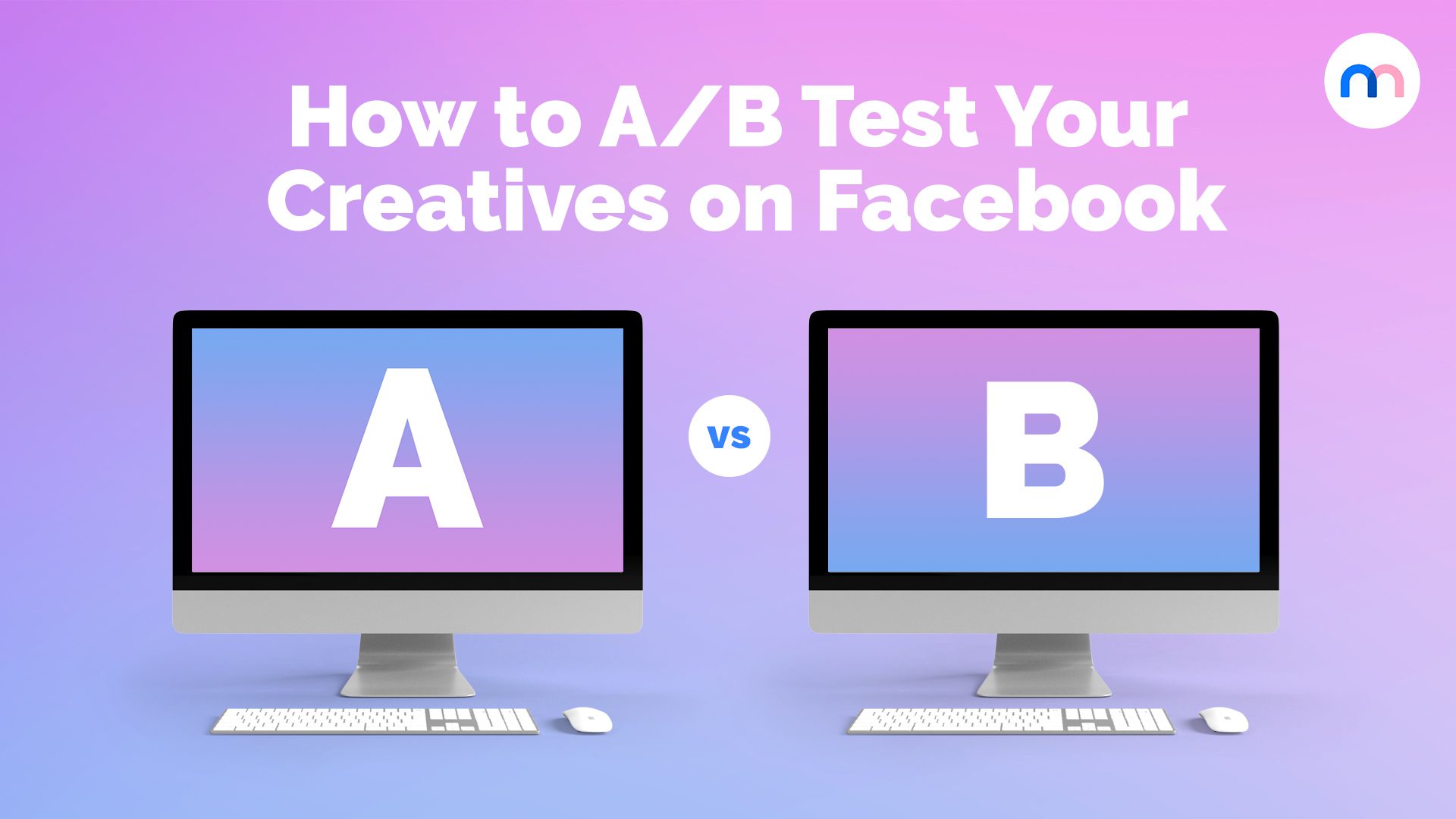
A/B testing on Facebook is the foundation of successful digital campaigns and in all honesty, it’s not as difficult as it sounds. Setting up A/B tests could save you a lot of time and money because sometimes all it takes is a few small tweaks to double sales and increase ROI.
Because running Facebook ads without testing is like sailing without a compass. You might eventually reach your destination, but you’ll waste time and money along the way. A/B testing, also known as split testing, empowers marketers to compare different versions of an ad to see which performs best. From headlines and visuals to targeting strategies, every element can impact results.
This guide explains step by step how to set up, execute, and analyze A/B tests on Facebook so you can make confident, data-driven decisions to optimize your campaigns and improve your return on investment.
Even if you think you’ve gotten your campaigns down to as good as they can get, Facebook updates their platform often, so it might be worth running a test just in case anyway. Whether you’re just getting started or are a seasoned ad guru, let’s take a closer look at A/B testing on Facebook.
What is A/B testing on Facebook?
Simply put, it’s comparing two things to see which one performs better.
Test A
Test B
You can compare anything and everything: visuals, text, emails, conversion funnels, target segments or products.
Facebook allows you to test your creative, audience and placement. They will automatically split your budget evenly and randomly divide exposure so there will be no overlapping audiences.
There are two ways to do this: through Ads Manager or Experiments.
With Mediamodifier templates, you can easily edit the text, colors and backgrounds of the visuals that you want to compare results for.
You can also create mock Facebook posts to see what they’re going to look like together with captions before going live with them. This is especially great for marketing teams or agencies to help decide which visuals or copy to go with.
What to look for when you do A/B test on Facebook?
When conducting your A/B test, Facebook will suggest using Cost per Result, CPC (Cost per Click), Cost per 1,000 People Reached or Cost per Purchase.
In most cases, those will be the things to look for, but you can go so much deeper than that!
You can measure custom conversions on cost per 3-second video view, cost per messaging conversion and so much more. If you have Facebook Pixel installed, you can measure custom conversions as well, for example, how many people visited a certain page on your website.
Option 1: A/B testing through Ads Manager
With a recent update, you need to first set up a control and you can add variants after publishing.
Creating the A/B test on Facebook
Set up your campaign or ad set as you normally do.
Then, select the campaign, ad set or ad you want to test and click on the measuring glass in your toolbar to set up your test.
Choose your variable
You can now either create a variant or compare existing campaigns. Let’s compare audiences to see who reacts better to a “Recap of 2020” post.
Set a budget, time schedule & key metrics
The budget is up to you and will be split evenly between both options. The more you spend, the more accurate the results, but realistically the difference is only a couple of percents.
Use the amount that you would normally use for a campaign. If you’re not sure, just go with the default suggestion you’re shown.
The length of the campaign can be 1–30 days. Facebook suggests a length of 4 days for the best results, but if you’re running a test for conversions that generally take longer, i.e. brand awareness campaigns, you can run it for 10.
Then, choose what you want to measure. You can add up to 10 conversions.
From the drop-down menu, you’ll see the most popular measures, custom conversions and other standard events. Think about your campaign objective and choose the one best suited for you.
Review details and start
Before publishing, review the details to avoid any errors and start the test!
You can track results in Experiments and Facebook will send an email with the results when it’s finished.
Option 2: A/B testing through Experiments
You’ll have the exact same opportunities as creating the test through Ads Manager with the difference of everything being on the same page, including the results.
Once you get the results, you’ll be presented with the winner based on your selected metric with a breakdown based on gender and age as well.
Here is an example based on a low-budget event engagement A/B test where we tested whether people are more likely to engage with a Facebook Event ad (A) or a Post ad with a separate link (B).
Conclusion
Congratulations! You’ve successfully completed your first A/B test on Facebook! You can either run the winning ad straight from the results page on Experiments or continue testing other variables.
Have fun with it and before long, your ads’ cost per result will be lower than you could have ever imagined.
Frequently Asked Questions regarding A/B test on Facebook Ads
What is A/B testing in Facebook Ads?
A/B testing on Facebook is the process of creating multiple variations of an ad or campaign to determine which one achieves better results. You can test different components like ad copy, images, calls to action, audiences, or placements. Facebook then serves these variations to your audience and collects performance data, helping you identify the most effective version.
Why should I run A/B tests on my ads?
A/B testing removes guesswork from your marketing by showing you what actually resonates with your audience. Instead of relying on assumptions, you gain measurable insights into which creative and targeting choices drive more clicks, conversions, and engagement. This allows you to invest your budget more effectively and continuously improve your results.
How long should an A/B test run?
The recommended duration for a Facebook A/B test is at least 4 days, with 7 days often being ideal to collect enough data for statistically significant results. Running a test too briefly may lead to unreliable outcomes, especially if your audience size is small or your budget is limited.
Can I test multiple variables at once?
While Facebook does allow you to test several variables, it’s generally best to focus on changing one element at a time. This helps you clearly attribute performance differences to a single factor, such as the headline or image. Testing too many variables simultaneously can create confusion and make it harder to interpret results accurately.
How do I know which version of my ad won the test?
Facebook automatically analyzes the performance of each variation based on the metric you chose when setting up the test, such as click-through rate, conversions, or cost per result. After the test ends, you’ll see which version delivered better outcomes, allowing you to implement the winning strategy in future campaigns.
Does A/B testing increase advertising costs?
A/B testing can temporarily require a higher budget because you’re splitting spend across multiple variations. However, the insights gained often result in better-performing ads that lower your cost per result over time. In many cases, the investment pays for itself by improving your return on ad spend.
Related articles
Visualize your design Use a product mockup to showcase your design


Create your design Use our templates to create delightful designs for any medium

