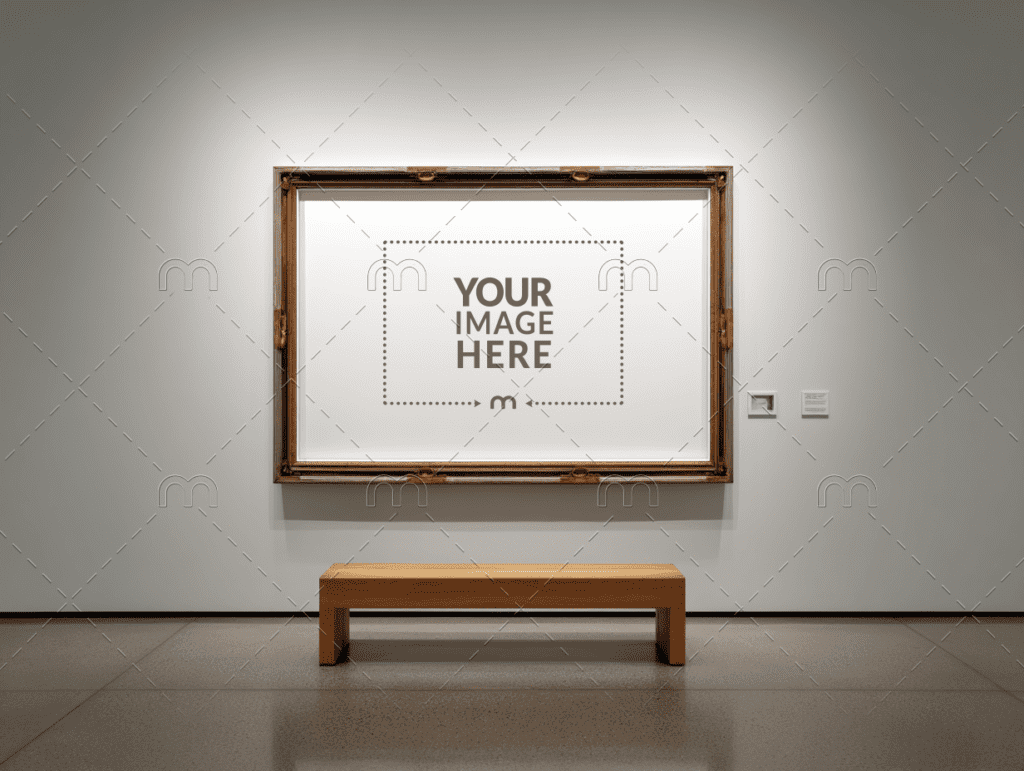How to Create a Painting Frame Mockup: Tutorial + Templates

Artists, designers, and photographers often face the same challenge: how do you present artwork in a way that feels professional, realistic, and easy to share online? Printing every design, framing it, and staging a photo shoot isn’t just expensive. It’s also time-consuming. That’s where a painting frame mockup comes in.
A painting frame mockup lets you showcase your art in a digital frame, placed on a wall or within a styled setting, without ever leaving your desk. Whether you’re preparing product images for Etsy, building a portfolio, or creating social media content, art frame mockups help you display your work in its best light.
In this tutorial, we’ll walk through how to create your own painting frame mockup step by step. You’ll also discover ready-to-use templates you can customize instantly with your artwork. The result? Professional-looking visuals that make your art stand out, while saving time and money compared to traditional photography.
First of all, what is a Painting Frame Mockup?
A painting frame mockup is a digital file that simulates how your artwork would look inside a real frame. Instead of printing your painting and taking photos, you place your design into a mockup template, and the software automatically adjusts it to fit the frame’s perspective, lighting, and proportions.
Think of it as a shortcut to professional presentation. With just a few clicks, your artwork can appear on a clean white gallery wall, inside a rustic wooden frame, or even styled in a cozy living room interior.
Unlike a standard art frame mockup that may focus solely on the frame design, painting frame mockups are often created to highlight the artwork itself—whether it’s a digital painting, watercolor, or abstract print. This makes them a versatile tool for artists, Etsy sellers, interior designers, and marketers who need to showcase creative work quickly and convincingly.
In short, a painting frame mockup bridges the gap between digital artwork and real-world presentation, without the cost of printing or staging photos.
Why Use a Painting Frame Mockup Instead of Real Photos?
At first glance, photographing a real framed painting might seem like the most authentic option. But for most artists and designers, that approach comes with hurdles: printing costs, buying multiple frames, renting photography equipment, or even staging styled interiors. A painting frame mockup solves all of these challenges in one step.
Here’s why so many creators now prefer digital mockups over traditional photography:
- Cost savings – No need to print every design or invest in multiple frames. One mockup template can be reused countless times.
- Flexibility – Switch between a sleek modern frame, a rustic wooden design, or even a gallery wall in seconds.
- Realistic results – High-quality mockups simulate natural shadows, textures, and proportions, so your work feels authentic.
- Speed – Upload, adjust, and export your artwork in minutes instead of scheduling a photo shoot.
- Marketing-ready – Perfect for e-commerce product listings, social media campaigns, or client presentations.
Whether you’re creating a wall art mockup for a portfolio, testing how your painting looks as a canvas print mockup, or simply experimenting with art on wall mockups, digital tools give you more creative control without the overhead.
Step-by-Step Tutorial: How to Create a Painting Frame Mockup
Creating a professional-looking mockup doesn’t require advanced design skills or expensive software. With a tool like MediaModifier’s Frame Mockup Generator, you can go from upload to finished visual in just a few minutes. Here’s how:
Step 1: Choose an art frame mockup template
Browse through MediaModifier’s frame mockup collection or explore our canvas mockups. You’ll find options ranging from minimalist gallery walls to styled interiors with plants, desks, and decor. Pick a frame style that complements your artwork’s mood and colors.
Step 2: Upload your artwork
Click “Upload” and add your painting, digital illustration, or photo. The mockup generator automatically places your work inside the frame with accurate perspective and proportions.
Step 3: Customize the scene
Adjust background colors, wall textures, and frame styles to create the right atmosphere. Want a bright modern interior? Or a rustic wood vibe? The generator makes it easy to experiment without starting from scratch.
Step 4: Download and share
Once you’re satisfied, export your mockup in high resolution. Your file is ready to be used, for example on Etsy product listings, portfolios, or social media posts (no Photoshop needed).
With these simple steps, you can transform any painting into a polished artwork mockup that looks like it was photographed in a real interior.
Painting Frame Mockup Templates You Can Try Today
One of the biggest advantages of using a painting frame mockup generator is the variety of settings you can choose from. Instead of relying on a single staged photo, you can showcase your artwork across multiple environments—helping potential buyers visualize it in their own homes.
Here are a few template styles from MediaModifier you can start with today.
Minimal gallery wall mockup
Clean white walls with a simple frame, ideal for focusing attention on the artwork itself. Perfect for modern or abstract paintings.
Rustic wooden frame mockup
A textured wooden frame paired with a cozy interior, great for landscapes, vintage prints, or traditional art.
Canvas print mockup on wall
A stretched canvas displayed in a home setting, helping customers imagine what your piece will look like as wall art.

Desk and decor frame mockup
A frame styled on a desk with plants and pens, giving your art a lifestyle-oriented presentation.
Multiple frame mockup set
Showcase a collection of paintings or designs together, ideal for series or matching artwork sets.

Art on wall mockup in living room
Place your work in a fully styled living space to create an aspirational, interior-design vibe.
You can explore the full collection of frame mockups here or browse canvas mockups for additional variations. With dozens of templates available, you’ll always find the right setting to make your artwork shine.
Tips for Making Your Artwork Look Great in a Mockup
A mockup is only as strong as the way it’s styled. While uploading your art into a painting frame mockup is simple, a few small adjustments can take your presentation from average to professional. Here are some tried-and-true tips:
1. Match the frame to the artwork
The frame should complement your painting (or your photo), not distract from it. A minimalist black or white frame works well for modern, abstract, or digital art, while a warm wooden frame adds depth to landscapes or vintage-style prints.
2. Choose the right background
The setting around the frame can influence how people perceive your work. A clean gallery wall emphasizes the art itself, while a styled interior (living room, desk, or café wall) helps buyers imagine the piece in their own space.
3. Keep proportions realistic
When uploading artwork, ensure it fits naturally inside the mockup’s frame. Avoid stretching or cropping in ways that distort the piece. Realism builds trust with buyers and clients.
4. Use lighting to your advantage
Mockups often include built-in shadows and highlights. Select one where the light direction and intensity make your painting pop, rather than wash it out.
5. Experiment with multiple styles
Don’t limit your artwork to just one mockup. Showcasing the same piece across a canvas print mockup, a minimalist gallery frame, and an art on wall mockup gives your audience options and increases the chance of a sale.
From Mockup to Marketing: Where to Use Your Painting Frame Mockup
A polished painting frame mockup isn’t just a design exercise. It can also become a powerful marketing asset. Once you’ve created your mockups, here are some of the best ways to put them to work:
1. Etsy and online shop listings
Product photos are often the first thing buyers see. Using a mockup makes your listing look professional and helps customers visualize how the artwork will look in their home. A canvas print mockup is especially effective for showing how a painting translates into wall art.
2. Social media content
Platforms like Instagram and Pinterest thrive on visual storytelling. Posting an art on wall mockup or a styled interior scene can help your artwork stand out and attract new followers.
3. Client presentations
If you’re a designer or illustrator, mockups give clients a clear picture of how their commissioned work will look in context. An artwork mockup removes guesswork and builds confidence in your creative direction.
4. Online portfolios
A portfolio filled with realistic frame mockups demonstrates your attention to detail and makes your projects look polished. This is especially valuable for attracting collaborations or freelance opportunities.
5. Marketing campaigns
Whether you’re launching a new collection or promoting seasonal artwork, mockups give you professional visuals that can be repurposed across ads, newsletters, and landing pages.
By integrating your mockups into these channels, you not only elevate the perceived value of your artwork. You also make it easier for customers and clients to say “yes.”
Conclusion
A painting frame mockup is a creative tool that helps you present your work professionally, test different styles, and save time compared to traditional photography. Whether you’re an artist preparing for an Etsy launch, a designer building a portfolio, or a marketer creating visuals for social media, mockups give your artwork the polished, gallery-ready look it deserves.
Instead of investing in expensive frames and photoshoots, you can generate realistic results with just a few clicks. From minimalist gallery frames to styled interiors and canvas print mockups, the possibilities are endless.
Ready to transform your artwork into stunning visuals? Try MediaModifier’s Frame Mockup Generator today and explore dozens of customizable templates that will make your art stand out anywhere online.
FAQ about Painting Frame Mockups
What is the best free painting frame mockup tool?
If you’re looking for a quick and easy way to create a frame mockup without Photoshop, online tools like MediaModifier’s Frame Mockup Generator are ideal. They allow you to upload your artwork and place it into realistic frames instantly.
Can I make a painting frame mockup online without Photoshop?
Yes. With a mockup generator, you don’t need design software or advanced skills. Everything is done directly in your browser. Simply upload your painting, choose a template, and download the result.
How do I create a canvas print mockup?
Select a canvas mockup template and upload your design. The generator will automatically place your artwork on a stretched canvas, with realistic shadows and textures that mimic the look of a real print.
What is the difference between a painting frame mockup and a wall art mockup?
A painting frame mockup typically focuses on showing your art inside a decorative frame, while a wall art mockup might present the piece in different formats (framed, canvas, or poster) on styled walls or interiors.
Can I sell artwork using mockups on Etsy?
Yes. Many Etsy sellers use mockups to present digital downloads, prints, or original artwork. Just make sure the mockup looks realistic and accurately represents the size and proportions of your piece.
Are painting frame mockups realistic enough for client presentations?
High-quality mockups are designed to simulate real-life lighting, shadows, and textures. This makes them an excellent choice for client presentations, as they provide a professional and convincing preview.
How do I choose the right frame mockup for my artwork?
Think about the mood and style of your painting. Minimal frames work best for modern or abstract art, while rustic or wooden frames pair well with traditional pieces. The background also plays a role: clean gallery walls highlight the artwork, while styled interiors help buyers imagine it in a real space.
Can I use painting frame mockups for social media marketing?
Absolutely. Mockups make your content look polished and professional, which is especially valuable on visual platforms like Instagram, Pinterest, and Facebook.
Is it better to use multiple mockups for the same artwork?
Yes. Showing the same painting in different settings—such as a canvas print mockup, a gallery wall, and a cozy interior—gives your audience more perspective and increases engagement.
Related articles
Visualize your design Use a product mockup to showcase your design


Create your design Use our templates to create delightful designs for any medium