Free Animated Billboard PSD Mockup
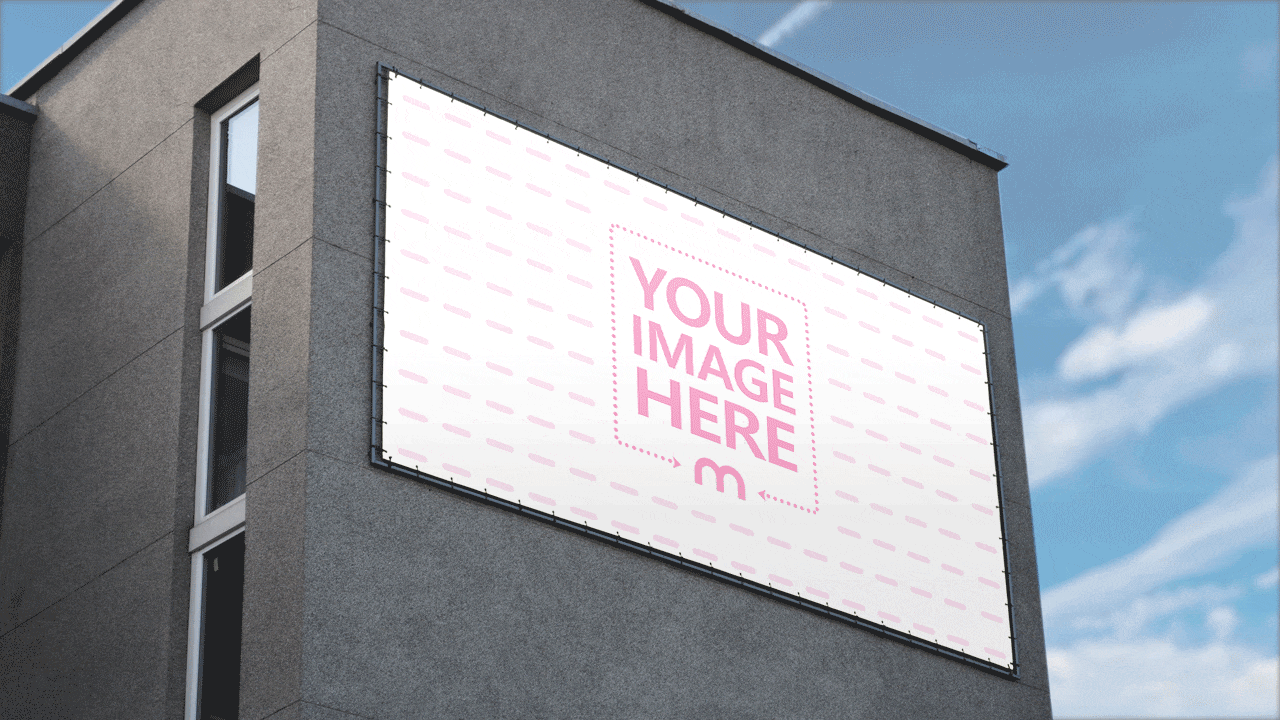
The whole web is moving towards a more live and interactive user experience.
As a part of that, animated GIF images are making a big comeback and they have lately been used a lot in online marketing and raising brand awareness (read: Giphy)
And there is a good reason for that, because animated GIFs grab more attention and they really are more interesting to watch!
Here’s a chance for you to create an animated mockup yourself by using our free Photoshop template.

The template features a large outdoor advertisement displayed on a tall house with the clouds moving on the background. Image dimensions 1280x720px.
Showcase your outdoor advertisement design or visualize your marketing ideas.
Tip: You can also use it as a static banner mockup!
How to use this PSD template?
- Download and unzip the file.
- Open the Photoshop file, right click on the layer “Your Image” and choose “Edit Contents”
- Insert your own image, save the file and go back to the main document.
- For saving the animated version, export the image as GIF from Photoshop File -> Export Menu, under “Save for web (Legacy)”.
Related articles
Visualize your design Use a product mockup to showcase your design


Create your design Use our templates to create delightful designs for any medium

