How to Fix WebGL Error in Mediamodifier
It seems you hit a WebGL error while trying to edit a mockup template. We understand that it’s frustrating when things don’t work like they are supposed to, so here are a few suggestions on how to fix this issue ASAP:
- Update your web browser – make sure you are using the latest version.
- Try a different browser – we recommend Google Chrome for best performance.
- Already a Chrome lover? – Turn on Hardware Acceleration
under Chrome Settings – Advanced
If the Hardware Acceleration option did not fix the issue, then go to chrome://flags and enable Override software rendering list
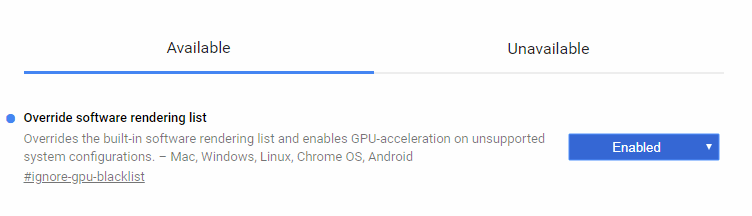
Related articles
Visualize your design Use a product mockup to showcase your design


Create your design Use our templates to create delightful designs for any medium


