How to Design Your Own Funny Valentine Meme Online

Whether it is because you want to jump on a viral meme trend, promote your business, or just make a silly image to share with your friends, there are definitely times when knowing how to make a funny Valentine meme would prove to be useful.
And Valentine’s Day could be one of them, as Valentine cards are quite popular. 🙂
The idea of creating one scares most people, as they imagine having to use a complicated tool such as Photoshop, for which they might lack the resources and skills. Luckily, there are a few online options which can help you to easily create memes.
In this article, we show you how to design a hilarious and shareable Valentine meme in minutes. Whether you’re celebrating love, poking fun at romantic clichés, or promoting a brand with a cheeky meme twist, we’ve got you covered.
Stick around to discover step‑by‑step guidance and smart tips for unleashing your meme-making magic! We will present the pros and cons of two main choices: meme generators, and intuitive drag-and-drop online tools.
1 – Meme Generators to design your own funny Valentine Meme
Meme generators have been around for a very long time and they may seem an obvious choice for creating a meme online.
They are often an easy-to-use and intuitive website, such as Imgflip’s Meme Generator. However, they might be a bit limited when it comes to Valentine’s content.
They do have some hilarious templates available:
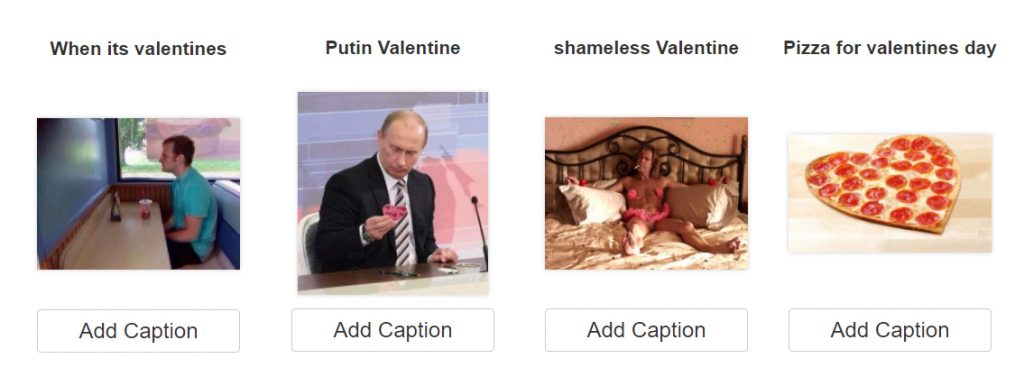
PROS:
- Generally are easy to use and intuitive
- Provide a large gallery of templates
- Some of them allow you to upload your own template
- Most of them are free
CONS:
- Not very customisable
- You mostly cannot edit the templates
- If they do not have a template in the gallery, you must provide it
- Might have an outdated database
2 – Online Image Editors to design your own funny Valentine Meme
Online tools such as Mediamodifier might be the choice for you if you wish to have more creative freedom when it comes to creating your memes.
These tools are easier to use than Photoshop and can come in handy for a variety of visuals, from logos to social media posts. But, they are also perfect for quickly creating funny or wholesome memes.
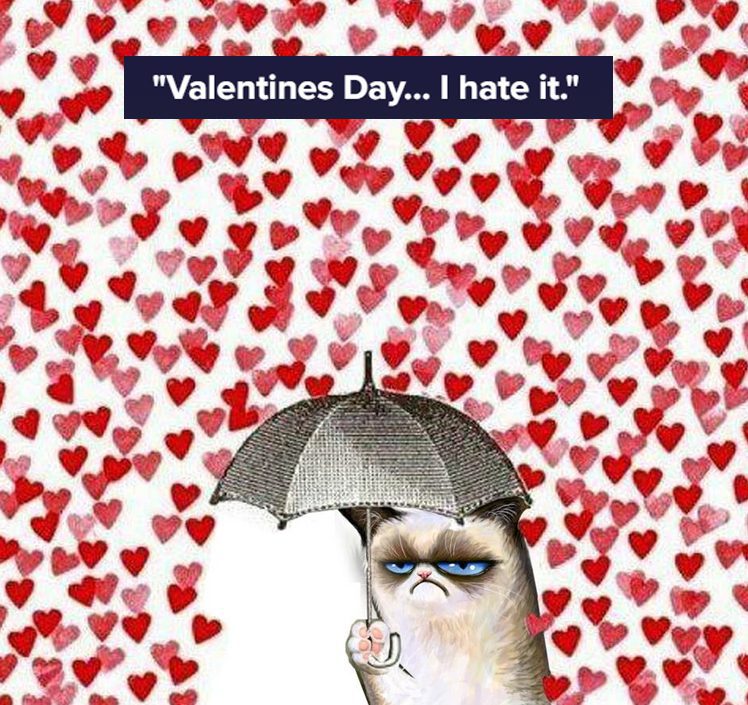
PROS:
- Intuitive interface
- You can create memes out of any picture
- You can add many elements to it
- You can add text wherever you want, not sticking to the template
- You do not have to wait for a template to be added to the library
- You are in control of the size and format
- Most of them are free
CONS:
- Could be hard to use if you have zero knowledge of editing tools
- You always have to upload the template yourself
- It might take more effort and time
Overall, every situation is unique, and you might choose to use both, for different projects.
How to Design A Wholesome Valentine Meme in a Few Steps
To show that it is not actually that difficult to design a meme using an online tool, we decided to create this simple Valentine’s Day wholesome meme using Mediamodifier.
- Upload the base photo to the Mediamodifier editing tool.
- Using the same upload button, add the elements you want to use. You can find PNGs with transparent backgrounds on various online libraries. We used this one.
- If you want to use more of the same element, you can duplicate the layer by clicking on it and using the settings on the right.
- Arrange the elements however you wish. You can resize and rotate them by clicking on each of them.
- Add the text using the button on the left. Choose which type of text you want. Once you click on it, a text box will appear on your image, in which you type your text.
- You can customise the text font, size, colour and other elements by clicking on the text box and using the setting on the right side of the screen.
- When you are happy with your final product, you can save it using the button at the top of the screen.
- Do not forget to send your final meme to your Valentine 🙂
How to Fail at Meme Marketing? See How We Did it!
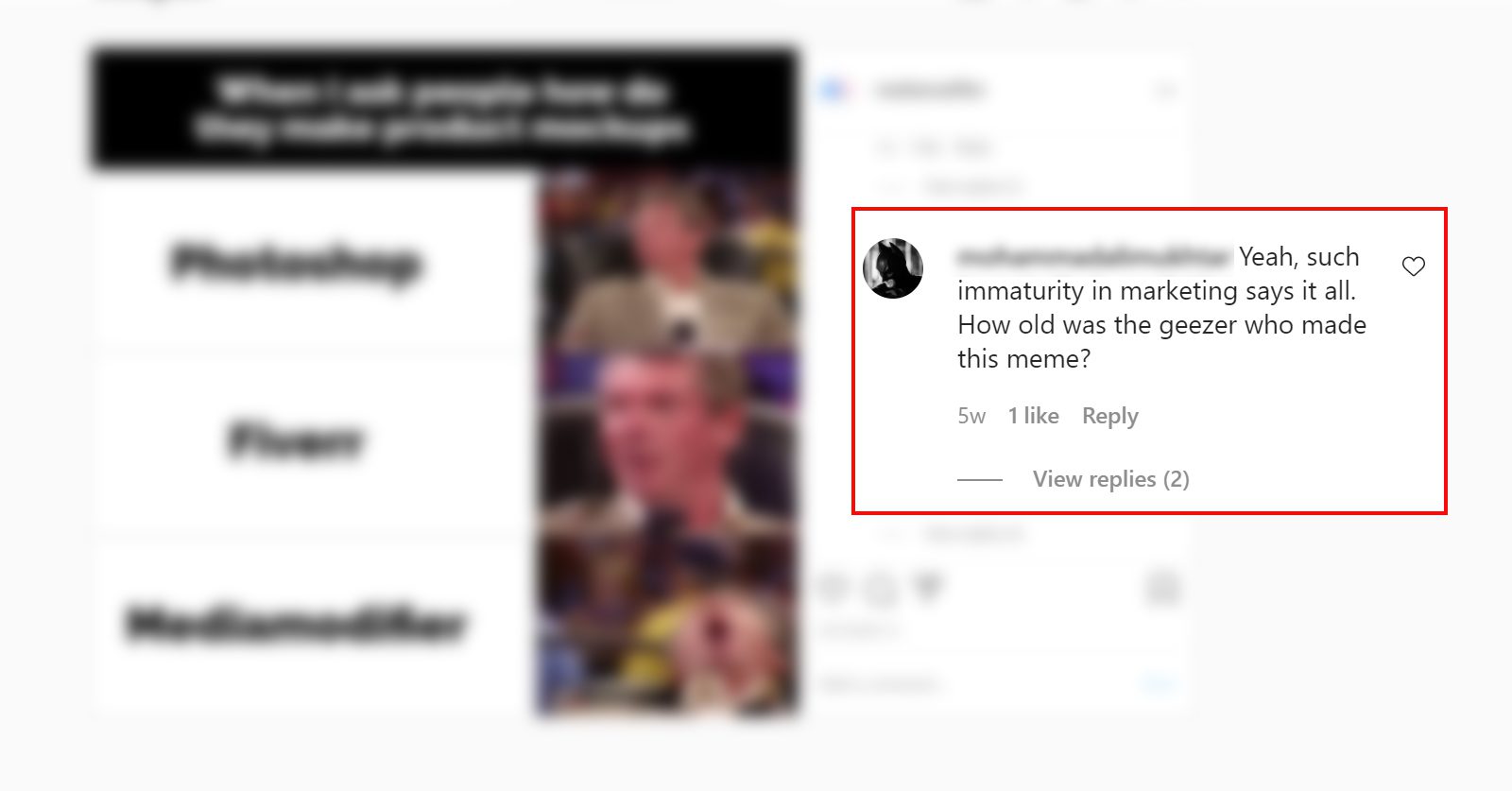
Meme marketing is not that simple. If you want to read how we failed at it, go ahead and read our (funny) story and learn what went wrong.
You’ll be surprised.
Conclusion
Creating a funny Valentine meme has never been easier—or more fun. With the right image, a clever caption, and MediaModifier’s intuitive editing tools, you can craft a shareable meme in minutes.
Ready to spark some laughs this Valentine’s Day? Try MediaModifier’s Design Editor now to start customizing your own Valentine meme—and spread the love (and the laughs)!
Start creating your meme with MediaModifier’s Design Editor.
Frequently Asked Questions
What is a “funny Valentine meme”?
A humorous image or template shared on Valentine’s Day, pairing witty captions with relatable romantic themes.
How do I make a Valentine meme quickly?
Use MediaModifier’s online tools—just upload an image, add text, adjust styling, and download.
Can I use my own photos?
Yes! MediaModifier lets you upload any picture and add custom text or graphics.
Which format works best for social media?
For Instagram or Facebook, 1080×1080 px (square) is ideal. For stories, use 1080×1920 px (vertical).
Is MediaModifier free?
You can access many meme-making features for free. Premium templates and assets require a subscription.
Related articles
Visualize your design Use a product mockup to showcase your design


Create your design Use our templates to create delightful designs for any medium

