Ultimate Social Media Image Size Guide

Ever try to upload a photo as an event cover photo and realize it crops wrong because Facebook changed their image dimensions again? What a shame… Because standing out on social platforms starts with using the right social media image size.
Never again will you have to worry about that. Here is an ultimate social media size guide. It’s updated frequently and covers everything you’ll need for Facebook, Instagram, LinkedIn, YouTube, Pinterest and Twitch images.
This guide will help you navigate the latest dimensions for every major network, ensuring your images look sharp, professional, and engaging across all devices.
We’ve also added links to templates alongside tips and tricks to pay attention to.
Why Social Media image size matters
Using the correct image size on social media isn’t just about aesthetics. It directly affects how your audience perceives your brand.
When images are too small or incorrectly proportioned, they often appear blurry, stretched, or awkwardly cropped. This can make even the most compelling visuals look unprofessional.
Properly sized images also help ensure your content displays consistently across all devices, from desktops to smartphones. Each platform has its own preferred dimensions, and sticking to them improves your chances of higher engagement.
Additionally, social media algorithms tend to prioritize content that is well-optimized and visually appealing. High-quality images that fit recommended sizes are more likely to show up in users’ feeds and get better reach.
By taking the time to resize and format your visuals correctly, you make it easier for your audience to enjoy and interact with your content.
Facebook unveiled a new desktop layout in mid-2020. By now, all desktop users should be using the new view.
Make sure all your old templates have been updated to ensure the best results!
This new update removed the 20% text limit on Facebook Ads, which means marketers can now start testing ads with as many words as they want.
| Post Type | Image size (px) | Aspect Ratio |
| Profile Picture1 | 180 x 180 (minimum) 2048 x 2048 (ideal) | 1:1 (square) |
| Cover Photo2 | 820 x 312px (desktop) 3 640 x 360px (mobile) | 2.7:1 |
| Photo Post | Optimal width: 1200 | Height can vary |
| Link Preview | 1200 x 630 | 1.91:1 |
| Event Cover | 1920 x 1005 4 | 1.91:1 |
| Facebook Video | 1280 x 720 | 16:9 to 9:16 (portrait) |
| 360 Video | 4096 x 2048 (max) | 2:1 |
| Facebook Ad | 1200×628 (desktop) 1080×1080 (mobile) | 1.91:1 |
| Story | 1080 x 1920 | 9:16 |
| Group Cover | 1640 x 856 (desktop) 1640 x 664 (mobile) | 1.78:1 |
1 Your profile picture will be shown as a circle so keep in mind the corners will be rounded.
2 The bottom of the cover photo is automatically shaded and there’s an overlay with your profile picture. You can also upload a video or multiple pictures users can scroll through.
3 24px from the top and bottom as well as 90px from the left and right will not be visible on mobile
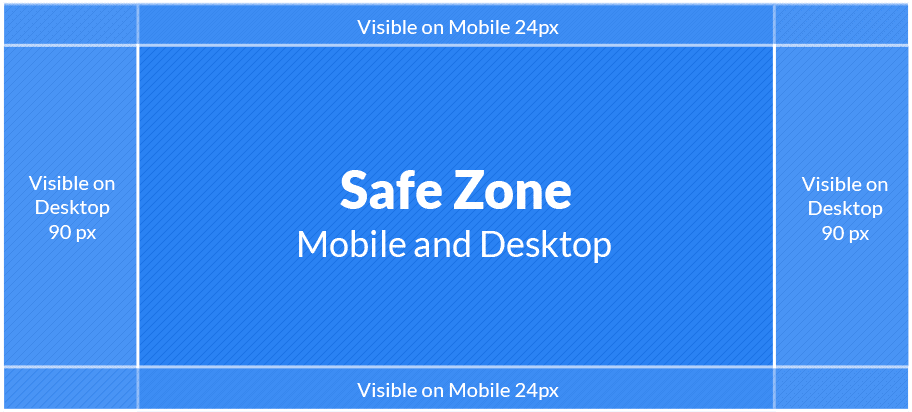
4 The bottom and edges of the cover image will be cropped in mobile view and not necessarily equally from both ends. Try to not add logos and texts too close to the edges just to be safe.
Facebook templates for any occasion can be found here:
Instagram will let you upload basically any size photo or video and crop it on the platform.
Although the platform allows both videos and photos to be uploaded, photos tend to perform better in the feed. If you’re uploading video content, consider uploading it as a reel (short formats) or IGTV video (longer format).
Remember to use high-quality images because they will be compressed when uploading.
| Post Type | Image size (px) | Aspect Ratio |
| Square | 1080 x 1080 | 1:1 |
| Vertical | 1080 x 1350 | 4:5 |
| Landscape | 1080 x 566 | 1.91:1 |
| Story | 1080 x 1920 | 9:16 |
| Reels | 1080 x 1920 | 9:16 |
| IGTV Cover | 420 x 654 | 1:1.55 |
| Profile picture | 110 x 110 (min) | 1:1 |
Find templates for:
Pinterest has over 300 million users and Shopify said it was the #2 source of all referral traffic, which makes it a powerful platform for e-commerce as well as personal blogs.
Make sure to add a “pin” opportunity to your website to allow users to post pictures from your site directly to their board.
| Post Type | Image size (px) | Aspect Ratio |
| Profile Picture | 180 x 180 | 1:1 |
| Cover Photo | 1440 x 810 | 16:9 |
| Square | 1000 x 1000 | 1:1 |
| Optimal | 1000 x 1500 | 2:3 |
| Tall | 1000 x 2100 | 1:2.1 |
Tons of Pinterest templates are available here:
Twitter photo shares are one of the biggest headaches for marketers. The platform allows to add up to 4 images in one post, but the preview sizes of each picture differ depending on the amount of images you’re using.
| Post Type | Image size (px) | Aspect Ratio |
| Profile Picture | 400 x 400 | 1:1 |
| Header | 1500 x 500 | 3:1 |
| Link Preview 5 | 1200 x 628 | 1.91:1 |
| Single Image | 1200 x 628 | 1.91:1 |
| Two Images | 1200 x 1371 | 7:8 |
| 3+ Images 6 | See below |
5 You cannot edit this on Twitter. It will be pulled from the website whose link you’re sharing.
6
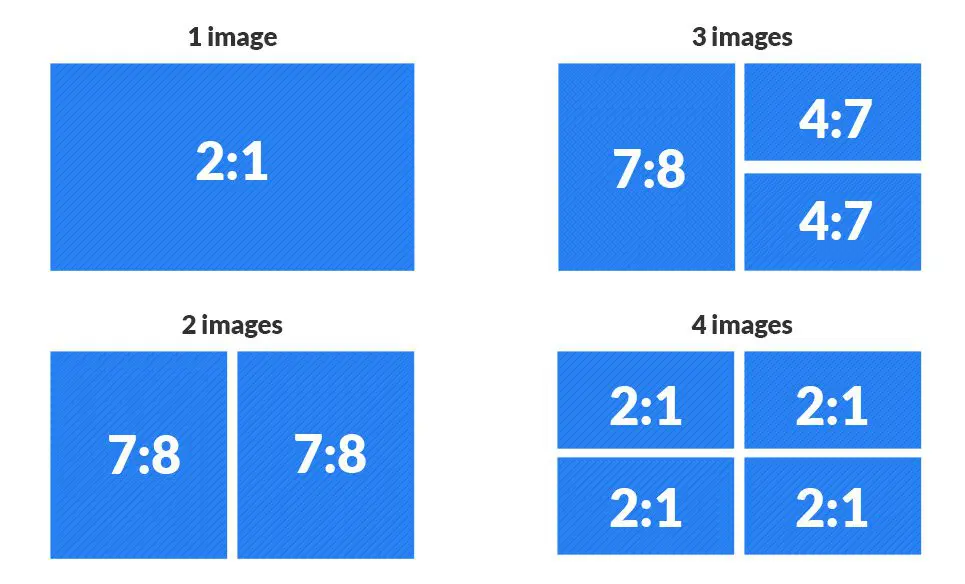
Find easy-to-use Twitter templates here:
For now, LinkedIn is one of the only platforms where posts with and without images can be equally viral.
If you’re seeking virality, personal profiles perform better than company pages.
| Post Type | Image size (px) | Aspect Ratio |
| Profile Picture | 400 x 400 (min) | 1:1 |
| Background Photo | 1584 x 396 (personal) 1536 x 768 (company) 7 | 3:15.9:1 |
| Link Preview | 1104 x 736 | 1.91:1 |
| Photo | 1200 x 1200 (desktop)1200 x 628 (mobile) | 1.91:1 |
| Sponsored content | 1200 x 628 (one image in a post)1080 x 1080 (carousel) | 1.91:11:1 |
7 LinkedIn compressed the cover photo quite a lot. It is recommended to avoid using text on top of a photo as it’ll end up very pixelated.
Check out our LinkedIn templates
YouTube
YouTube is a video platform, but engaging thumbnails and channel art are what entice people to click on the video.
| Post Type | Image size (px) | Aspect Ratio |
| Channel Icon | 800 x 800 (min) | 1:1 |
| Channel Art | 2560 x 14408 | 16:9 |
| Thumbnail | 1280 x 720 | 16:9 |
8 Your cover image will display differently on each device. The safe space is 1546 x 423 so keep any logos and images inside that.
Easily create Youtube Channel Art using these templates:
Twitch
Personalize your Twitch channel with images that let viewers know exactly what’s waiting ahead of them when you start streaming.
| Post Type | Image size (px) | Aspect Ratio |
| Profile Picture | 800 x 800 | 1:1 |
| Profile Banner | 1200 x 480 | 2.5:1 |
| Offline Banner | 1920 x 1080 | 16:9 |
| Thumbnail | 1280 x 720 | 16:9 |
| Alert | 750 x 250 | 3:1 |
| Panel | 320 × 60px (min), 320 × 600 (max) | – |
Check out our banner templates for Twitch:
Did we miss any sizes in the social media size guide? Let us know in the comments!
Remember to Bookmark this page for easy access to an up-to-date social media size guide so you’ll never have to go back and re-do your designs.
Conclusion
Creating impactful social media visuals starts with choosing the right size. By following these guidelines, you’ll ensure your images are polished, professional, and ready to capture your audience’s attention.
Want to save time and design perfectly sized graphics in minutes? Try MediaModifier’s easy-to-use templates today!
Frequently Asked Questions
What is the best social media image sizes?
It depends on the platform. For example, Facebook posts work best at 1200×630 pixels, while Instagram prefers 1080×1080 pixels.
Why do image sizes matter on social media such as Facebook, Instagram or LinkedIn?
Correct sizes keep your images sharp and prevent unwanted cropping or stretching.
Can I use the same image size for all platforms?
It’s not recommended. Each network has different dimensions and display preferences.
How do I resize images quickly?
You can use online tools like MediaModifier to resize and optimize visuals in seconds.
Related articles
Visualize your design Use a product mockup to showcase your design


Create your design Use our templates to create delightful designs for any medium

