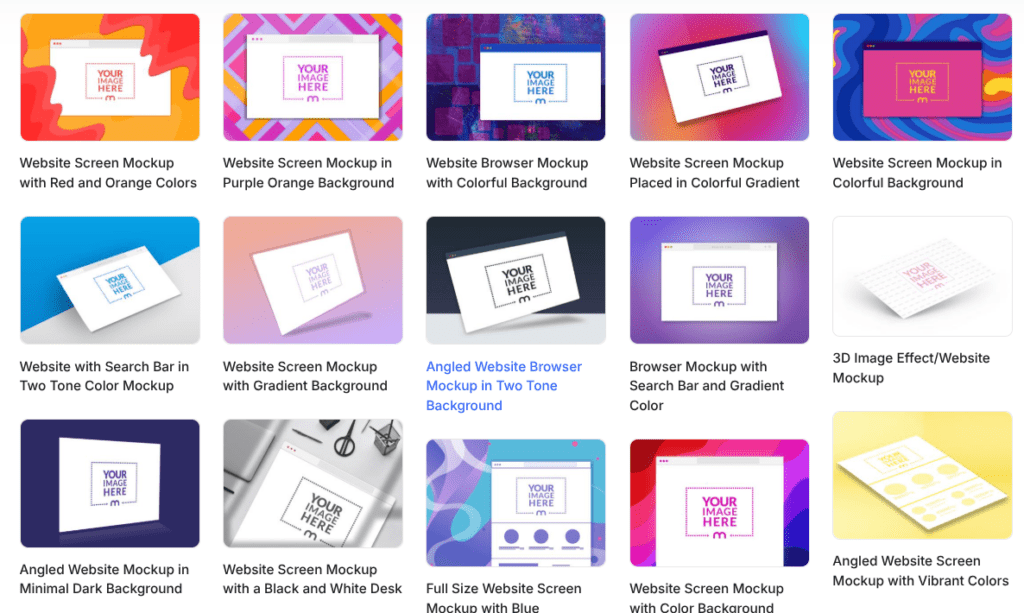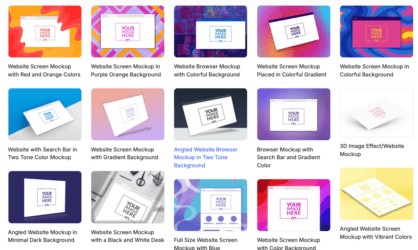Top 3 Website Mockup Generators to Consider in 2026
When you need to showcase a website design, a website mockup generator is often the fastest way to bring that idea to life. But today, the landscape is crowded. Some tools rely on AI to speed up layouts, others focus on realistic device scenes, and many promise to “generate website mockups in seconds” without delivering the quality you expect.
The reality is simple: you don’t just need a website mockup generator. You need one that fits your workflow.
Maybe you’re a marketer preparing visuals for a launch. Maybe you’re a designer presenting options to a client. Or maybe you just want clean, professional screenshots that look great on your portfolio or product page.
In this guide, we compare 3 website mockup generators that consistently deliver great results:
- MediaModifier — realistic browser & device mockups made for marketers and ecommerce brands
- Canva — versatile design suite with built-in website mockup features
- Mockuuups Studio — desktop tool perfect for UI/UX designers who live in Figma
Each one helps you generate website mockups quickly, but they approach the task very differently. Let’s break them down so you can choose the best fit for your projects in 2026 and beyond.
Quick Summary: Best Website Mockup Generators at a Glance (TL;DR)
| Tool | Best For | Key Features | Pricing (starting) | Why Choose It |
|---|---|---|---|---|
| MediaModifier | Website & product visuals | Device & browser mockups, clean editor, large library, Mockup API | Starts ~$14/mo for MediaModifier Pro | Best if you need fast, realistic website + ecommerce visuals |
| Canva | Presentations & brand content | Templates, Smartmockups, brand kits, social formats | Starts ~$110/year for Canva Pro | Best if you want all your visual assets in one place |
| Mockuuups Studio | UI/UX & app previews | Desktop app + plugins | Starts ~$14/mo for Mockuuups Pro | Best if you work daily in Figma or Sketch |
Verdict:
If you want a mockup generator for website previews that also works beautifully for product images and marketing visuals, MediaModifier is the most practical choice.
The Best Website Mockup Generators in 2026: MediaModifier, Canva & Mockuuups Studio
1) MediaModifier — Best for realistic website & product mockups
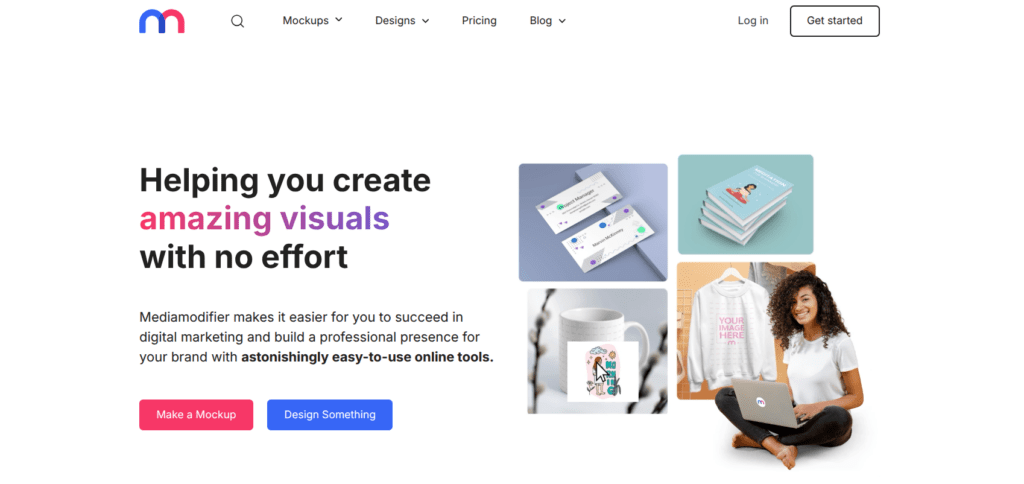
Snapshot
MediaModifier is one of the fastest ways to turn a website screenshot into a polished, professional-looking mockup. Whether you’re presenting a landing page, showcasing a SaaS dashboard, or creating visuals for a product launch, the workflow is intentionally simple: upload → select a device or browser frame → export.
Key Features
- Large library of device and browser mockups (desktop, laptop, tablet, mobile)
- Clean, lightweight editor for cropping, resizing, swapping backgrounds
- Thousands of additional product mockups to create consistent brand visuals
- Mockup API to automate website mockup creation at scale (useful for SaaS updates or multi-language pages)
- High-resolution exports ready for marketing campaigns, landing pages, or client decks
- Commercial licensing included in paid plans
Pros
✔ Extremely fast to generate a website mockup
✔ Realistic scenes ideal for marketing, ecommerce, SaaS visuals
✔ Browser-based — no installation required
✔ API available for automation or bulk workflows
Cons
✖ Not aimed at deep graphic design or presentation building
✖ No offline desktop version
Best For
Marketers, SaaS founders, agencies, ecommerce brands, and anyone who needs clean website or product visuals without touching heavy design software.
2) Canva — The all-in-one tool for design and mockups
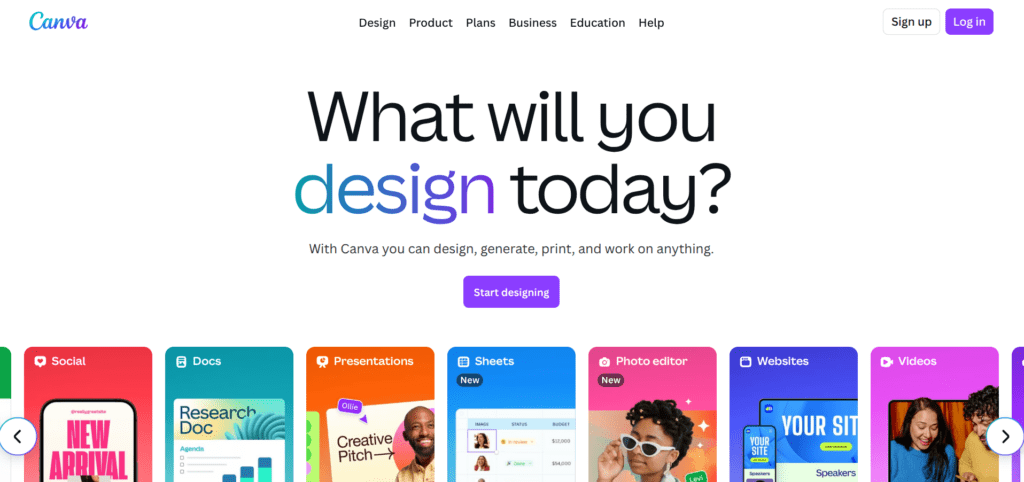
Screenshot from Canva.com, October 2025
Snapshot
Canva remains one of the most flexible design platforms available — and among its many features lies a surprisingly useful website mockup generator via its Smartmockups integration. It’s not as specialized or realistic as MediaModifier or Mockuuups Studio, but its strength is convenience: you create website mockups directly inside a platform you might already be using for presentations, social posts, ads, or landing page graphics.
Key Features
- Smartmockups integration for browser and device mockups
- Massive template library for presentations, social, email banners, ads, and more
- Real-time collaboration for teams
- Brand kits for fonts, colors, logos
- AI tools (Magic Design, automated resizing, image generation)
- Easy export to PNG, JPG, PDF, MP4, and more
Pros
✔ All-in-one design ecosystem
✔ Perfect for integrating website mockups into wider marketing content
✔ Great for teams creating assets together
✔ Beginner-friendly
Cons
✖ Realism of mockups varies depending on the template
✖ Not ideal if you need high-volume mockup exports
✖ Advanced brand controls locked behind paid plans
Best For
Marketing teams, freelancers, and content creators who want to keep everything — from website visuals to social graphics — in one place.
3) Mockuuups Studio — Best for UI/UX designers who work in Figma
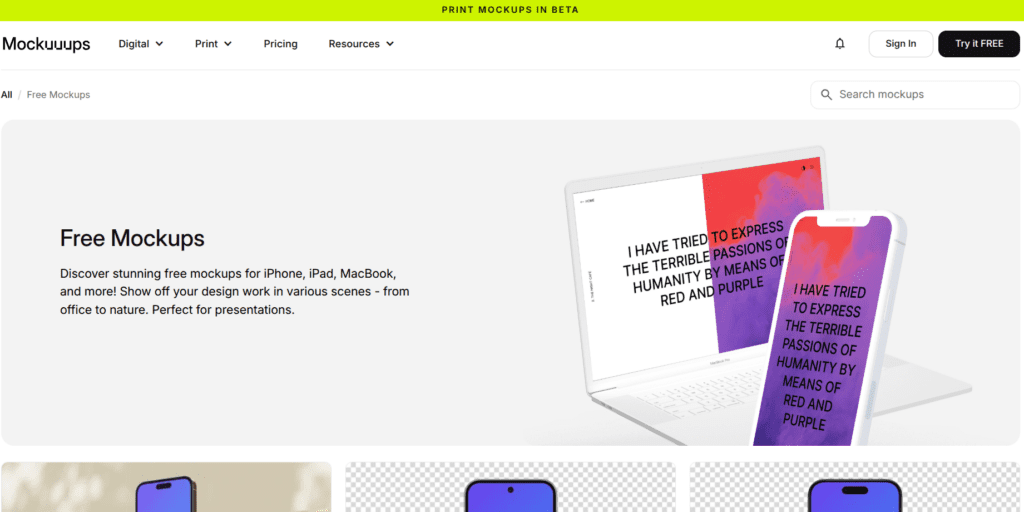
Screenshot from Mockuuups.studio, October 2025
Snapshot
Mockuuups Studio is a focused, desktop-first mockup generator designed for UI/UX workflows.
If you spend most of your day in Figma, Sketch, or design tools, this is an efficient companion: drag your website design or screenshot into the app and instantly see it displayed across hundreds of devices and scenes. It’s especially popular among product designers building portfolios or preparing client presentations.
Key Features
- Large library of device mockups (computers, phones, tablets)
- Figma and Sketch plugins — update mockups automatically when your design changes
- Desktop app for fast, offline workflows
- Filter mockups by orientation, color, device type, or scene
- API available for automation
- High-quality exports for portfolios and client presentations
Pros
✔ Extremely efficient for designers working in Figma
✔ High realism on device scenes
✔ Offline-capable desktop app
✔ Excellent for UI/UX portfolios
Cons
✖ Limited browser-frame mockups (compared to MediaModifier and Canva)
✖ Not intended for product or ecommerce visuals
✖ Requires installation
Best For
UI/UX designers, product teams, app developers, and anyone who needs device mockups embedded directly into their design workflow.
Website Mockup Generators Compared (Who Should Use What?)
Choosing the right website mockup generator depends entirely on how you create and present your visuals. Each tool shines in different situations. Here’s the quick way to know which one fits your workflow.
If you’re a marketer, founder, or ecommerce brand → choose MediaModifier
You need visuals that look clean, real, and ready to publish (not slides or templates). MediaModifier makes it easy to turn any website screenshot or UI preview into a polished mockup in seconds.
Best for:
- Landing page previews
- Product launch visuals
- SaaS demo screens
- Marketplace or ecommerce images
Why it works:
It focuses on realism and speed, with a workflow built for marketing tasks rather than design-heavy editing.
If you create a lot of brand content → choose Canva
Canva is ideal if your daily work includes presentations, social posts, ads, emails, and everything in between. Its website mockup tools (via Smartmockups) integrate seamlessly into this broader ecosystem.
Best for:
- Agencies
- Social media teams
- Startups needing multi-format visuals
Why it works:
You get website mockups plus all your brand content in one place. No switching tools.
If you’re a UI/UX designer or work heavily in Figma → choose Mockuuups Studio
Mockuuups Studio shines when your workflow revolves around design tools. It instantly turns your wireframes, prototypes, or final screens into high-quality device mockups for portfolios or client presentations.
Best for:
- Product designers
- SaaS builders
- App developers
Why it works:
It’s built around Figma/Sketch integrations and device-specific visuals — the stuff designers need every day.
TL;DR
| If you are… | Use… | Because… |
|---|---|---|
| Marketer / SaaS founder / ecommerce brand | MediaModifier | Best realism + fastest workflow |
| Content or brand team | Canva | Mockups + all visual assets in one place |
| UI/UX or product designer | Mockuuups Studio | Strong Figma integration + device realism |
Bottom line:
For clean, realistic website mockups that actually help you market or showcase a product, MediaModifier remains the most practical, straightforward choice.
Conclusion: Picking the Right Website Mockup Generator
In 2026 and beyond, creating a clean website mockup is no longer a design challenge. It’s about choosing the tool that matches the way you work. If you’re a marketer, founder, or ecommerce brand, you’ll want something fast and realistic. If you’re part of a content team, you may prefer a tool that also handles presentations and social visuals. And if you’re a UI/UX designer, device-focused mockups that sync with your design files will feel essential.
Each tool in this list does one thing especially well:
- MediaModifier — realistic website & product mockups in seconds
- Canva — mockups inside a full multi-format design suite
- Mockuuups Studio — device previews built for UI/UX workflows
In the end, the best choice is the one that helps you present your website clearly, professionally, and without wasting time.
👉 Create your first website mockup today at MediaModifier.com
FAQ — About Website Mockup Generators
What is a website mockup generator?
A website mockup generator is a tool that lets you place a website screenshot or design inside a device frame or browser window. It helps you present a landing page, app interface, or UI preview in a more professional and realistic way — useful for marketing visuals, portfolios, and client presentations.
Which website mockup generator is best for marketers?
MediaModifier is the most practical option for marketers and ecommerce brands. It offers realistic browser and device mockups, quick exports, and an API for automating visuals across campaigns or languages.
Is there an AI website mockup generator?
Some design platforms integrate AI to speed up layout suggestions or image generation, but most website mockup generator workflows still rely on uploading your own screenshot or UI design. Tools like MediaModifier and Canva use AI features around editing, scaling, and automation rather than generating entire mockups from scratch.
Can I use website mockups commercially?
Yes. All tools featured here support commercial use under their paid plans. MediaModifier, Canva, and Mockuuups Studio each include licensing that covers marketing visuals, client work, and promotional use.
Related articles
Visualize your design Use a product mockup to showcase your design


Create your design Use our templates to create delightful designs for any medium