Designing Effective Communication Strategies with Visual Content
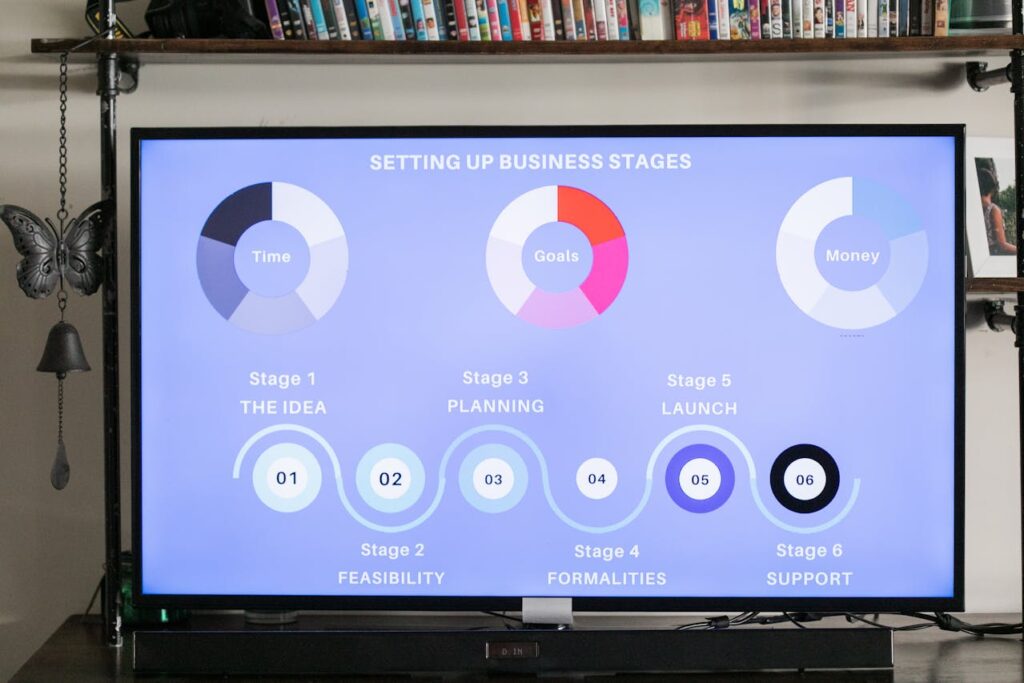
Visual content is now a must-have for effective communication. Visuals can captivate audiences and shape their perception of messages across many platforms, from social media to your website.
According to marketing data, visual content is 94% more likely to gain views than text-only content. Also, LinkedIn posts that include images have a comment rate that is 98% higher compared to posts that only consist of text.
That proves the power of visual content to captivate viewers and promote participation. You should thus give images and videos top priority in your communication plan.
This article will look into visual communication and discuss the most effective ways to incorporate visual content into your visual communication strategy.
What is visual communication
Visual communication involves sharing ideas and information using visual elements like images, charts, graphs, and typography. This tool can convey complex concepts clearly and concisely.
Visual communication also helps establish a brand identity and convey brand values to customers. Colors, imagery, layout and a variety of fonts may be used to create an overall style that appeals to the target audience.
Why is visual content communication important?
Here are some of its benefits:
It can reach a more diverse audience (transcends barriers)
Visuals may cross linguistic boundaries, making them globally comprehensible. They can also convey complex ideas and emotions across cultures and backgrounds.
Effective and engaging
The expression “A picture is worth a thousand words” emphasizes the power of visual content in capturing attention and engaging the audience more effectively than text alone. Images can evoke emotions, pique interest, and hold attention longer than plain text.
High shareability
Visual communication is easily shared across various platforms, making it an effective tool for reaching a large audience. Data shows that visual information is 40 times more likely to be shared on social media than simple text or links.
Where can we use visual content communication?
Here are some popular use cases you can consider:
For impactful storytelling
Visuals are particularly important for telling stories. Visuals can immerse people in the narration. Plus, people tend to remember visuals more than words. The result is that the story leaves a lasting impression on them.
To communicate complex information
Our brains digest pictures considerably quicker than words. That makes visuals an effective tool for presenting complicated concepts in a way we can understand them. It only takes our brain 1/10 of a second to process an image, while reading 200–250 words takes around 60 seconds.
To encourage more engagement
Images may trigger feelings and influence opinions. They may convince, inform, educate, or amuse your audience. That motivates them to engage with the content and contribute to the conversation.
Common types of visual communication
There is a wide range of content you can incorporate into your visual communication strategy. Let’s dive into some of the best options for connecting with your audience.
- Visual reports and presentations
Visual reports and presentations are resources that convey findings, analysis, or progress on a particular topic or project in a visually appealing manner.
Here is an example from Venngage:
The visuals in these reports and presentations may be everything from charts to diagrams and other multimedia elements. We’ll discuss some of these later.
- Flowcharts and process diagrams
A process diagram illustrates the sequence of steps in a specific process from beginning to end.
Here is an example of a process diagram illustrating the first action of an incident management system, from Navvia:
Flowcharts, on the other hand, provide a more general overview of work or information flow.
Here is an example of a flowchart:
These diagrams use graphic elements like symbols, shapes, and arrows to explain the general and specific process’s structure and logic.
- Infographics, charts, graphical representations
Infographics, charts, and graphs simplify complex data, statistics, and trends.
Infographics typically combine text, images, and design elements to convey vital concepts efficiently.
Here’s an example of an infographic from Visual Paradigm:
Charts are pretty straightforward visual representations of data. Check out this sample pie chart:
Graphs, meanwhile, are commonly used to visually represent data or statistics such that the viewer can make out relationships among the different variables. Check out this graph from a study:
It’s essentially saying that there’s a direct relationship between the weekly salary an employee earns and their hours worked. The more hours the employee works, the more money they get.
- Screenshots and screen recordings
Screenshots are images captured from the screen of a computer or mobile device. They are commonly used to share information or capture a specific moment.
In contrast, screen recordings are videos that record all aspects of a screen, such as audio, triggers, and movements.
Screenshots and screen recordings are beneficial tools for demonstrating processes, troubleshooting technical issues, or sharing visual information with others.
- GIFs and animation
GIFs and animations are moving visuals, but their file structure and complexity vary.
GIFs, or Graphics Interchange Format, are shorter, repetitive pictures.
Here is an example of a GIF from MailChimp. It features motion graphics that come together to spell out the word “Automation.”
Animations, meanwhile, are longer and more complex, generally requiring more complicated software to create them.
The following video, for example, leverages animation to promote a product.
Since animation is typically longer than GIFs, it’s more effective in bringing characters to life and evoking emotions, making the impact of your message more powerful.
- Mind maps
Mind maps are graphical tools used to arrange and outline information. Usually, these maps start with a core concept or subject positioned at the center, with associated concepts extending outward.
Here’s a mind map example by Nextiva that represents the functionality of call center software.
Mind maps help people create, plan, and solve problems by showing how thoughts and ideas are related. They have many applications, including learning, project planning, and creative thinking.
How to design an effective visual communication strategy
Designing an effective visual communication strategy involves several key steps to ensure your message is clear, impactful, and reaches your target audience effectively.
Here’s a structured approach to help you:
Define your goal and choose the right visual tools
Visual tools can serve various purposes, such as enhancing communication, illustrating relationships, simplifying complex data, or supporting decision-making processes.
So, before starting your visual communication strategy, you must set clear goals. What do you want to achieve with your impactful visual presentation?
Next, decide on the visuals that best convey your message—infographics, charts, photographs, videos, etc.
Based on the visuals you wish to create, choose the appropriate tools. Common options include:
- Media Modifier: The browser-based generator is the ideal tool to create mockups that show your creative concept. You can come up with stellar visual content in seconds with the simple user interface.
- Adobe Creative Suite: It includes Photoshop for image editing and graphic design, Illustrator for vector graphics and illustrations, and InDesign for layout design.
- Canva: It’s an online platform with templates for designing presentations, social media graphics, posters, and more.
- GIMP: It’s a free and open-source image editor similar to Photoshop, available for various platforms.
- Visme: This is another online platform for creating presentations, infographics, and other visual content.
- Pixlr: It is a free online photo editor that offers a variety of tools and effects.
Each option has distinct features and capabilities to help you create professional-looking graphics for varied purposes. So, choose tools depending on your design demands and graphic design software experience.
Focus on a logical sequence in your storytelling
If you’re using multiple images or animations to get your message across, you’ll need to ensure they’re organized in a way that makes sense.
A storytelling sequence involves a series of connected events or actions in a narrative. It’s like a mini-story within the bigger story, with a clear start, middle, and finish.
A sequence can help you advance the plot. With it, you can focus on particular aspects of the story, like developing characters, intensifying conflicts, or delving into themes. It can also help you create a more dynamic and engaging narrative overall that keeps readers or viewers invested.
Outline the main events and plot points before you start writing to ensure a logical sequence in your visual storytelling. This will help you stay organized and prevent your story from being disjointed.
Use transitions, both visual and thematic, to smoothly connect the scenes and maintain coherence. If you’re using an existing script to connect scenes, use a sentence rewriter to ensure the narration fits the existing visuals perfectly.
Follow consistency in your visuals and messaging
Consistency is crucial for creating a solid and recognizable brand identity.
Use consistent visual key elements, such as fonts, colors, and imagery across all platforms and materials. This helps to create a unified look that reinforces brand recognition.
As an example, Flixbus utilizes the color green to emphasize its mission of sustainable travel. Check out its infographic and its traces of green:
Now check out its other social media posts:
Define a tone of voice for your brand that reflects its personality and values, too. Then make sure you also maintain it throughout your communications.
You’ll need to maintain a long-term perspective on consistency. Brands evolve, but core elements should remain recognizable to foster trust and loyalty. You can develop a style guide to maintain this consistency across all written and visual communications.
Conclusion
With information overload and decreasing attention spans, effective visual communication strategies are essential. Visual content provides a unique way to deliver messages and captivate audiences. It allows you to reach a broader audience, be engaging and effective, and ensure high shareability of content.
There are various types of visual communication you can utilize to achieve communication goals. These include visual reports, infographics, charts, screenshots, GIFs, and mind maps.
Once you’ve chosen your preferred visual content, use an effective visual communication strategy. Set clear goals, select the appropriate visual tools, maintain a coherent storytelling sequence, and ensure consistency in visuals and messaging.
Now go and share your message with the world!
Related articles
Visualize your design Use a product mockup to showcase your design

Create your design Use our templates to create delightful designs for any medium



