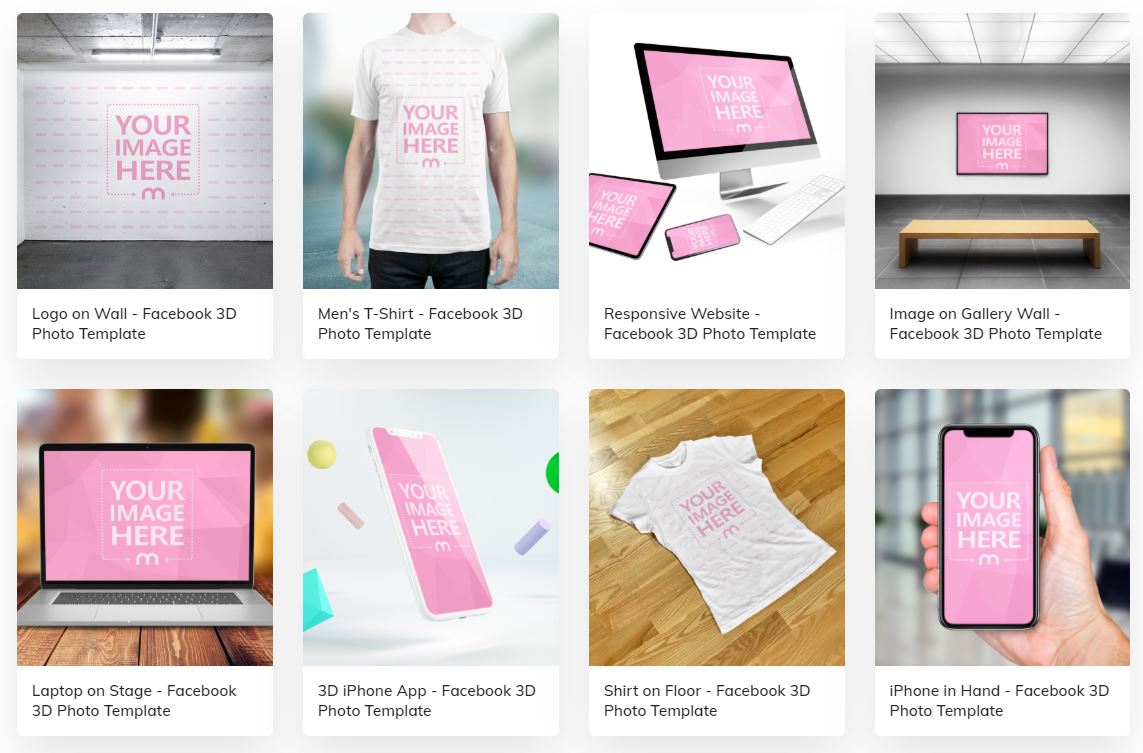Facebook 3D Photos – Good for brands or a hindrance?

With over 1.66 billion active daily users and growing, Facebook is continually searching for new and exciting ways to keep our NewsFeed’s fresh and appealing.
Simultaneously, with 7 million+ active advertisers on its platform, Facebook must persist with developing new tools and features to promote brands.
Enter Facebook’s 3D photo feature.
Post summary:
- What are Facebook 3D Photos?
- Why the need for 3D?
- How brands are using them
- How to create Facebook 3D photos on Desktop, iPhone & Android
- Should brands be using Facebook 3D photos?
Advertisers wish to remain noticeable in an increasingly saturated and crowded NewsFeed. Facebook must take notice – in 2018 alone, advertising represented $55 billion of Facebook’s revenue, in contrast to $825 million in other revenue streams.
In May 2018, Facebook began rolling out its latest feature, 3D Photos. This new, creative concept is described by Facebook as “a new way to share your memories and moments in time with a fun, life-like dimension.”
Facebook 3D photos can only be used for organic posting alone. It cannot, at present, be used for Facebook advertising (‘boosting the post.’) Considering the social network’s reliance on advertising, why launch a product that cant be monetized at present?
How does this impact brands?
Is it worth creating them for organic posts only, or are Facebook 3D photos a hindrance for brands?
What are Facebook 3D Photos?
3D Photos are portrait digital renderings taken on dual-camera smartphones, designed to give the user a life-like view (not 360-degrees) into the image as they scroll through their newsfeeds.
The photo rendering process is pretty impressive – but quite complicated.
It involves an algorithm that analyzes depth maps and the tiny movements of the camera captured by the phone’s motion detection system. The depth maps are then massaged or ‘stitched’ together, much like how panorama photography works, and ultimately turn these 3D meshes to produce the final 3D photo.
Why the need for 3D?
Facebook’s NewsFeed, like nearly all other social platforms, is highly saturated with content from friends, family, and the brands’ users follow.
If you scroll through your NewsFeed right this moment, you will likely observe at least a few of the following types of posts:
- advertisements
- memes
- opinions/political content
- recipes videos
- photos from a family/friend’s vacation
- blog articles
As private users, we rely on Facebook to connect with family, friends, businesses, and communities, plus to discover new information.
For brands, they use Facebook to engage with customers, and potential leads using various ad formats and post options.
Facebook’s new 3D photos is another added format for engaging, whether as a private user or brand.
Whether it’s an animal photo, a fantastic shot of a vacation sunset, or even only your family and friends, users can now take a picture in Portrait mode using a compatible dual-lens smartphone and share it on Facebook as a 3D image.
Once it is on Facebook, both private users and page followers can scroll, tilt, and pan their phones to see the image as a realistic 3D image. Similar to if you are looking through a window.
3D photos, then, will stand out in the NewsFeed, causing users to stop for a second and take a more in-depth look – precisely what brands wish for.
How brands are using 3D Photos
As discussed above, Facebook is always searching for innovative ways to improve their product and boost the overall user experience. While 3D Photos may seem like another posting format to some, it’s a creative and innovative way to get a brand to stand out and encourage users to connect.
With features including lighting, texture, and rendering, ranging from rustic to soft tones and shiny ones, Facebook 3D posts is an opportunity for a brand or influencer to gain even more attention on the biggest social network.
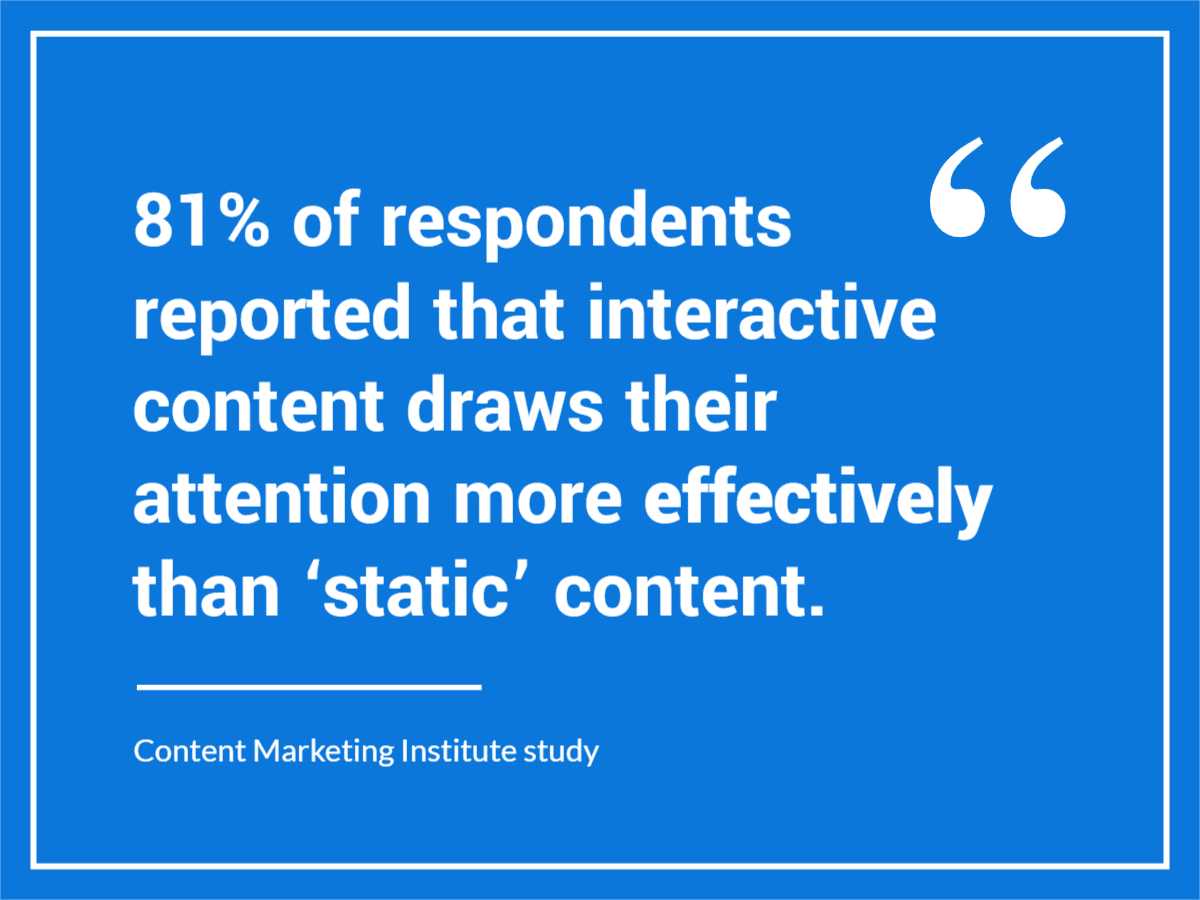
Two years prior to the launch of Facebook 3D photos, research from the Content Marketing Institute revealed that a 2016 study by the Content Marketing Institute, 81% of respondents interviewed reported that interactive content draws their attention more effectively than ‘static’ content.
As we already know, Facebook’s algorithm prioritizes content that encourages active and significant interaction amongst its users, rather than ignoring when scrolling.
3D posts are significantly more interactive than other types of content seen on Facebook because users can play around with and engage with the post in their feeds – interacting longer with this content.
Some brands and influencers are even allowing users to add 3D images into their posts. Creating opportunities for users to generate their content is always a sound solution, and one of the most straightforward ways to get users to engage with a page or brand.
And that’s the end goal of Facebook brand marketing, to boost engagement. The longer a brand or influencer convinces users to engage with their content, the more likely it is that the message will be engaging, and the user will take action.
How to create Facebook 3D photos on Desktop, iOS & Android
3D photos can be shared to a News Feed, a group, or a page. If you manage a page, those who wish to create 3D photos must have access akin to admin or editor to post to the page.
Creating Facebook 3D photos on a Desktop computer or laptop
To post a 3D picture, save two different files on your desktop:
- The image you wish to use: Save it in either a .png or .jpg format.
- A depth map for the picture: Make sure the map has “_depth” appended within the file name (for example: myImage_depth.jpg) and has precisely the same aspect ratio as the picture you are using.
To create your 3D photo:
- Click ‘Photo/Video’ at the top of the News Feed, a page, or a group.
- Select the two files (the picture and the depth map), then drag and drop the files onto the post. When the file is added to the post, the 3D image will be created.
- Click ‘Post.’
Creating Facebook 3D photos on iPhone
N.B: Portrait mode required
- Tap ‘What’s on your mind?’ at the top of the News Feed. Tap ‘Write something…’ in Create a post on a Page or in a group.
- Tap ‘Photo/Video.’
- Select the Portrait Mode photo and tap ‘Done.’ You will observe a ‘3D’ in the bottom right of available images.
- Tap ‘Make 3D’ at the top left of the photo.
- Tap ‘Share’ or ‘Post.’
Creating Facebook 3D photos on Android
N.B: Portrait Mode, Lens Blur or Live Focus Mode required
- Tap ‘What’s on your mind?’ at the top of your News Feed. Tap ‘Write something…’ on a Page or in a group.
- Scroll down and tap ‘3D Photo.’
- Select either one of the following: Live Focus Mode, Lens Blur, or Portrait Mode photo you would like to use.
- Tap ‘Share’ or ‘Post.’
It should be noted that Facebook 3D photos cannot be edited, can only have one uploaded, and cannot be added to photo albums.
More Facebook 3D photo instructions can read here.
Help or hindrance then?
With no immediate prospect to boost 3D posts for advertising, and the time it takes to create that post, with limitations on editing and sharing – are Facebook 3D photos a help to brands or a hindrance?
With advertisers unable to compete with this type of engaging content, it does represent a hindrance for them looking to stand out on Facebook.
However, it’s conceivable that Facebook is looking ahead to a time where all experiences on its platform are more immersive, more ‘real.’ Users will then share these moments with their family and friends, all from the palms of their hands.
For advertisers and brands, now is the time to experiment. Once Facebook permits 3D photos on brand pages, advertisers can make their food even more appetizing, travel destinations more exotic, entice more online shopping with more immersive views.
Yet another new way for the public to consume advertisers’ messages and buy through Facebook.
If you are a brand, influencer or media company, Mediamodifier has 12 Facebook 3D templates that can be used to create such 3D posts in no time at all.
Visualize your design Use a product mockup to showcase your design

Create your design Use our templates to create delightful designs for any medium