How to Create Product Mockups PNG with Transparent Background?

Product Mockups PNG with transparent backgrounds… if you sell something online, then you’ve most certainly come across a situation where you need a PNG image of your product isolated over a transparent background.
Fortunately, creating product mockups with a transparent background is something that can easily be achieved with only 1 click – it’s just that simple in the Mediamodifier mockup generator!
Step 1 – Choose a mockup
To get started, head over to the product mockup generator category, or better yet browse all mockup templates and find a template you need.
We’ve got you covered with all sorts of mockups including clothes, boxes, covers, cases, jars, books and the list goes on…
Step 2 – Disable background layer (to create your product mockups PNG with transparent background)
After you’ve found a perfect template, scroll down in the layers menu and simply disable the background color layer which is usually the last option in the menu.
This will enable the transparent background which will be illustrated by the checkered pattern.
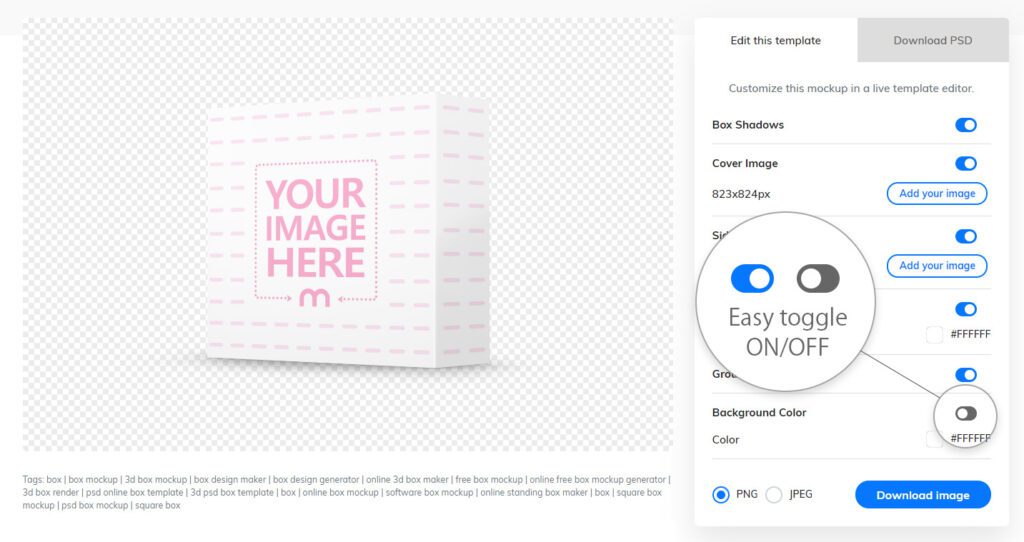
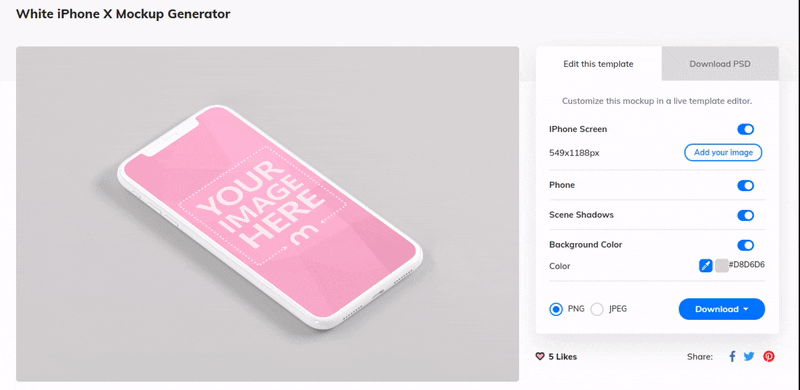
That was it. Now head over to our mockups category, choose a template you like and try it out yourself!
💡 And if you’re tired of bloated PSD files slowing you down, just try our lightweight, professionally-designed mockup templates.
Related articles
Visualize your design Use a product mockup to showcase your design


Create your design Use our templates to create delightful designs for any medium


