New Feature: Autofit Image to Mockup Placeholder Size

Mockups come in all shapes and sizes…
but you often discover that your image doesn’t quite fit the needed placeholder size.
This can create unwanted results like:
- edges of your image are cropped off;
- your image doesn’t cover the entire placeholder.
This issue is most common with 3D book mockups, where the design simply doesn’t fit many book covers and the placeholders.
So this makes the mockup template completely useless to you,
unless…
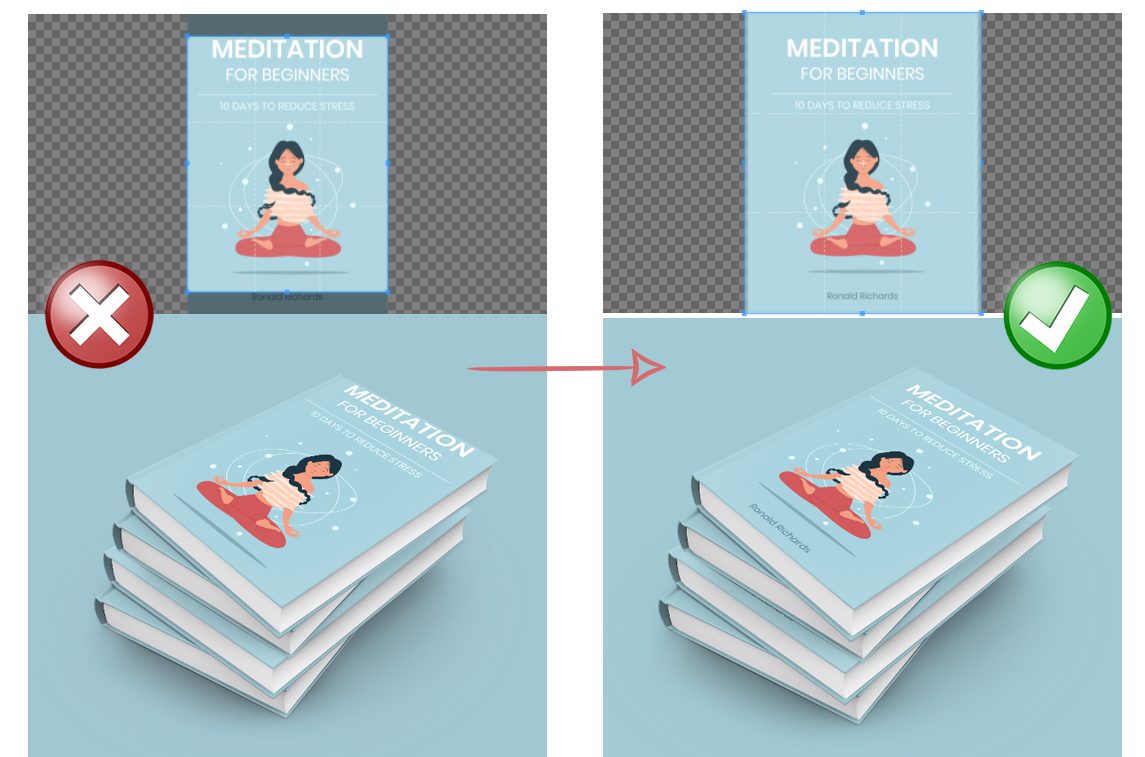
Autofit Feature to the Rescue ✔️
Non-proportional scaling (also known as disproportionate scaling or simply stretching an image) is usually a deadly sin in design and photography.
However in the context of making 3D product mockups, it can actually be quite useful and handy.
Why?
Because the mockup object is usually distorted anyway, so the stretching won’t be obvious, and your image will fit nicely onto the placeholder.
Here’s How to Fit Any Image to a Mediamodifier Mockup:
This can be achieved with a very simple trick:
1) Upload your image to the placeholder.
2) in the next crop window, press Stretch button.
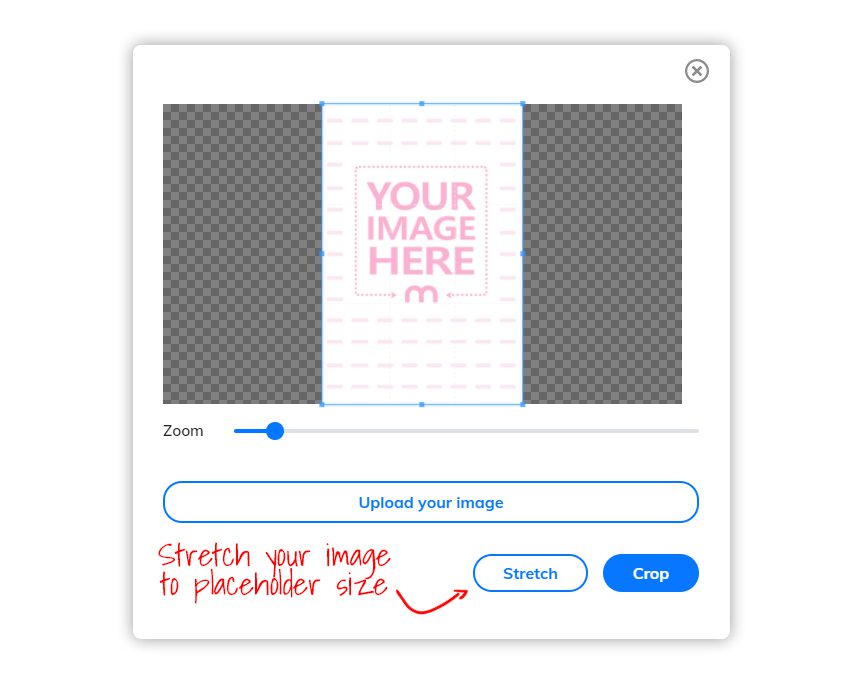
This will tell our software that there is no need to crop, and the image will be fitted completely into the placeholder from edge to edge, without any cropping.
Does it Work on All Mockups?
Yes, you can use this technique to fit your image to all Mediamodifier Mockups.
The feature was most often requested in the Book Mockups category, where there are so many different book sizes, so it is very difficult to make mockups for each size. Fortunately this trick will help to solve this issue.
You can try it right now with this same book stack mockup featured above.
Here are a few for useful Mediamodifier features published lately:
Visualize your design Use a product mockup to showcase your design

Create your design Use our templates to create delightful designs for any medium
