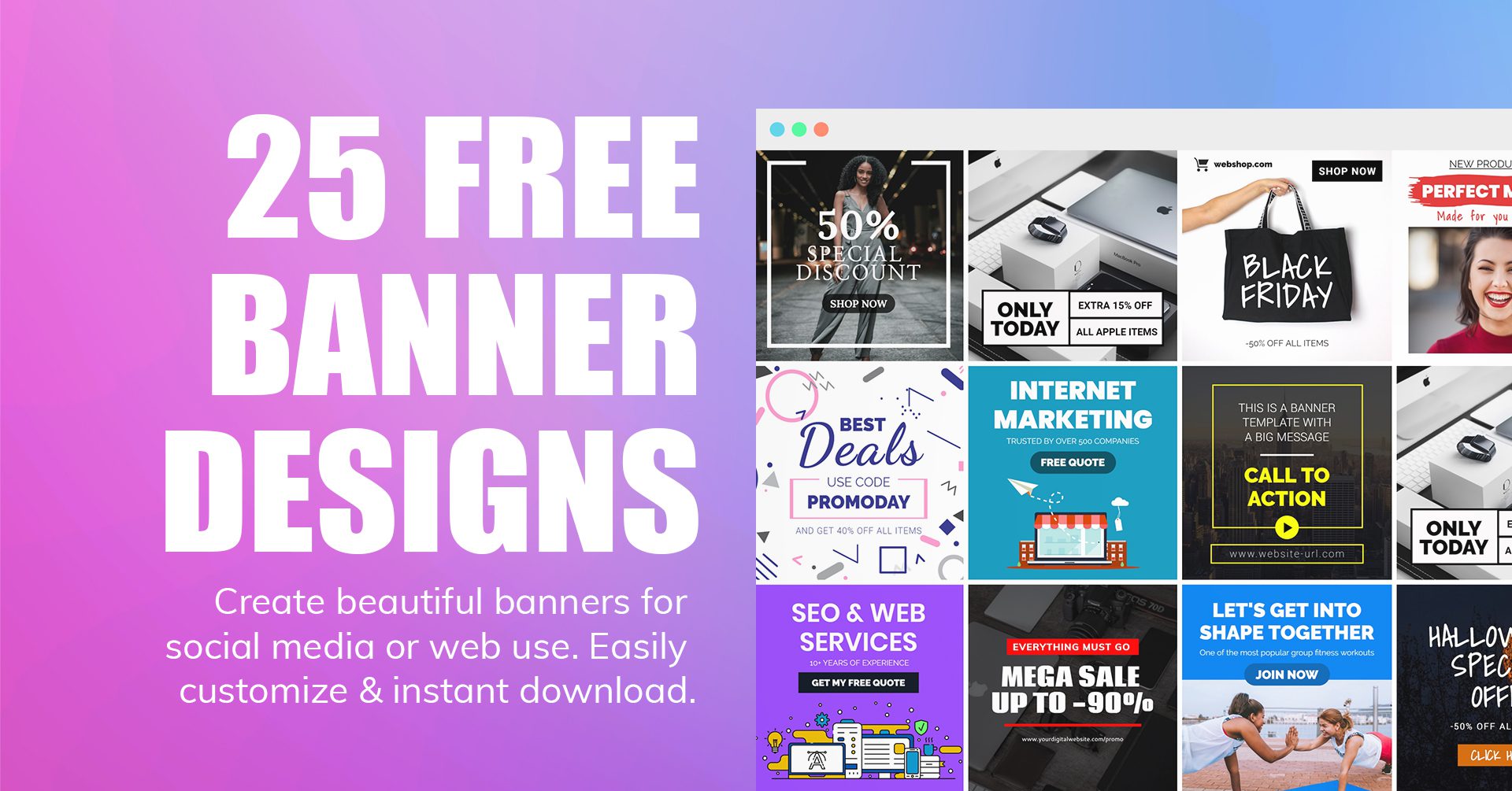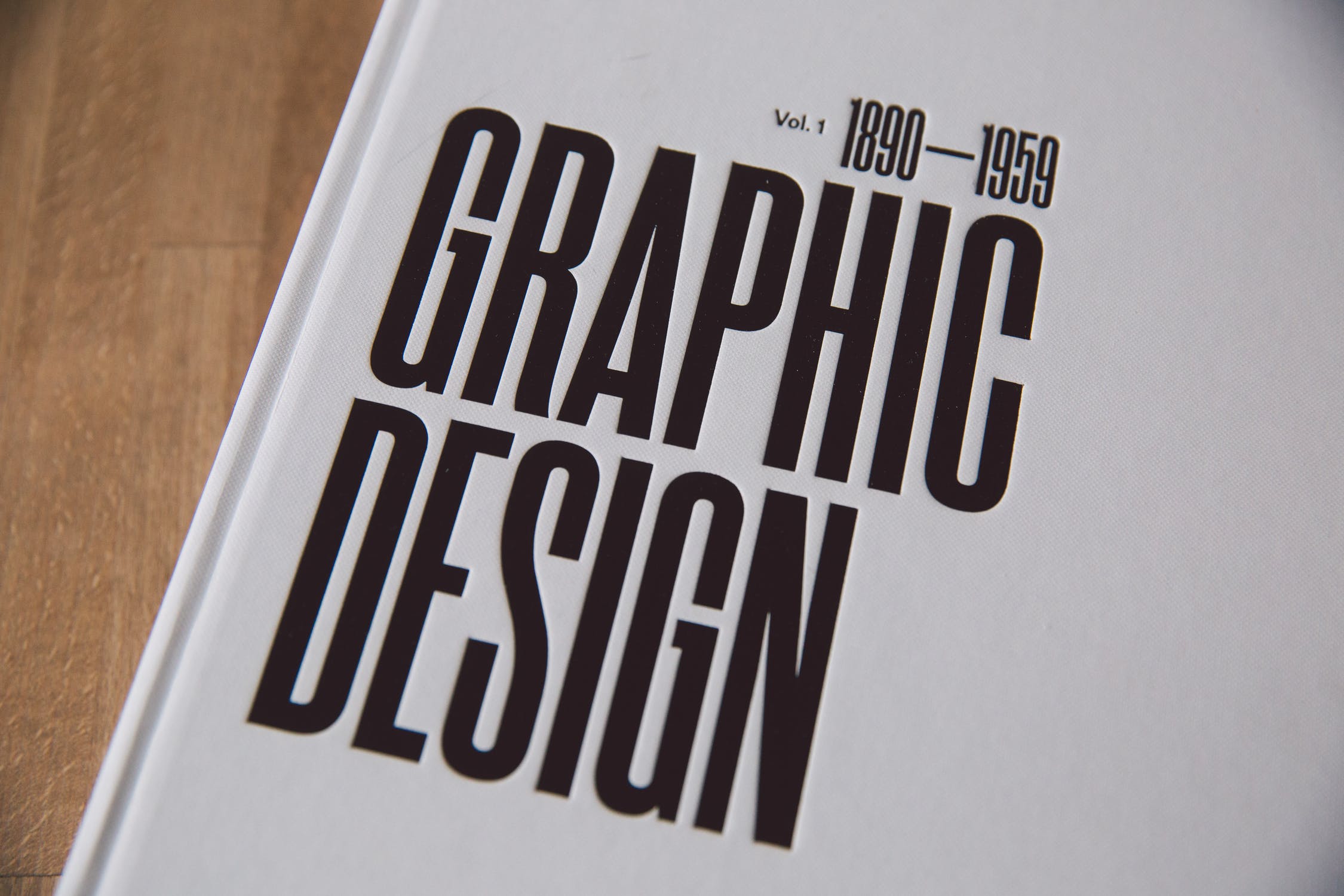40 Free Organic SVG Backgrounds From Mediamodifier

Organic and green businesses are booming all over the world.
So to make it easier to design content for this sector, we’ve released a vector art pack with hand drawn organic backgrounds, in SVG format.
This pack includes over 40 colorful backgrounds with natural and smooth shapes, all hand-crafted by a Mediamodifier designer.
Vector backgrounds are ideal for decorating your website or print graphics, as the files are tiny in size (each megabyte saved is good for the environment, too 😄 )
Here’s a preview of some of the organic and flowing backgrounds included:












Why are SVG backgrounds Good?
SVG images are in vector format, which means they are very small in size and can be scaled to any needed resolution. Therefore, they are perfect for use in print-related designs or websites to reduce page size for faster loading.
Can I Change the Colors of the SVG Backgrounds?
To change colors in an SVG background, you need an SVG editor. Use a tool like Adobe Illustrator or any online Free SVG Editor.
Can I convert SVG Backgrounds to Raster Images?
Depending on your use case and required resolution, yes, you can convert SVG to JPG or PNG. However, this may cause the file size to be 10x larger.
How Can I Easily Convert SVG to JPG?
macOS: Right-click on an SVG image and choose: Quick Actions -> Convert Image
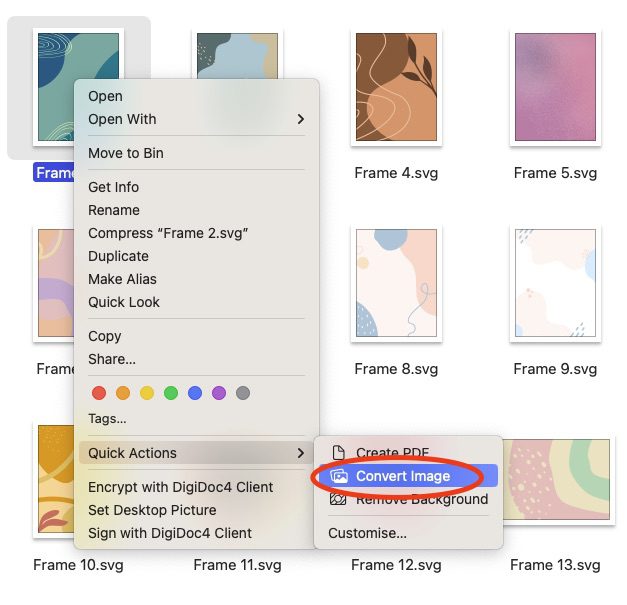
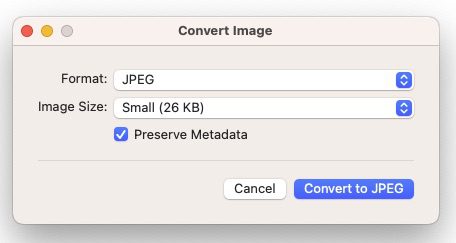
Select a size you need and press Convert to JPG.
This will create a file in the exact location.
NB: This also works when selecting and converting multiple images.
Windows: there is no native feature on Windows to automatically do this, so you’re better off using a tool like Photoshop or an Online SVG Editor.
More Free Design Resources:
NB: As a visual marketing company, we love publishing free resources to empower creative minds.
Be sure to check out our other valuable freebies:
Related articles
Visualize your design Use a product mockup to showcase your design

Create your design Use our templates to create delightful designs for any medium