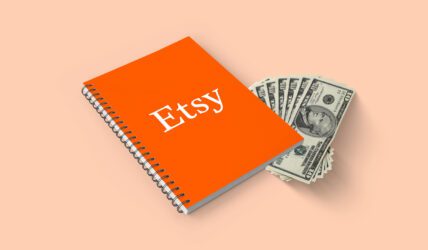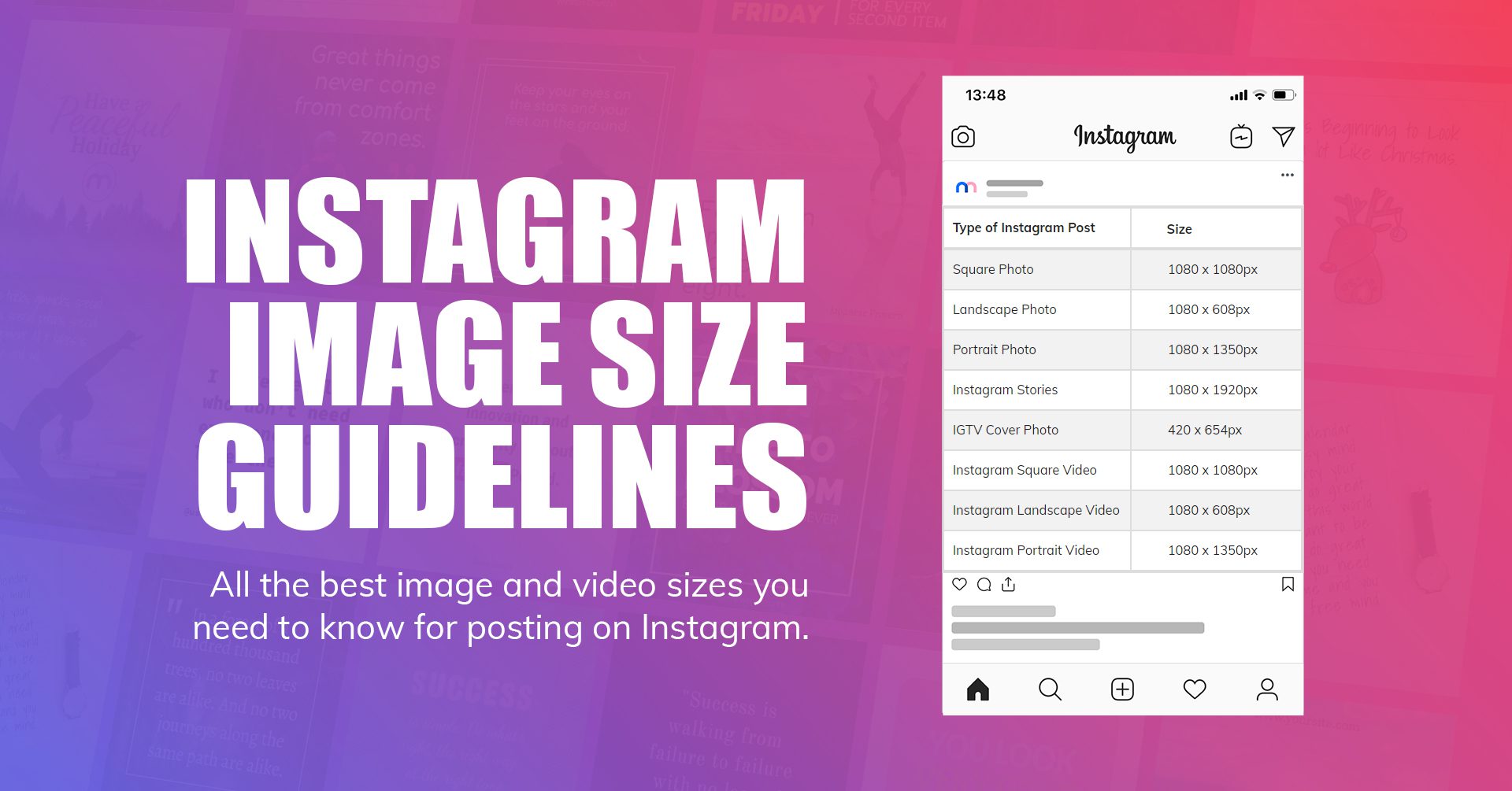The Best Twitter Image Size for Tweets and Ads in 2024

This is a quick and comprehensive guide for the recommended Twitter image size for different types of content on the platform.
With approximately 450 million monthly users, Twitter is one of the social media platforms most commonly used by consumers to interact with their favorite brands.
When Elon Musk took over Twitter in 2022, it was no surprise that many changes occurred. From Twitter Blue to Community Notes fact checks, there are many new features that regular users and businesses alike had to adjust to.
With all of this also came some changes to its layout, so we’ve decided to give you a head-start by covering the basics of the perfect Twitter image size, aspect ratios, and file sizes.
Twitter image sizes summed up:
| Type of content | Recommended size | Aspect ratio | Maximum file size |
| Profile image | 400 x 400 px | 1:1 | 2MB |
| Banner/header image | 1500 x 500 px | 3:1 | 5MB |
| Tweets | 1600 x 900 px | 2:1 or 1:1 (1 image on desktop) 2:1, 3:4, or 16:9 (1 image on mobile) 7:8 (2 images) 7:8 and 2 x 4:7 (3 images) 2:1 (4 images) | 15MB (desktop) 5MB (mobile) |
| Link preview image in tweets | 300 x 157 px – 4096 x 4096 px | 2:1 | 5MB |
| Audio/video link preview image in tweets | 640 x 360 px | 1:1 or 16:9 | 5MB |
| Ad image | 1200 x 1200 px or 1200 x 628 px | 1.91:1 or 1:1 | 5MB |
| Carousel ad image | 800 x 418 px or 800 x 800 px | 1.91:1 or 1:1 | 5MB |
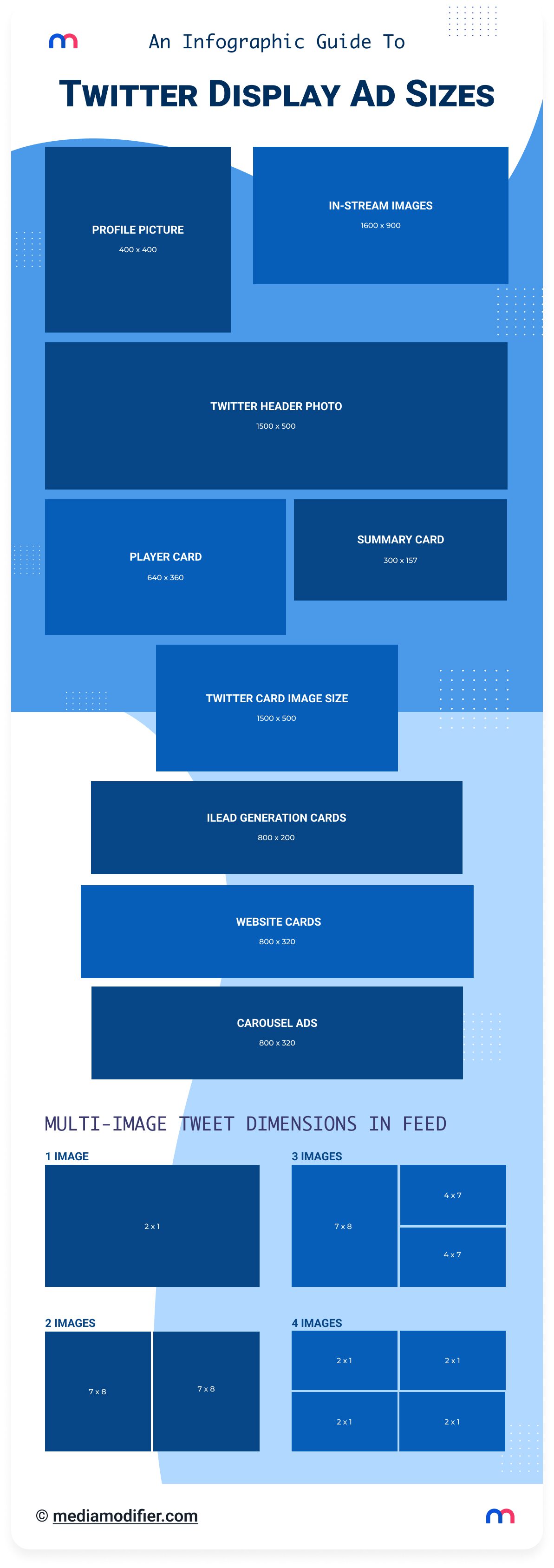
Continue reading for more details on each type of content.
What is Twitter’s profile picture size?
In 2017, Twitter introduced round profile pictures. In addition, the standard aspect ratio of 2:1 became a 1:1 aspect ratio. This ratio is still relevant in 2024.
The recommended size is still 400 by 400 px, and JPG, PNG, and GIF formats are allowed. The maximum file size remains 2MB.
What is Twitter’s banner image size?
The Twitter header used to be flexible and could be cropped in many ways, but now it has become unresponsive and will have a fixed shape. When creating or choosing your banner, Twitter suggests using an aspect ratio of 3:1, a size of 1500 by 500px, and a maximum file size of 5MB.
The file can be in JPG, PNG, or GIF format, but they will not work as animated GIFs.
What is Twitter’s image tweet size?
For optimal display, the recommended size and aspect ratio of tweet images are 1600px by 900px or any ratio between 2:1 and 1:1 on desktop and 2:1, 3:4, and 16:9 on mobile devices. In addition, photos and animated GIFs should not exceed 5MB in file size when uploaded on the app, but a maximum size of 15MB is allowed for posts made via the website.
Twitter allows up to four images per tweet, and each variation has different aspect ratios:
- 1 image will be displayed with a ratio of 2:1 or 1:1 on desktop and 2:1, 3:4, or 16:9 on mobile
- 2 images will be displayed side by side in a stacked format, each with an aspect ratio of 7:8
- 3 images will be displayed as 1 larger image and two smaller images, the larger one having a 7:8 aspect ratio and the two smaller images being 4:7
- 4 images will be displayed side by side in a 2×2 grid, each with an aspect ratio of 2:1
Easily preview all of your tweets with our tool:
What is Twitter’s link preview image size?
Images for link summary cards should have an aspect ratio of 2:1, a minimum of 300 by 157 px (4096 by 4096 px maximum), and not more than 5MB in file size.
In addition, audio and video links have different types of preview thumbnails, resembling a media player. These are 640 x 360px, with aspect ratios of 1:1 and 16:9. The clip size shouldn’t exceed 5MB.
What is Twitter’s ad image size?
Regarding ads, Twitter recommends a size of 1200 by 1200 px or 1200 by 628 px for their image ads. This would result in a 1.91:1 or 1:1 aspect ratio. The supported files are PNG or JPEG, with animated GIFs not being supported. You can preview your Twitter ads media here.
For their carousel ads, they recommend images of 800 x 418 px (for a 1.91:1 aspect ratio) or 800 x 800 px (for a 1:1 aspect ratio). You can add between 2 and 6 images.
What profile picture should I use?
Generally, a logo is better than a headshot if you’re running a business Twitter account.
However, if your logo is horizontal, it may become unreadable once reduced to the round profile image. If that’s the case, you can consider a stacked logo version to represent your brand on Twitter still.
Square logos might need to be reduced in size and placed within a larger, white rectangle so that the round image would still look good.
Mobile comes first
Mobile use accounts for over 80% of the time users spend on Twitter. This, of course, impacts the size of the Twitter images you want to share. Since Twitter is one of the most mobile responsive platforms, you need to tailor your content for visitors browsing Twitter on the go.
Therefore, when posting a tweet image, ensure it adheres to the 2:1, 3:4, or 16:9 aspect ratio.
The 600 by 335 px image size is the minimum you should strive for, but larger images of 1600 by 900 px are generally better.
Preview your tweets with a mockup
Crafting a perfect Tweet for your followers can take a bit of preparation and planning.
If you’re unsure how your tweet will look with an image or text, don’t worry! You can use our Twitter mockup generator to visualize your tweet before posting it. This tool provides a preview of how your tweet will appear on desktop or mobile devices, allowing you to make any necessary adjustments.
In addition, if you’re interested in running ads on the platform, you can also check out our Twitter ads mockup generator generator. This allows you to see how your ad will look in various formats and ensure that the content stands out.
Related articles
Visualize your design Use a product mockup to showcase your design

Create your design Use our templates to create delightful designs for any medium