How to Create a Perfect LinkedIn Profile in 11 Easy Steps
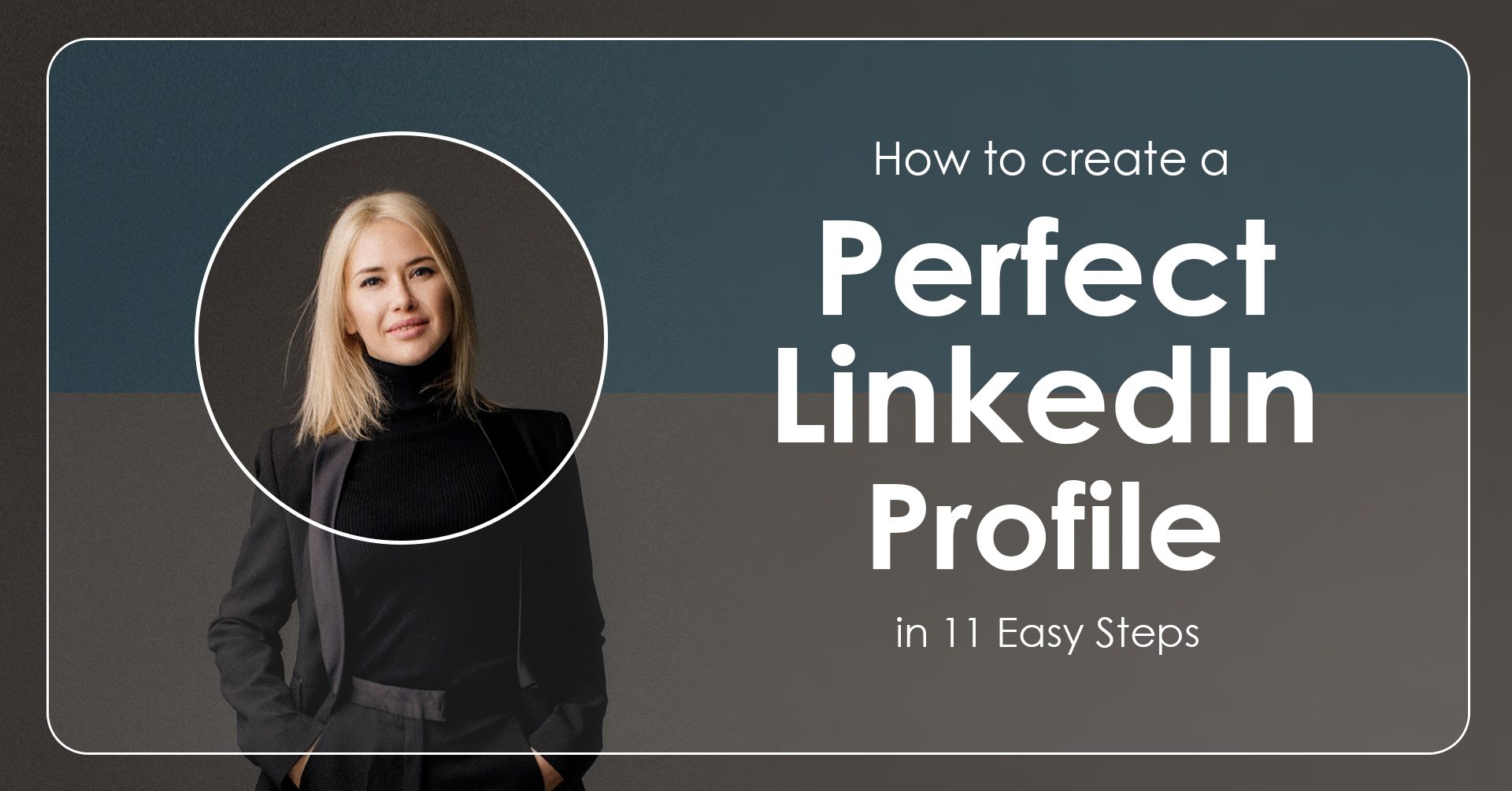
With more than 722 million users, LinkedIn is hands down the biggest professional social networking site. That means that if you aren’t already using the platform to network and position yourself as an expert in your field, do it now! We’ll walk you through how to create a perfect LinkedIn profile and what you should be doing next.
This guide will give you essential tips, proven strategies, and practical examples to ensure your profile not only looks professional but also gets noticed by the right people.
Is LinkedIn for you?
LinkedIn is one of the last social sites where you don’t need thousands of followers or years of hard work to see success. If you post consistently, your posts are likely to gain attraction without having to pay for anything!
If you’re working in B2B, LinkedIn is 277% more effective than Facebook or Instagram to find clients. 45% of users are decision-makers in their companies, so you’re more than likely to find the right contacts.
Did you know that LinkedIn is one of the only Western social networking sites allowed in China? If you’re operating there, it’s a must-have to create business contacts. Surprisingly, it’s not allowed in Russia though!
On the other hand, if you’re not interested in building your network, finding new clients, recruiting or building your reputation, you can stop reading now.
Why your LinkedIn profile needs to be perfect
Personal profiles see much better results than company accounts, which is why in order to improve your company’s success, you need to have a strong personal account as well.
LinkedIn invests a lot in SEO. Once upon a time, when you googled someone, the highest ranking result would be Facebook. A lot of the time now, it’s LinkedIn at the #1 spot. So when someone Googles you, you don’t want the first thing to see to be an unfinished, unprofessional profile, do you?
If you’re planning on using LinkedIn as a sales tool, your personal profile will be the one people will be looking at. If it’s not optimized, no one will take you seriously and you probably won’t meet your KPIs.
To improve your sales outreach, consider utilizing Linked Helper and LinkedIn Sales Navigator, valuable tools that can help automate and enhance your engagement efforts, which will ultimately significantly boost lead generation and achieve greater results in your sales efforts.
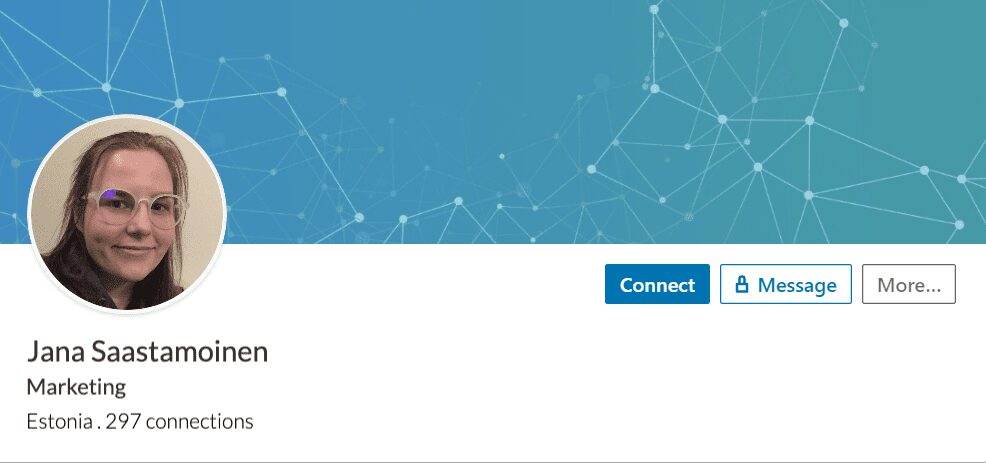
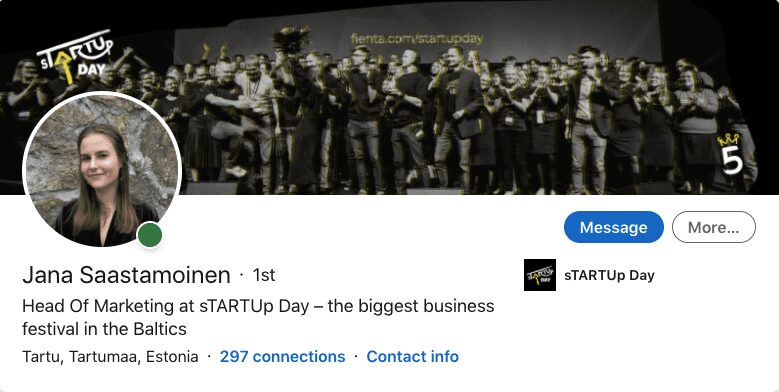
Have a look at these two profiles. Which one would you rather trust? A or B?
A professional profile will allow you to:
- Build your personal brand
- Grow your network effortlessly internationally
- Get in contact with specific people at specific positions at specific companies
- Find international mentors and contacts
- Find new partners
Your Social Selling Index
According to LinkedIn itself, “your Social Selling Index (SSI) measures how effective you are at establishing your professional brand, finding the right people, engaging with insights, and building relationships.”
It’s measured based on four pillars: Establish your professional brand, Find the right people, Engage with insights, and Build relationships. You’ll be given a LinkedIn SSI score of up to 25 on each of these and you’ll see how you compare with both your industry and network averages.
Your SSI components will tell you what you need to work more on and what you’re doing right. The more active you are on the platform, the higher your score will be. If you want to increase the score, the easiest ways to do so are to publish content, interact with insights (reactions and comments) and connect with industry leaders.
How to Create a Perfect LinkedIn Profile in 11 steps
Before you begin with step 1, have a think about what your goal on LinkedIn is. Is it to be hired as a speaker, hire employees, build your network or something else. This will help make decisions over the next 11 steps a little bit easier.
1. Choose a professional profile photo
Selfies just won’t do on LinkedIn so make sure your photo is professional. By professional, I don’t mean you need to spend hundreds of dollars on a photographer. Taking a photo with a smartphone is completely acceptable if it’s high quality. Put the phone on a timer and try to avoid filters, which might suit Instagram better.
Additionally, make sure you’re the only person on the image and ideally, your face should cover 60% of the area. Wear what you would wear to work and smile! Smiles make people look more approachable.
After you’ve uploaded a photo, you can choose your privacy settings. The photo can be public limited to your connections, network or only those who have a LinkedIn account.
LinkedIn also has #hiring and #opentowork frames, so if either of these applies, use them! Some people worry they look desperate if they use the #opentowork frame, but recruiters will appreciate you for it. To access these, click on your profile photo and choose the “Frames” button.
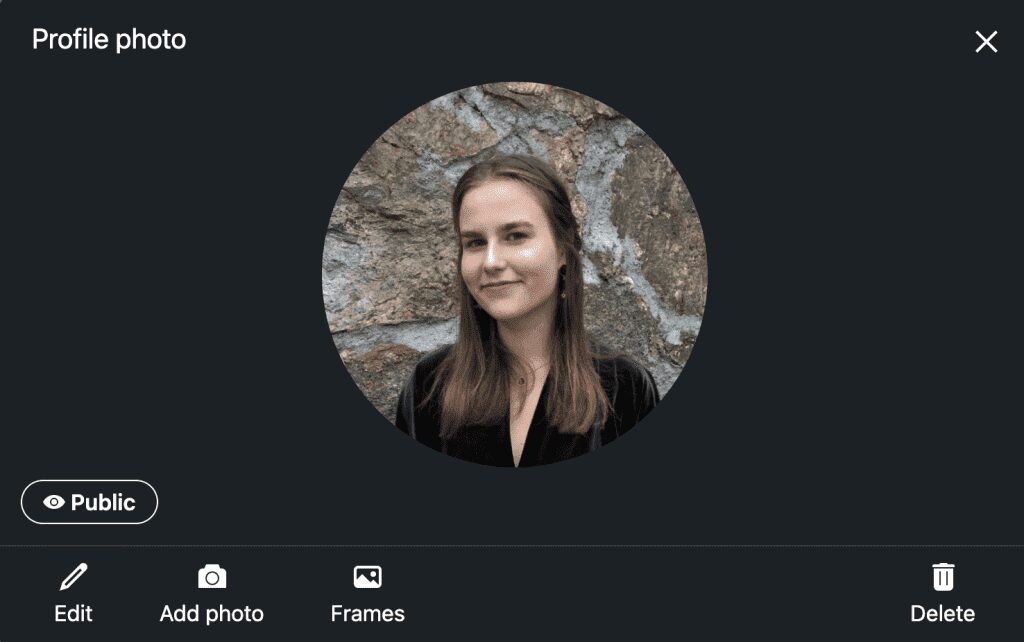
2. Pick the right cover photo
After the profile photo, the next thing someone will likely look at on your LinkedIn profile is the cover image. The general rule is that your cover image should be related to your main goal on the platform.
If you’re there to network, make sure your cover photo portrays your business. If you’re looking for a job, maybe have some professional accomplishments there. Put yourself in someone else’s shoes. If they look at your cover image and instantly understood what your goal on LinkedIn is, perfect!
LinkedIn is normally not the place for photos of your pets, motivational quotes taken off the internet or memes. There might be a couple of exceptions, just think twice about whether that applies to you.
NB! Your profile picture will hide part of the cover, so don’t add any text to the bottom left corner. LinkedIn also compresses the files a lot, so try to use as little text as possible to avoid pixelation.
Once you’ve chosen a photo, double-check whether it looks good on both desktop and mobile. If you want to test a couple of options, create a mockup of your page. This will let you visually compare ideas without having to upload and reupload multiple times.
👉 And if you want to go further on the subject, don’t miss our article on how to design a LinkedIn Banner for your profile.
3. Write an engaging bio
No one wants to read a long, boring bio where a person lists every single thing they’ve ever done. Even worse would be to leave it completely empty.
Writing a good bio is kind of like storytelling. The aim should be to create interest and make people want to keep scrolling or send you a connection request. Mention key accomplishments, add some soft skills in and let everyone know how amazing you are!
When you think you’ve created a perfect draft, run it by a couple of friends and co-workers for feedback.
4. Add your experience
Your LinkedIn profile is kind of like a CV. People want to know where you work, what you do and what you did previously. Add all relevant positions to the “Experiences” section. You don’t need to add a summer job from when you were 14. For every experience, you’ll need a title, company, location, start date and end date (there’s an option to choose present if you’re currently at that position).
The description section isn’t mandatory, but a short and sweet one makes you look more professional. No one likes reading long texts, so just mention your key tasks and accomplishments.
If you are struggling to write a short description, because you are not from the writing field or any other reason, then there is no need to worry. You can get help from a text summarizer that will automatically shorten your given description by highlighting just key things and achievements.
What’s more, recruiters search for certain keywords so if you’ve covered those in your description, you’re more likely to get noticed!
Every new experience you add will have options to “update my industry” and “update my headline”. So if you’ve changed jobs or entered a new industry, use those opportunities!
Finally, you can add any relevant media you want to share. This could be a PDF, photo or presentation. If you don’t have anything that will add value, skip it!
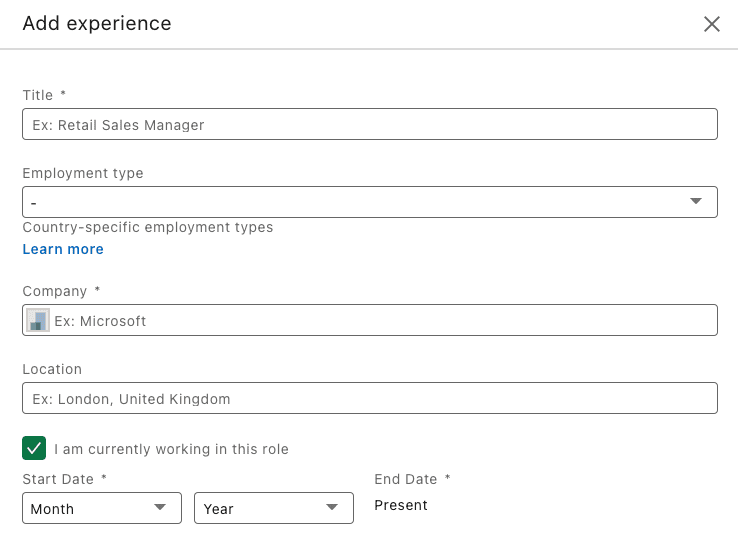
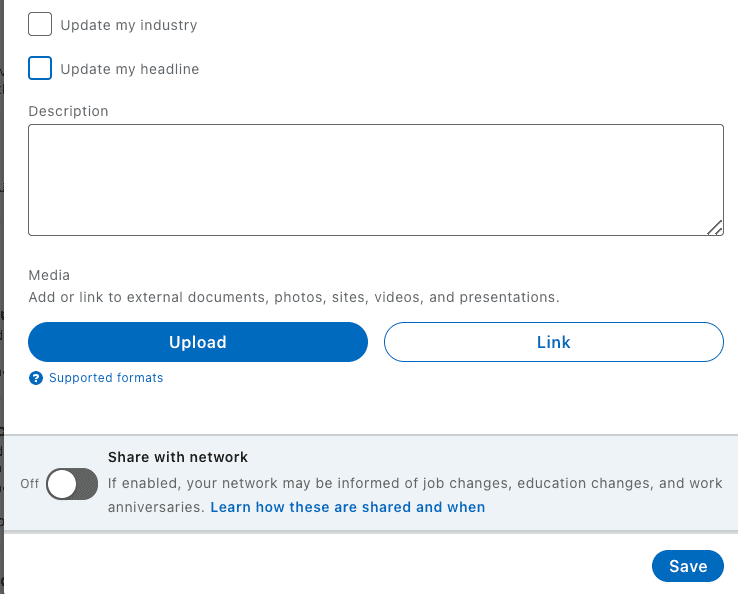
Repeat all of the above for the education and volunteer experience.
5. Personalize your headline
By now, LinkedIn will have given you a default headline based on your current job position. It’s the first thing people read after your name, so it’s a good idea to customize it.
There are two approaches to headlines. The first is your current position at the company you work for. Often, people won’t know what your company does based on the name alone. Add a couple of words to describe your business or your tasks after the company name so people would understand straight off the bat.
For example, “Content Writer at Mediamodifier – Create beautiful designs and mockups in seconds” or “Freelance Marketer specializing in digital marketing and copywriting”.
The other approach is to focus on what you do rather than where you work. I did a quick search and found some examples: “🚀 CRM, Communications & Marketing Guru 🚀” and “Building teams all over the globe. Join me in making your dreams come true”.
The approach you decide to take should again depend on your goal. The first one shows pride in the position you’re currently in whilst and is the preferred approach. The second might be good for more abstract positions, searching for a new job or positioning yourself as an opinion leader separate from your job.
6. Edit your custom URL
A LinkedIn profile with a personalized URL looks a lot more professional than the default ones that are followed by a combination of random numbers. If someone is typing in your profile URL for whatever reason, the random numbers are a real pain! I’ve been in this situation with speakers whom I want to link to my website.
Normally, the custom URL ending will consist of your full name. If that’s taken, think of a creative professional alternative or add a single number to the end. Unfortunately, no symbols, spaces or special characters are allowed. This is not a place to recreate the Myspace days and relive the HelloKitty98 username embarrassment.
7. Add your skills and ask for endorsements
Next, add all of your skills. This can be anything from programming languages to soft skills like leadership. There’s no limit as to how many you can add and once again, this is great information for recruiters to base their hiring decisions on.
Ask your co-workers and friends to endorse your skills as well. This shows people that other people agree with the skills you claim you have and make them more trustworthy. The more endorsements, the merrier!
To take the skills to the next level, take a LinkedIn skill quiz. These are 15 multiple choice questions and you’ll have 90 seconds to answer each one. If you score in the top 30%, you’ll get a badge on your profile to prove you’re an expert in the area. You can take the test twice and if you’re not completely sure you’re up for it, there’s an opportunity to practice first as well.
There aren’t too many topics, but some examples are Adobe programs, Microsoft programs, AWS and AutoCAD. If you’re one of the people who claim they’re an expert in Microsoft Excel on their CV, here’s your chance to prove it.
If you fail, don’t worry. No one will know and LinkedIn will unlock free courses for 24h to help you improve and ice it on your next try. Unfortunately, you won’t be told which answers were correct, so if you retake them straight away, I hope you know exactly what you did wrong.
8. Ask for recommendations
Just like e-commerce loves testimonials on their websites, you should love recommendations on your LinkedIn profile. Ask your boss or clients to write good things about you to build trustworthiness. Any recommendations you’ve given to others will also be visible on your profile.
9. Celebrate your accomplishments
There’s a section to mention every relevant accomplishment. LinkedIn is the exact right place to boast about all of your professional achievements so anything you’ve done, write it down.
Speak multiple languages? Great! Mention all of them.
Ever win an honor or award? Good for you. Add it to your accomplishment section.
Have a published journal article? Well done! Link it on your page.
10. Start building your network
The more connections you have, the more credibility you’ll have. If you have below 500 connections, the exact number will be shown on your profile. Above that, it’ll just say “500+”.
Based on some experts’ opinions, it’s more important to have quality connections than have a lot of them. Having a lot of decision-makers in your connections will increase your Social Selling Index as well.
“Your network is the people who want to help you, and you want to help them, and that’s really powerful.”
Reid Hoffman, co-founder of LinkedIn
11. Create content
Well done! You’ve done the hard part. Now, create posts and interact with the content you find interesting. Even better, add comments with your input on topics.
Research shows that LinkedIn is the only social media site where posts without visuals can perform just as well as those with added photos. The secret to this is hashtags. The recommended number of hashtags per post is 3-9 and those with more than 100k followers will give you the biggest boost. Super niche tags are virtually useless for now.
That said, LinkedIn is still a social site that works on algorithms. Posts with PDFs naturally have the highest dwell time which makes the algorithm think your content production is super engaging and will recommend it to more people. Visuals are also still a great way to grab attention as long as they’re executed professionally.
If you need help, you can check out these templates.
Common LinkedIn Profile Mistakes to Avoid
Even with the best intentions, it’s easy to overlook details that can weaken your LinkedIn presence. Here are some of the most common mistakes—and how you can avoid them:
- Using an Unprofessional Photo
Your profile picture is the first impression you make. Avoid casual selfies or outdated photos. Choose a clear, friendly, high-quality image that reflects your professional identity. - Leaving Sections Blank
Incomplete profiles can signal a lack of attention or effort. Fill out all key sections, including your headline, summary, work experience, and skills. - Writing a Generic Summary
A vague summary like “Experienced professional seeking new opportunities” doesn’t stand out. Use this space to share your story, highlight your strengths, and show what makes you unique. - Not Customizing Your URL
A personalized LinkedIn URL is easier to share and looks more polished. Edit your URL to include your name or a variation of it. - Ignoring Recommendations and Endorsements
Social proof matters. Ask colleagues and clients to write recommendations and endorse your skills to build credibility.
By steering clear of these pitfalls, you’ll make your profile more engaging and trustworthy.
Tips to Boost Your LinkedIn Visibility and Engagement
Once your profile is complete, the next step is to stay active and visible. Here are a few simple strategies to increase your reach and attract the right audience:
- Share Valuable Content
Post articles, insights, or updates related to your industry. Consistent sharing positions you as a thought leader on LinkedIn. - Engage with Others
Like, comment on, and share posts from your connections. Meaningful engagement helps you build relationships and stay top of mind. - Use Relevant Keywords
Optimize your headline and summary with keywords that recruiters or clients might search for. This improves your chances of appearing in search results. - Join Groups and Follow Pages
Participate in LinkedIn groups and follow company pages that align with your professional interests. This expands your network and keeps you informed. - Update Your Profile Regularly
Keep your information current. When you achieve something new—a certification, a promotion, a project—add it to your profile.
By applying these tips, you’ll turn your LinkedIn profile into a dynamic tool that works for you every day.
Summary
Building a great LinkedIn profile will take you a generous amount of time, but it is worth it for a variety of professional opportunities. It’s a great place to showcase your expertise, become an opinion leader, hire great candidates and find your next career opportunity.
Before you begin, define your reason for using LinkedIn to shape. This will make it easier to decide what photos to choose and what to include in your bio. Start from the basics and keep building when you have the time. It’s more important to have something than nothing at all.
Whether you’re looking for your next opportunity or aiming to grow your network, investing time in your profile pays off. Ready to enhance your visual branding? Use MediaModifier to create stunning LinkedIn banners, profile photos, and branded visuals that make you stand out.
Frequently Asked Questions regarding LinkedIn profile
How important is my LinkedIn profile picture?
A professional photo makes your profile 14 times more likely to be viewed. It creates trust and helps people recognize you.
What should I write in my LinkedIn headline?
Include your current role, key skills, or what you help people achieve. Keep it clear and concise.
How often should I update my LinkedIn profile?
It’s best to update it every few months or whenever you achieve something significant.
Can I use LinkedIn to find freelance work?
Absolutely. Many freelancers (such as graphic designers) get clients through LinkedIn by showcasing their work and engaging with relevant communities.
Related articles
Visualize your design Use a product mockup to showcase your design


Create your design Use our templates to create delightful designs for any medium

