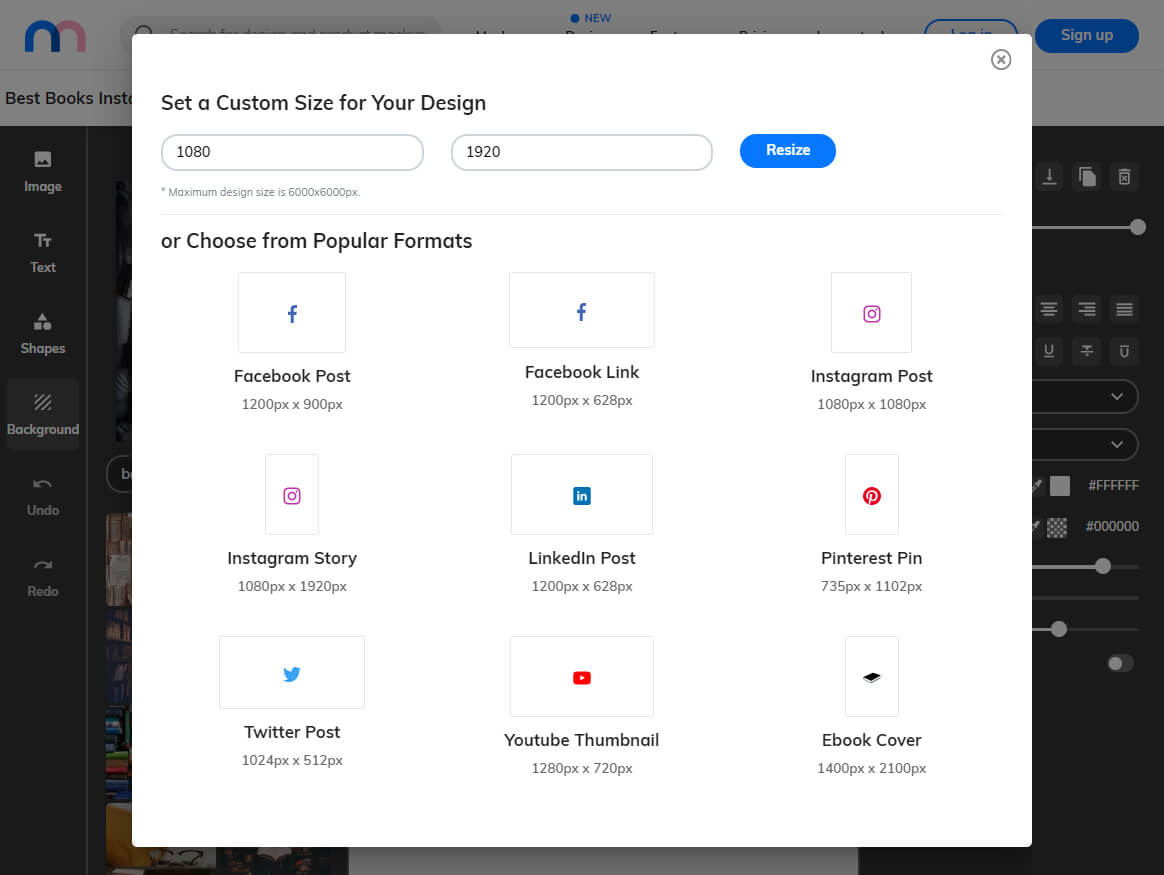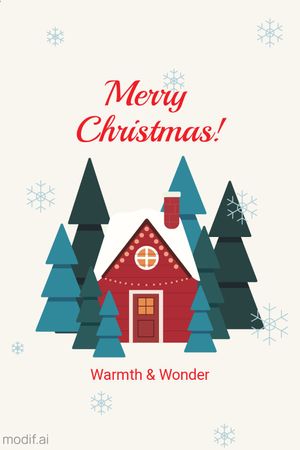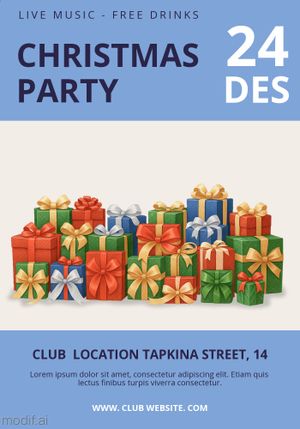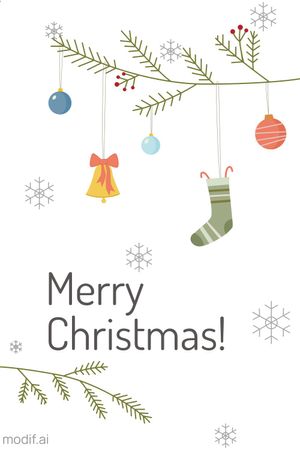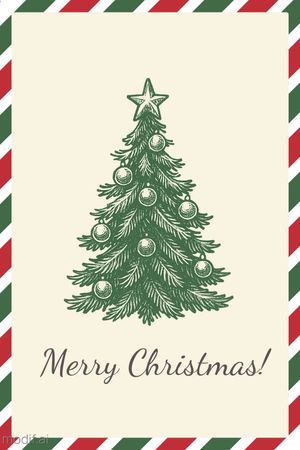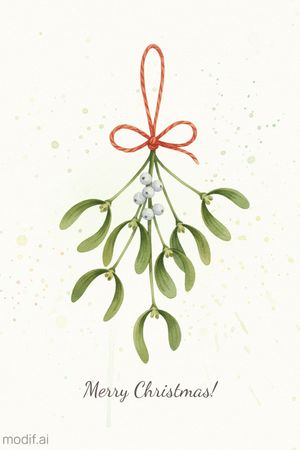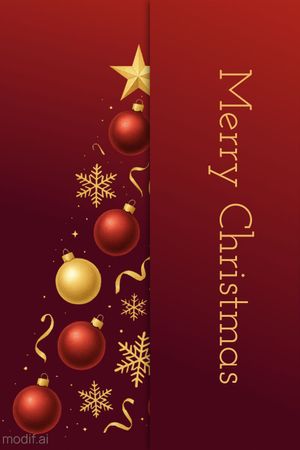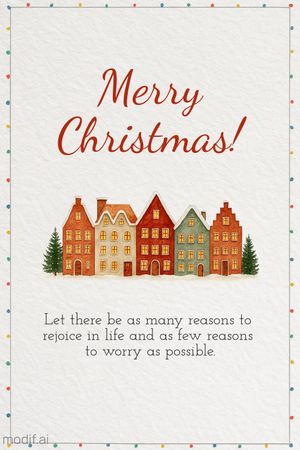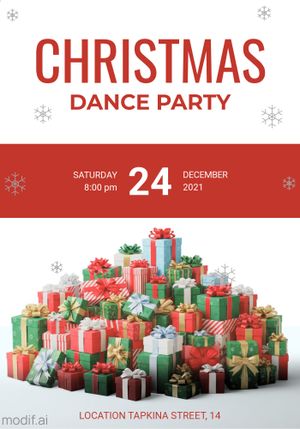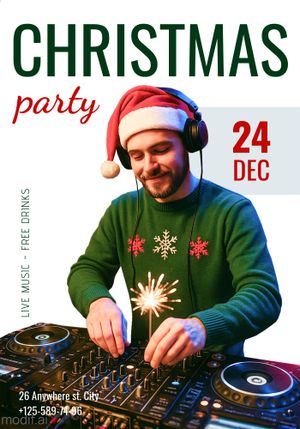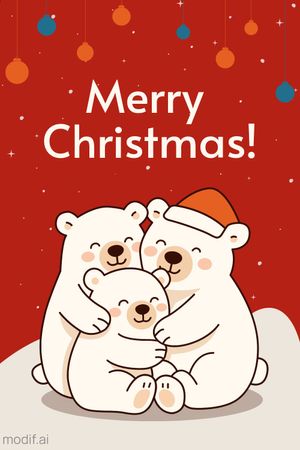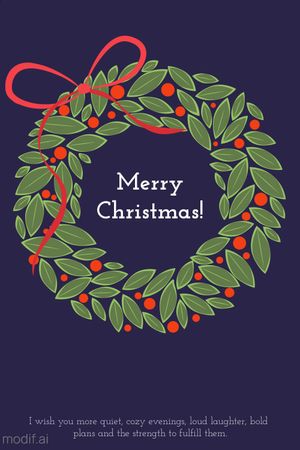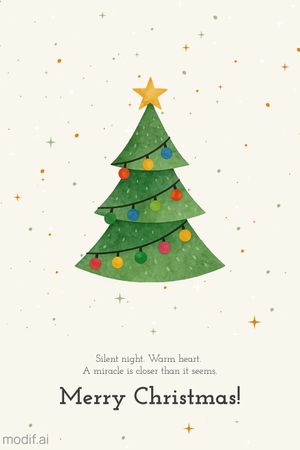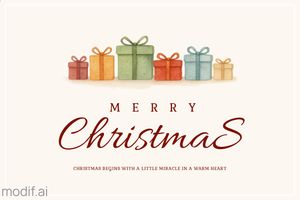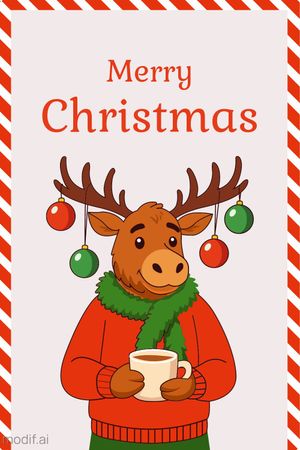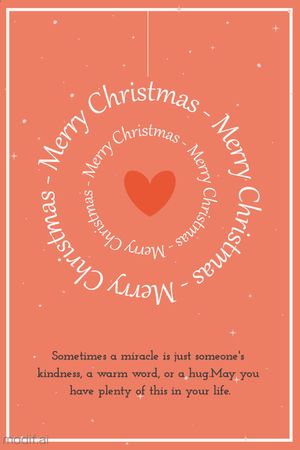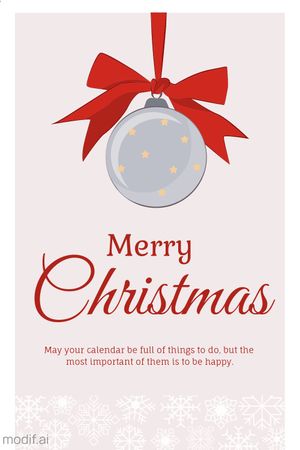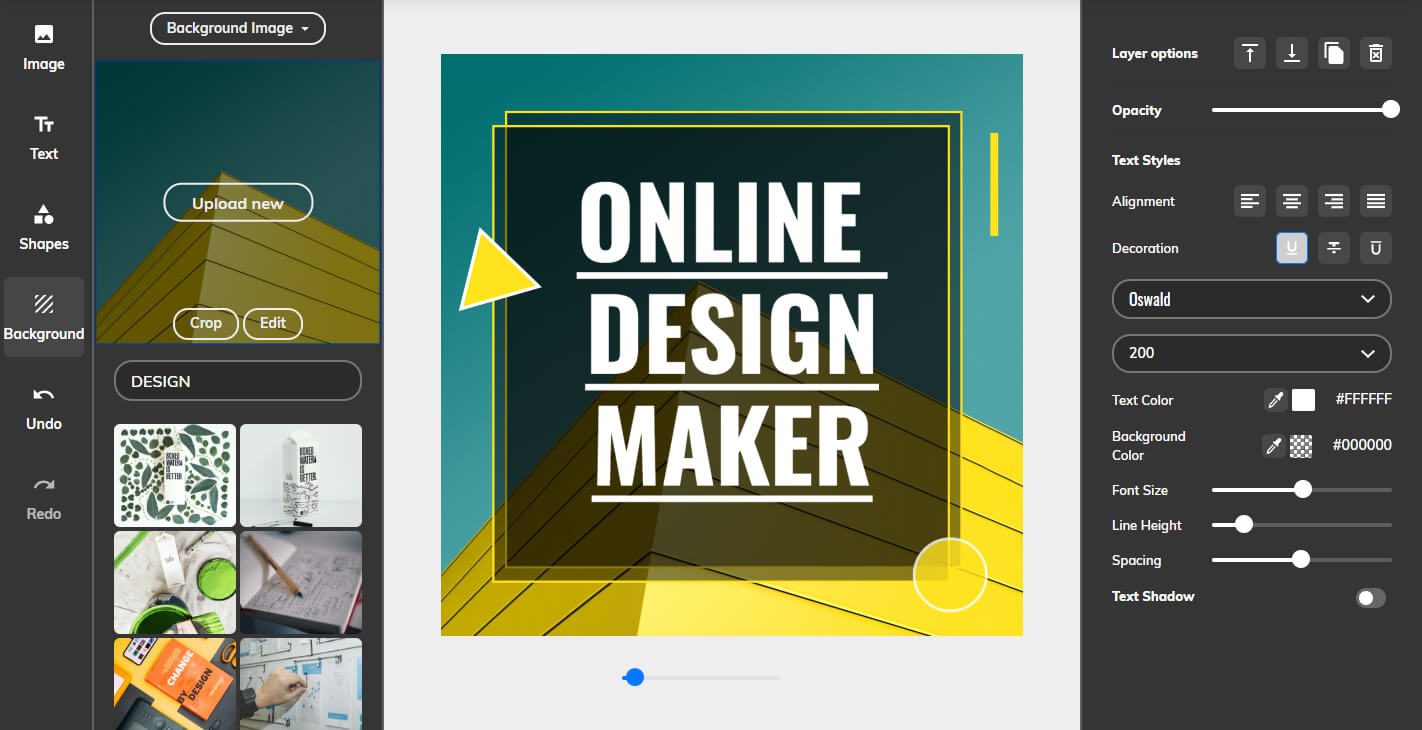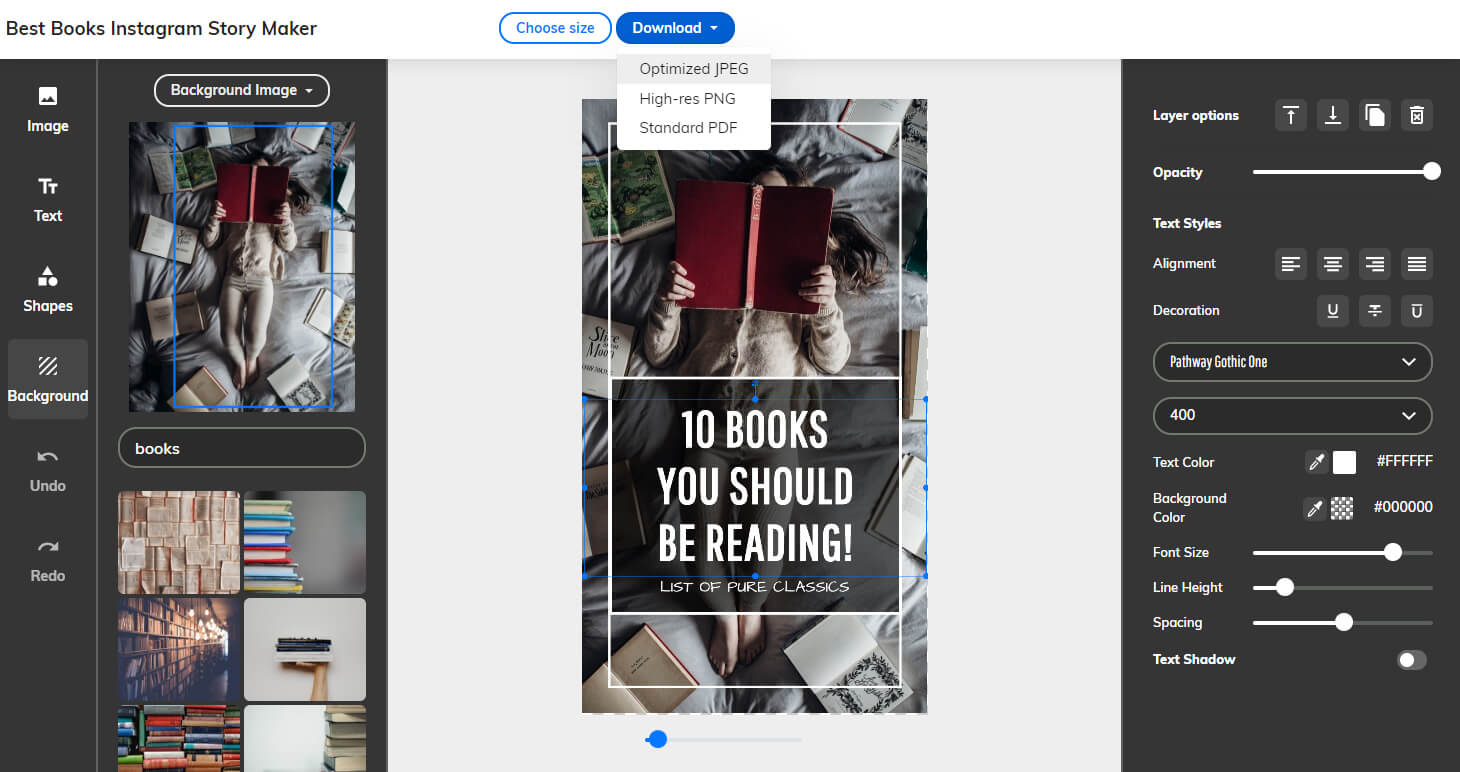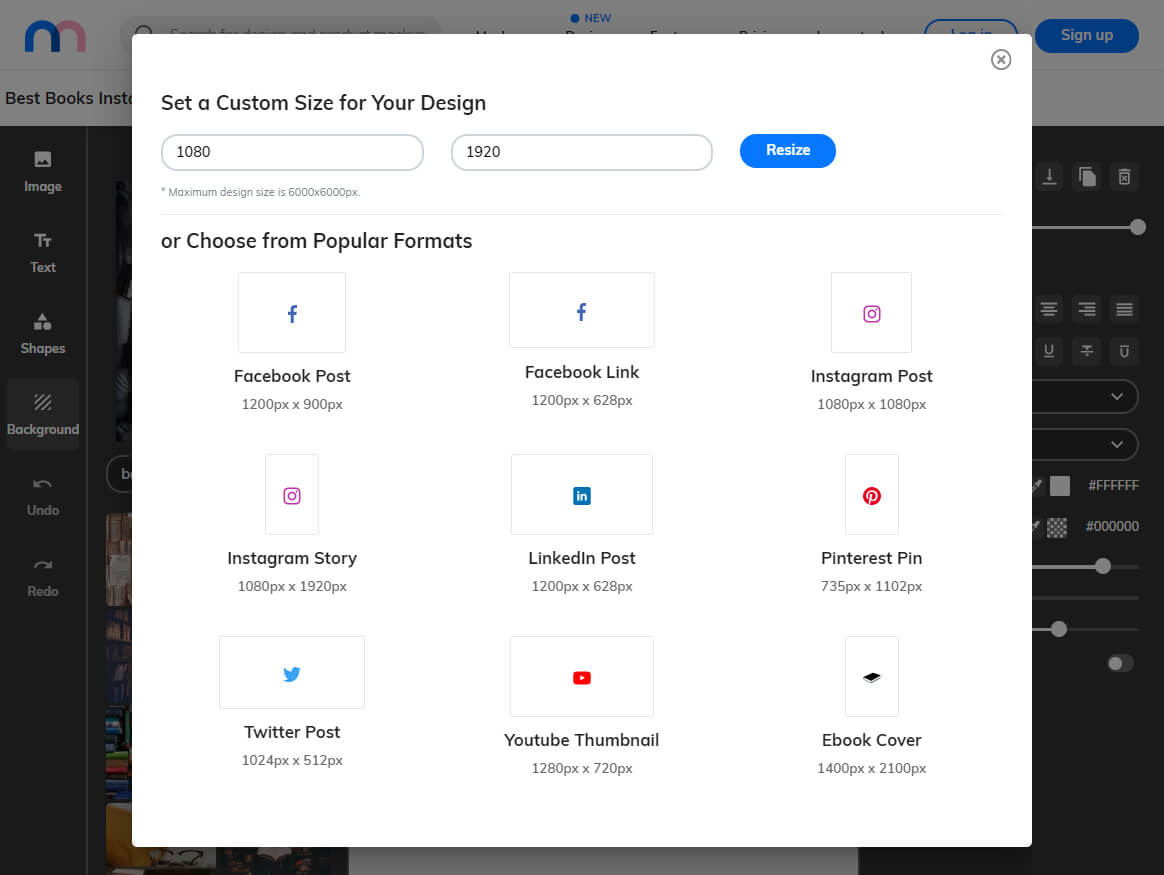Create Graphic Designs Online in just a Few
Clicks
Our entire mission here at Mediamodifier is to make the process of making graphic
designs online as easy as possible,
but just in case let's still go over the basics, so you don't miss out on any of the
hidden features which our design maker offers.

|
Choose a design template category you're most interested in and browse
through the available content.
You can also use live search bar to quickly find templates across the
entire site and all categories.
Tip: use quotation marks to narrow your search with terms including more
than 1 word!
For example use "SEO banner" to find more exact matches. Use the free
design maker
page if you wish to start creating a design from scratch without a
template.
|

|
The online design maker includes a left and right sidebar. The left menu
is for adding new content
into your design and the right menu for customizing existing content on
the canvas. Click on any
pre-existing element (text, image or icon) in a design template to open
up the right sidebar.
From the right sidebar you can easily change the font options on a text
layer, or edit the colors of a shape
or add effects and filters onto images and backgrounds.
|

|
Use the left sidebar to add new content into your design. You can also
drag and drop images or vector
SVG shapes
directly into the design canvas from your computer. Mediamodifier is
also integrated with free stock
photo sites so you can directly access and search millions of
professional photographs without
ever looking away from your design - now that's a real time-saver!
|

|
While designing, you can also use all the common shortcuts and features
which you already know:
CTRL + C to copy and CTRL + V to paste, object grouping, send layers
back and front, double click on picture to crop,
use eyedropper to choose colors from scene, snap align, stock photo
integration and much more (see below)
|

|
If you need to resize your design into another format, click the Choose
Size button
and choose from popular formats including Instagram post, Facebook post,
ebook cover, Youtube
thumbnail or simply insert your own custom size in pixels.
|
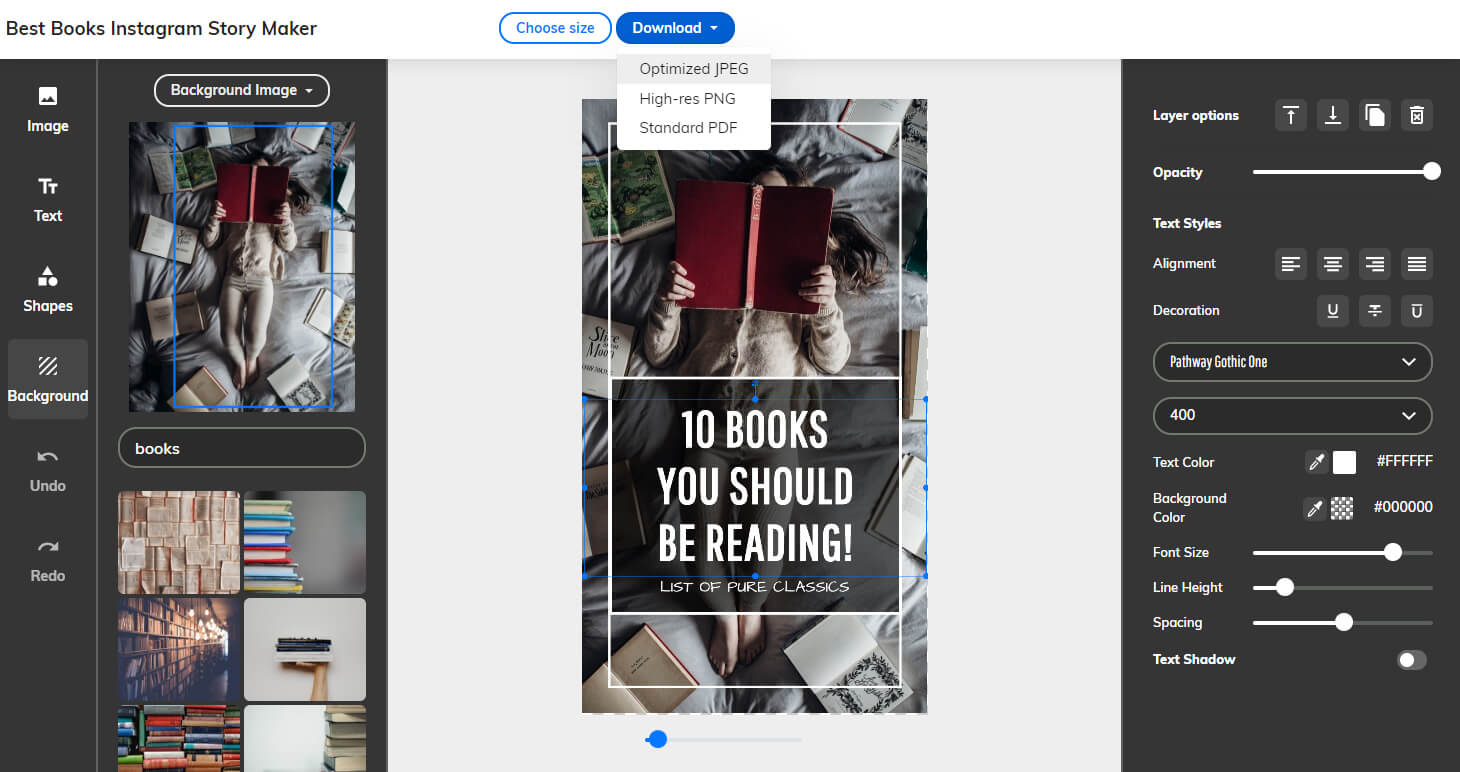
Why Choose Mediamodifier as Your New Favorite
Online Design Maker
Sure there are also other online
design makers out there, but here are a few reasons we think you should consider
joining Mediamodifier or even switching over to our community:
Speed up Your Workflow with Graphic Designs, Mockups and
Effects
Mediamodifier is not just about making free graphic designs online,
it's part of a much bigger ecosystem including thousands of online Mockup
templates,
creative browser based image tools and social sharing features.
With thousands of mockups and graphic design templates to choose from, you'll have a
quick start for any project or idea you need to present. Forget
about organizing a photoshoot, downloading PSD files or looking for graphic designs from
multiple sources -
this work has all been done for you and combined into a single and easy to use website
which now allows you to create any marketing visuals from just one place.
Easily Customize and Make Every Template Your Own
Customization is the key to perfect design - ready-made templates can give you great
head start, but in the end everyone wants a bit more uniqueness in their project.
You might not feel comfortable with hundreds of people using the same design template,
so we've made customizing each template as simple as possible.
In each design template (or mockup) you can easily replace or manipulate all the images:
resize, crop, add effects or filters and make the template your own.
Add even more personal touches by changing the fonts and colors of vector shapes. With
Mediamodifier you are not locked into a design template with fixed assets -
everything can be customized and changed exactly the way you need it.
Mediamodifier Includes the Best Affiliate Program in the
Design World
Forget about small 10% commissions - we believe that people should get paid fairly for
the work they do! That's why the
Mediamodifier affiliate program pays out 51% commissions
for all new sales you refer to our platform.
That's a double win - you get to impress your customers with how fast you can create
beautiful content
and visualize ideas, and also earn big commissions for any new customers you refer when
spreading the word about our online design tools.
Best Features (and Benefits) of the Mediamodifier
Online Design Maker
Not all online design makers are created equal - our goal is to create the easiest
online graphic design tool
with the most powerful features. We aim to create a simple user experience which allows
anyone with no experience
to create beautiful graphics, while still providing features which are needed by
professional designers.
This is achieved by combining a very simple and intuitive user interface with a powerful
and feature-rich backend to support the design process.
Mediamodifier Design Maker already includes these time-saving features:
- Start from beautiful design templates
- or create a new
design from scratch
- Resize your design to any format
- Integrated with 2000 Mediamodifier Mockups
- Directly search and insert free stock photos
- Directly publish your design to Social Media
- Vector SVG
file editing support
- Drag and drop image support
- Easy image cropping (double-click)
- Snap align layers to center
- Extensive font customization options
- Download as optimized JPG, full PNG or PDF
- Paste content to canvas from clipboard
- Mobile friendly editor for designing on any device
- Easy object grouping (+hierarchy)
- Use eyedropper to select colors from scene
- Use image effects and filters
- Video
Support
Our design maker is also being constantly developed in order to make your design process
more enjoyable.
NB: Think we're missing something useful? You can also submit new content or feature
requests on our feedback forum (no signup needed).
Be sure to let us know about your ideas on improving the design maker and we'll work
hard on delivering the best design experience.