What Does Mockup Mean? – A Beginner’s Guide to Mockups

“What does mockup mean?”
If your first thought when you see the word ‘mockup’ is “what on earth does it mean?”, then you’ve come to the right place. Welcome to our beginner’s guide to mockups!
We designed this guide to describe all the crucial aspects of mockups: from what a mockup is and types of mockups to why mockups are important. The mockup world may seem daunting at first, which is why we’re here to help! By the end of this guide, you should be armed with a deeper understanding of mockups and how they work.
What is a mockup?
Let’s start with the dictionary definition of a mockup. According to the Merriam-Webster dictionary, a mockup is:
- “A full-sized structural model built to scale chiefly for study, testing, or display.”
- “A working sample (as a magazine) for reviewing format, layout, or content.”
We’re leaning towards a mix of both definition options in our world and this guide.
What does mockup mean? A mockup is a full-scale model of a design, device, or product that shows how it looks.
Used by designers, makers, teachers, engineers, and more, mockups are a valuable asset. They are a means to visualize what a design, device, or product that isn’t ready yet could look like in the real world.
Types of mockups
As mockups can come in various shapes, sizes, and styles, here are the main types of mockups you may come across.
Mockup in design

Many types of mockups are used in design – image mockups, logo mockups, social media design mockups, ad mockups, branding mockups, and more. Indeed, design mockups are aplenty!
Design mockups generally contain relevant elements such as images, illustrations, typography, color schemes, and logos that make up the final design. From the initial research stages, designers use mockups to showcase what their design could look like in relevant scenarios. This enables the right audience (e.g., managers/bosses, clients) to preview the design, evaluate it and give helpful feedback before it’s finalized.
Mockup in web design
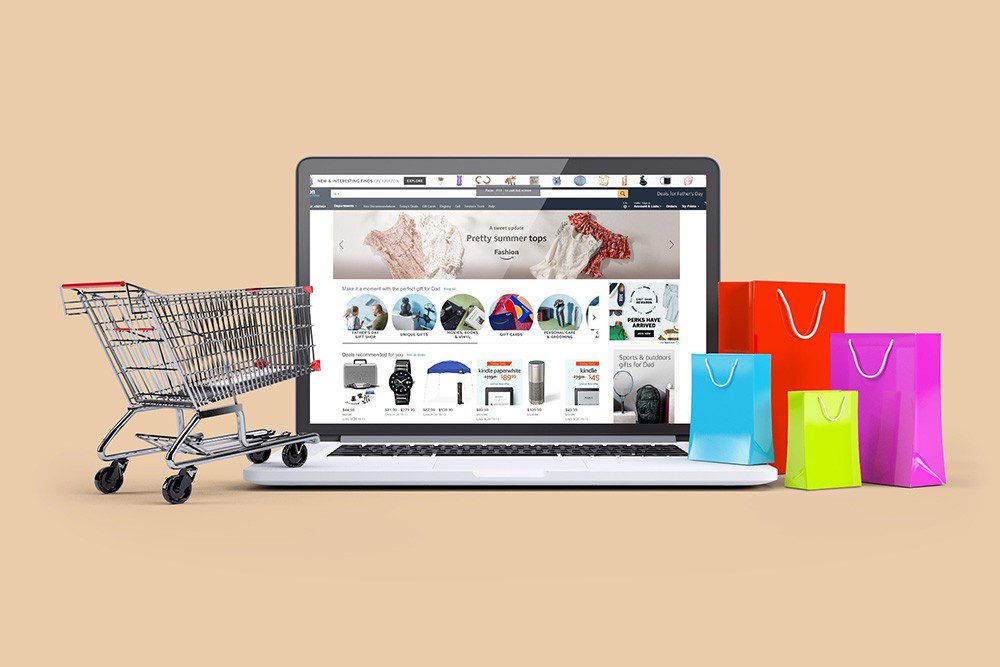
In web design, mockups help to showcase what a website and its subpages would look like before they are built and published on the World Wide Web. A web design mockup is a static layout of a web page that demonstrates its framework and visualizes where various web page elements like navigation and content (i.e., images and text) would go.
It also usually includes branding, colors, and fonts to simulate the website for designers, developers, product managers, clients, and marketers.
Mockup in software

Mockups in software often come in the form of two-dimensional wireframes and prototypes. Unlike other mockups, mockups in software typically “do not include any styling, color, or graphics.” This is because wireframes and prototypes usually focus on “space allocation, prioritization of content, functionalities available, and intended behaviors.”
Mockups show how user interfaces would look and how they could work for user experience.
Mockup screens and technology mockups
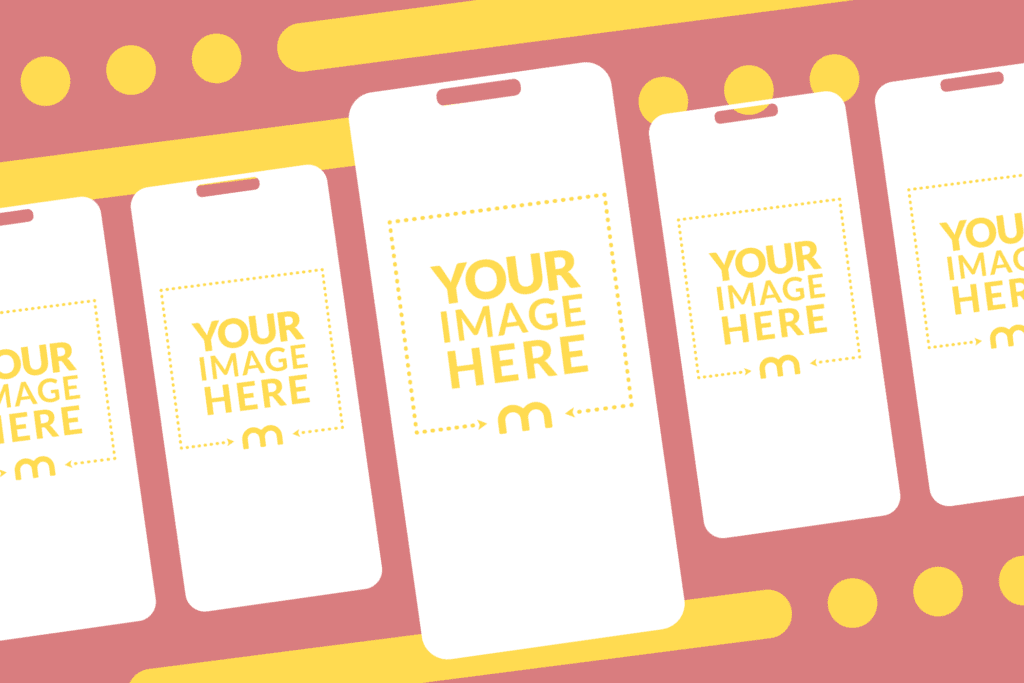
What is a mockup screen? A mockup screen, also sometimes called technology mockups, is where you showcase your content inside a digital screen. Mockup screens and technology mockups allow designers, developers, and relevant audiences to envision how a website or an app might look realistically and responsively on various digital screens, such as:
- Mobile screens – iPhone, Android
- Computer/laptop and tablet screens – Macbook, iMac, iPad
- Smartwatches
- TVs and screens
- Web and browser
- Multi-device
Social media mockups
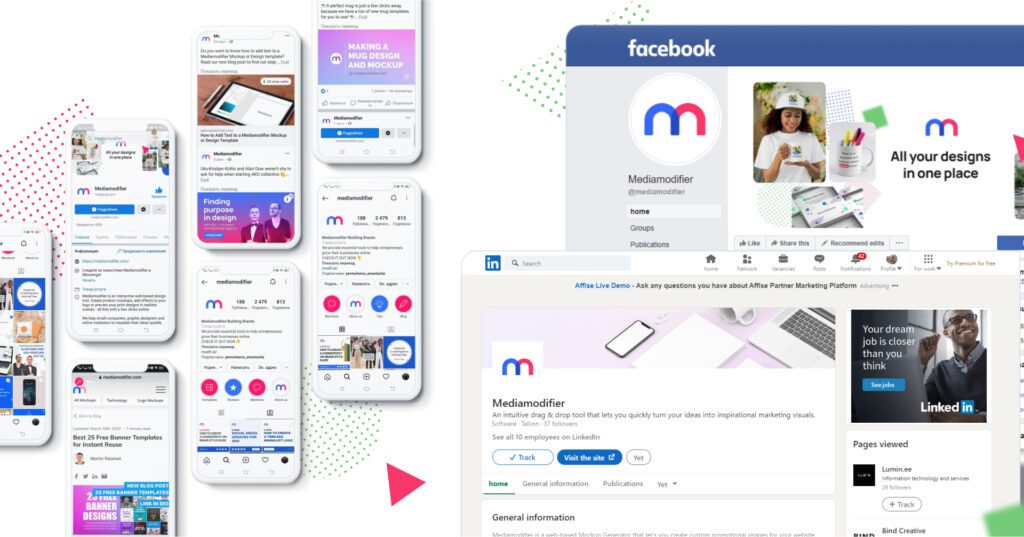
More than just websites, apps, and software, mockups are also used for social media. Really? Even for social media? Yes! Social media mockups are helpful for branding and marketing presentations to clients or teams.
Marketers and designers use social media mockups to preview how their social media posts would look on Facebook, Instagram, YouTube, LinkedIn, TikTok, and Twitter. Why? To save time and effort! You don’t have to create an actual social media profile.
Product mockups

Now that we’ve touched on the digital mockup types, it’s time to move to physical mockup types – starting with an introduction to product mockups!
Product mockups are how a designed product will look realistically and in real-life situations. From coffee mugs, pens/stationery, and packaging and delivery boxes to pillows, water bottles, and tote bags, product mockups are a way to help visualize almost any product you can think of. Yes, that includes items like furniture and fun products like pop sockets, wine glasses, and stress balls!
Clothing and apparel mockups

Clothing and apparel mockups allow fashion designers and marketers to envision what their bespoke wear would look like on real people and in everyday scenarios. Think hoodies, t-shirts, sweatshirts, bridal gowns, backpacks, shoes, flip flops, and toddler wear. Clothing and apparel mockups are popular today because they are easy to use and create and help reduce costs and environmental impact.
Print mockups

What would a business card look like on a work table? Would a book with a chosen background color stand out on a black shelf? Is a poster eye-catching enough in a big hall? That’s what print mockups are for! Print mockups allow designers, business people, and more to preview how their print designs could look in reality before sending them to print.
Mockups are important
Why should you use mockups? Why are mockups essential? There are three main reasons why:
Mockups help visualization.
Mockups are realistic and convincing. They allow designers, developers, marketers, business people, and anyone to visualize their designs, devices, and products. Mockups show how a design, device, or product can be used, making it more understandable to those previewing it. This helps with testing, evaluation, presentations, education, and, most of all, making better decisions.
Mockups save time and effort.
Mockups are easy to use and edit. You can make as many changes as possible before printing, building, or creating your item, saving you valuable time and effort. In addition, with online mockup generators today like Mediamodifier, anyone can easily create mockups without installing any software. Simply drag-and-drop your design, edit it into any background or scenario of your choice, and voila – your mockup is ready to be used!
Mockups reduce costs and are environmentally friendly.
It’s cheaper to create a digital mockup, especially for print, product, clothing, and apparel mockups, than an actual product itself. As mockups help visualization, you can realistically preview how your design, device, or product will look without having the actual item in hand. Mockups enable you to go through multiple rounds of feedback before actual production, ultimately leading to less wastage!
Now that you’re armed with the knowledge of mockups, it’s time to create your own amazing visual:
To help you with that first step, here are some compilations of our best mockup templates:
- 21 Logo Mockup Templates
- Most Popular Website Screen Browser Mockup Templates
- Business Card Mockups For Quick Professional Previews
- Poster Mockups To Preview Your Designs and Artwork
- 5 Awesome To-Go Coffee Cup Mockups
Frequently Asked Questions about mockups
What does mockup mean?
A mockup is a full-scale model or high-fidelity representation of a design, product, or device. It is used to visualize how something will look once finalized, whether it’s a website, a logo, or a physical product.
What are the common types of mockups?
There are several main categories of mockups. Design mockups are used for images, logos, and branding materials. Web design mockups present static layouts to demonstrate how a webpage will look before development. Software mockups often take the form of wireframes, showing structure and functionality. Technology or device mockups display designs on screens such as phones, tablets, or TVs to give a realistic preview.
Why are mockups important?
Mockups allow teams and clients to visualize a design before it is produced, improving communication and decision-making. They are cost-effective and eco-friendly, since they reduce the need for physical prototypes. They also make it easier to gather feedback early in the process, ensuring that the final product aligns with expectations.
How do mockups differ from wireframes and prototypes?
Wireframes are low-fidelity blueprints that focus on structure and layout without styling. Mockups are mid- to high-fidelity visuals that include colors, typography, and branding, showing how the finished product will look. Prototypes, on the other hand, are interactive models that simulate the user experience, letting people test how a product or interface will actually function.
Where are mockups typically used?
Mockups are widely used in client presentations, marketing campaigns, crowdfunding platforms, and internal reviews to showcase products before they are made. They are also common in industries such as furniture and automotive design, where they can test dimensions, ergonomics, and overall aesthetics without building full-scale models.
What tools or platforms support mockup creation?
Many tools make it easy to create mockups, even without advanced design skills. Popular options include online mockup generators and design platforms that provide templates, customization features, and realistic product previews.
So, what is a mockup?
A mockup is a detailed and realistic model of a design or product that shows how the final version will look. It serves as a visual tool to communicate ideas clearly before production begins.
And what is a mockup design?
A mockup design refers specifically to the visual representation of a project, often created digitally, to showcase how a concept will appear in real life. This could be a website layout, an app interface, or even a logo on branded merchandise.
What does mockup mean in graphic design?
In graphic design, a mockup is a static representation that allows designers and clients to see how creative assets—such as posters, packaging, or logos—will look when applied to real-world contexts. It bridges the gap between flat artwork and practical use.
What does mockup mean in business?
In business, a mockup is a practical tool to present products or ideas to stakeholders, investors, or customers. It provides a clear and tangible vision of a product before it is manufactured, helping in decision-making, marketing, and strategy planning.
Related articles
Visualize your design Use a product mockup to showcase your design

Create your design Use our templates to create delightful designs for any medium



