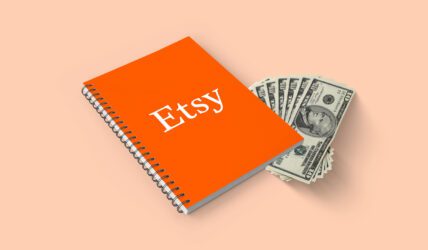The Best 26 Video Editing Software for Marketers to Use in 2024

Video editing software is a must-have for any marketer in 2024. However, the tools you use to create and edit your videos can make or break your project. This blog post will discuss the best 25 video editing software solutions for marketers. We will cover free and paid desktop programs, online tools, and all-in-one platforms. So whether you are just starting out with video marketing or a seasoned pro, there is sure to be an option on this list that meets your needs.
PS. If you plan to use these applications on a Macbook, remember that such tools require a lot of RAM. If your device does not have enough of it, it may face the problem of not cooling down.
Best Paid Desktop Video Editing Tools
1. Final Cut Pro
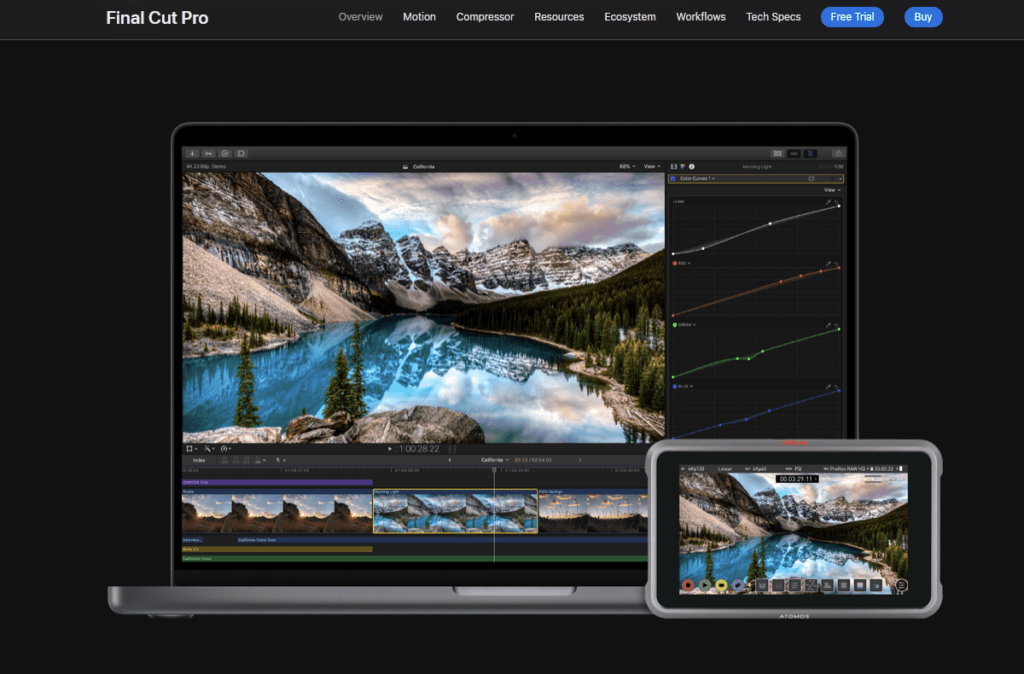
Final Cut Pro is advanced video editing software for Mac users developed by Apple. It is widely used by professional film and video editors worldwide due to its comprehensive library of features and powerful tools. For example, Final Cut Pro includes a timeline that allows users to edit and rearrange video clips and audio tracks easily; real-time effects such as color correction, chroma keying, and stabilization; an array of post-production tools such as re-timing capabilities; 4K high-resolution support; multi-cam synchronization capabilities; up to eight simultaneous camera angles with automatic synchronization; and more.
2. Movavi Video Editor
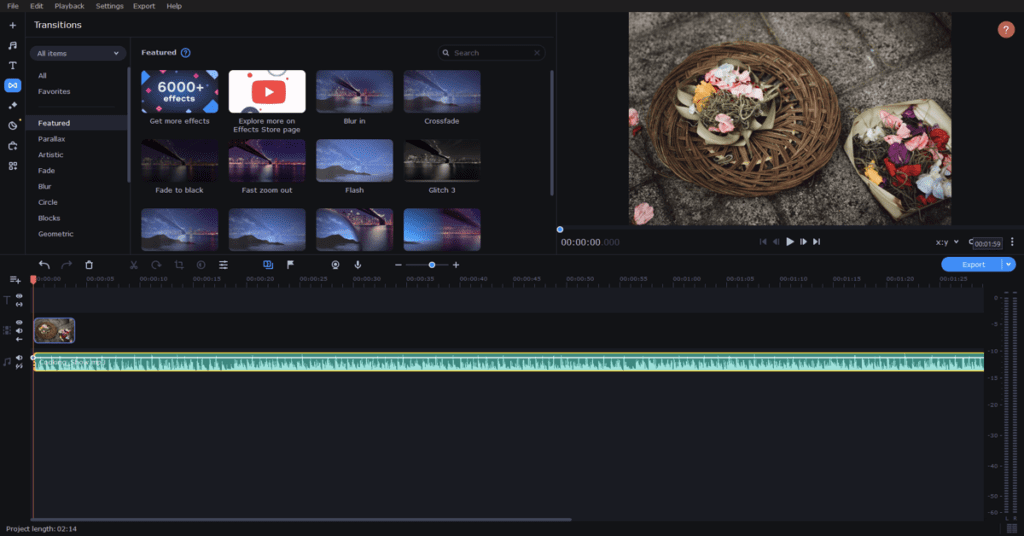
Movavi Video Editor is intuitive video editing software designed for professionals and amateurs alike. Its comprehensive suite of tools makes it easy to create stunning videos with Hollywood-level quality. Its key features include timeline-based nonlinear editing capabilities, audio and visual effects, color correction options, 4K Ultra HD support, multi-cam audio synchronization, and more. In addition, its drag-and-drop functionality allows users to assemble clips into cohesive projects easily and quickly. The software also includes a built-in media manager, which enables users to quickly preview, organize, and manage their media files in one place.
3. HitFilm
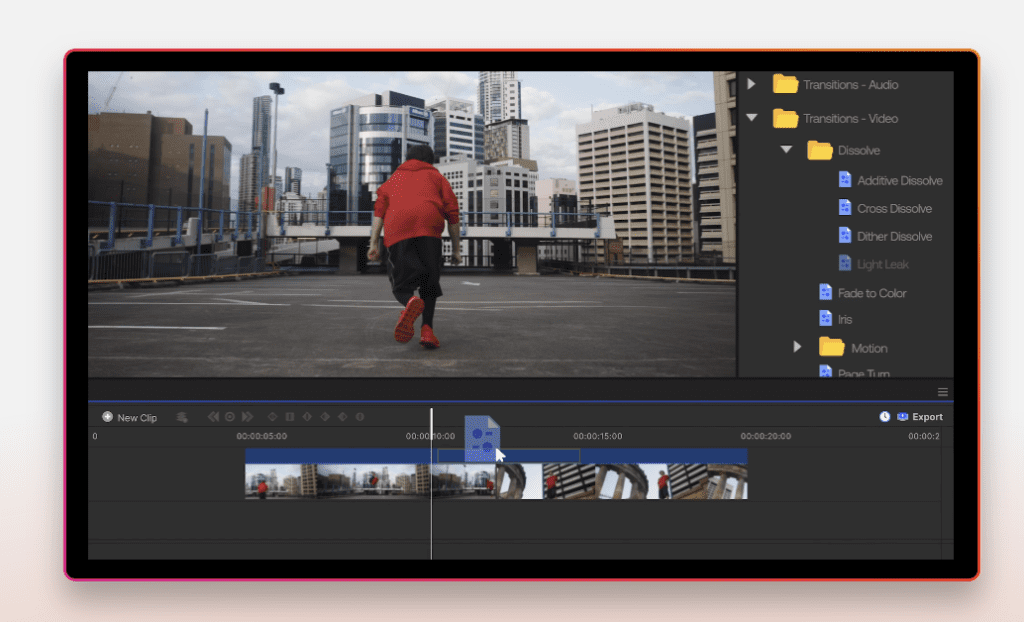
HitFilm is a powerful video editing and visual effects software that makes the VFX application easy, even for novice users. It has all the tools to create cinematic productions, including visual effects and motion graphics. The software was designed with beginners and professionals in mind, making it an ideal choice for everyone, from hobbyists to serious filmmakers. HitFilm features a timeline-based editor, allowing users to easily create cuts, transitions, and other edits with drag-and-drop ease. It includes over 500 visual effects, ranging from simple overlays to highly advanced 3D particle animations. For novice editors, HitFilm offers an easy-to-use interface that makes creating polished videos fast and simple. Advanced users will appreciate the robust set of professional tools for refining their creations to the finest detail.
4. PowerDirector

PowerDirector is comprehensive video editing software from CyberLink. The video review software includes all the crucial tools needed to produce videos and movies at a professional level, making it an excellent choice for users of different skill levels.
PowerDirector’s feature set includes multi-cam editing capabilities, audio mixing and effects, speed adjustment tools, motion tracking, chroma key compositing, titles, and transitions. The program also supports 4K resolutions as well as 360-degree VR footage. Additionally, it offers AI-based auto-editing tools that can help novice users quickly assemble basic edits with minimal effort. For more advanced users, there are countless customization options available. This includes chroma key compositing and motion tracking to craft complex visual effects.
5. MAGIX Video Pro X
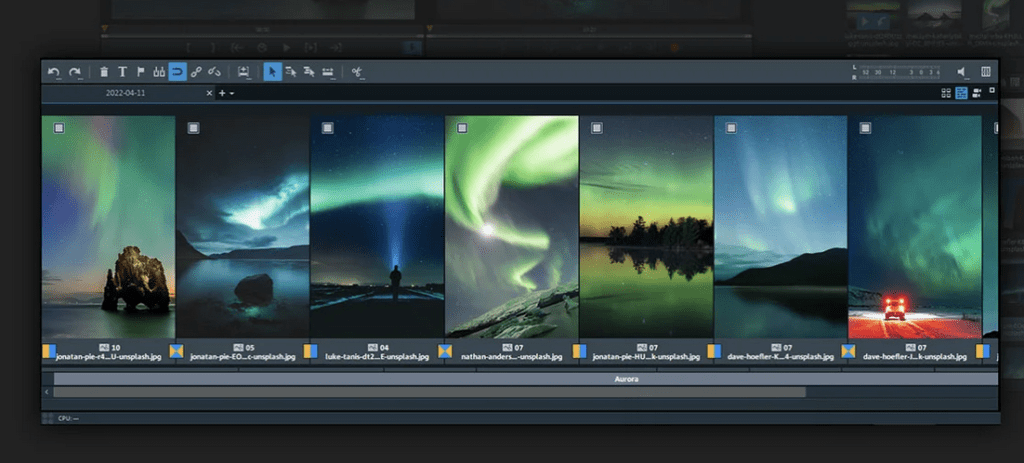
MAGIX Video Pro X is professional-grade video editing software ideal for filmmakers of all levels. It offers a range of powerful yet easy-to-use tools and features to help users create polished videos. With support for 4K resolutions, plus multiple audio and video editing capabilities, Video Pro X has the tools to make even the most ambitious projects possible. Regarding features, Video Pro X has various versatile options, such as multi-cam editing, motion tracking, and chroma key compositing for complex visual effects. It also allows users to add titles and transitions for that extra eye-catching touch. It also includes audio mixing and effects tools for enhancing soundtrack quality and color correction options for crafting perfect looks. The program also supports 360-degree VR footage, allowing users to bring their projects to the next level.
Best Free Desktop Video Editing Tools
1. iMovie
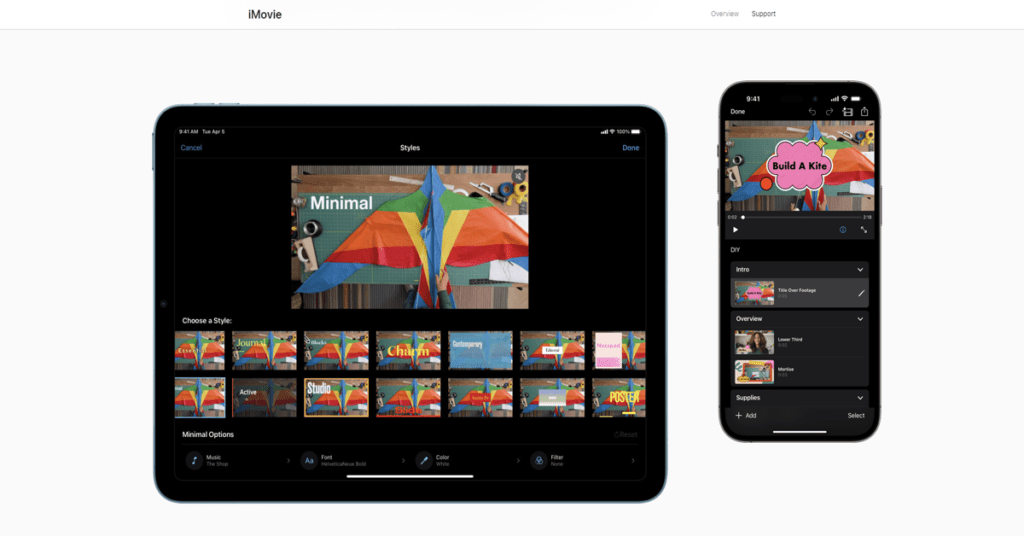
iMovie is one of the most popular free video editing software on the market and has been a staple in many Apple users’ creative workflows. One of the critical features of iMovie is its intuitive and user-friendly interface, allowing editing tasks to be completed quickly and easily. This feature makes iMovie perfect for those who are just getting started with video editing or don’t need too many advanced tools. iMovie also boasts powerful editing capabilities such as 4K resolution support, custom music soundtrack options, basic color correction, and more. Another significant benefit of iMovie is its ability to save projects directly to iCloud, allowing you to access them from any device without transferring them manually.
2. VideoPad Video Editor
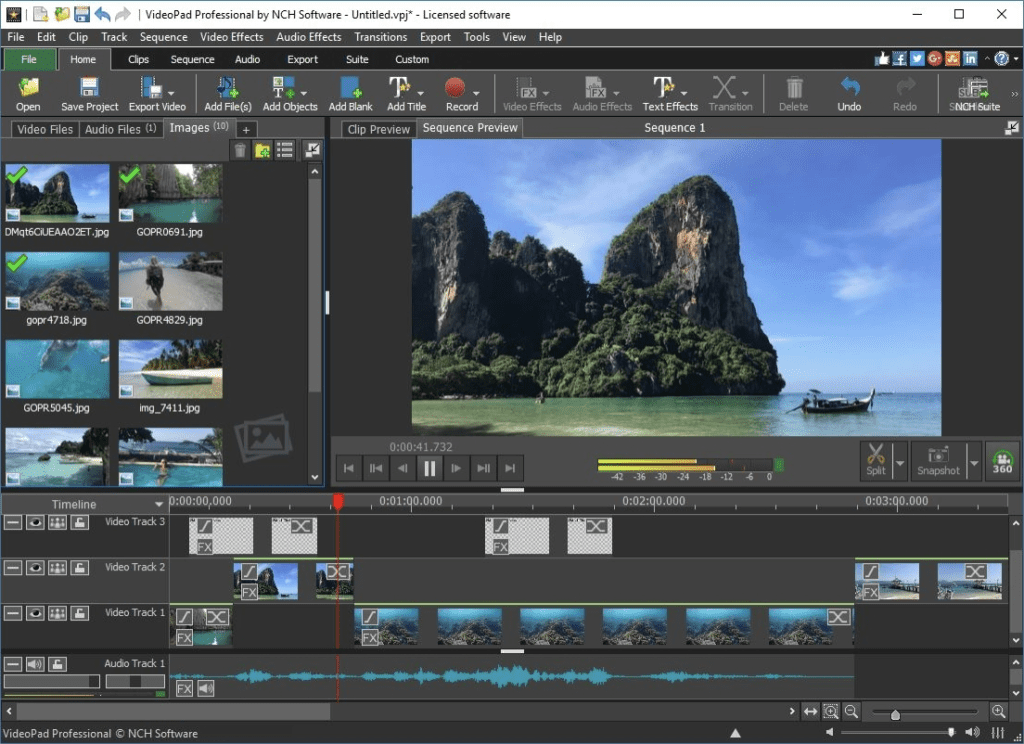
VideoPad Video Editor is a powerful, feature-rich desktop video editing tool that offers users the flexibility and freedom to craft high-quality videos. The program provides an intuitive user interface that simplifies the editing process for any user level, from beginner to pro. It also includes a comprehensive range of features to help users easily create stunning, professional-looking videos. It also offers powerful audio editing tools, including volume normalization, pitch correction, and background noise removal. Additionally, VideoPad provides over 300 different visual and transition effects for adding extra depth and creativity to your projects.
3. Blender

Blender is an open-source and free 3D content creation suite. It offers powerful tools for creating stunning visuals with accurate physics simulations and real-time rendering. Blender is the perfect tool for creating 3D models, animation, visual effects, or 3D art.
The program has many features that make it suitable for any project. Additionally, Blender built-in tools such as modifiers simplify complex tasks like skinning and sculpting meshes efficiently. Furthermore, Blender is free, making it accessible to everyone regardless of budget. Additionally, its user interface is intuitive enough for beginners to get started quickly but still sophisticated enough for experts to take advantage of its advanced features.
4. Lightworks
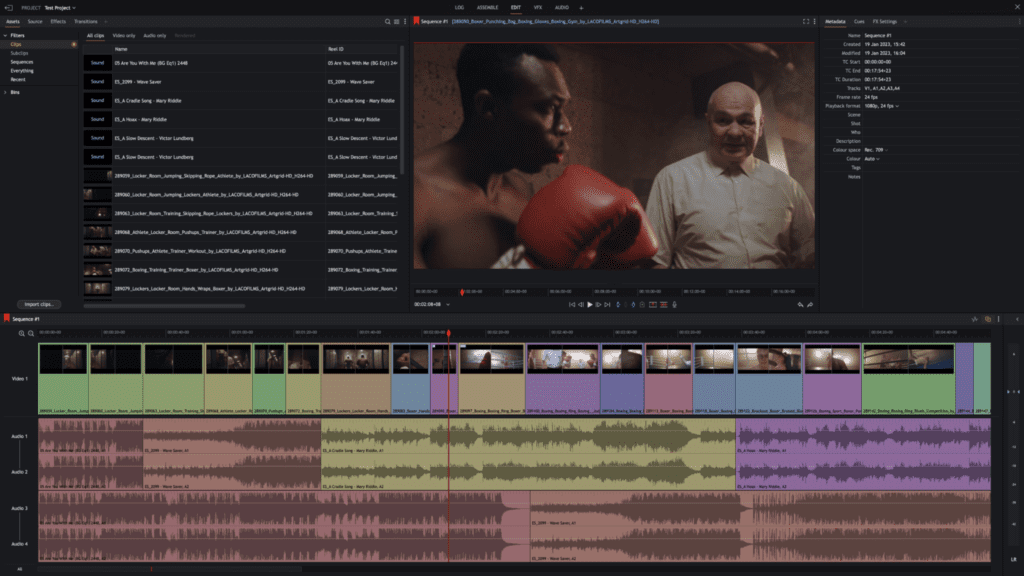
Lightworks is professional-level video editing software that offers powerful tools for quickly creating stunning videos. And the free version is excellent for novice users who are new to the world of video editing. Critical features of Lightworks include its extensive selection of professional-grade editing and production features, including powerful nonlinear timeline editing, real-time previewing, integrated audio and visual effects, 4K high-resolution support, multi-cam synchronization capabilities, and more. In addition, Lightworks offers comprehensive tools used in Hollywood films without needing an expensive budget or any prior experience. Even novice users can start making a marketing video of studio-level quality due to the intuitive interface and step-by-step tutorials available online.
5. Shotcut
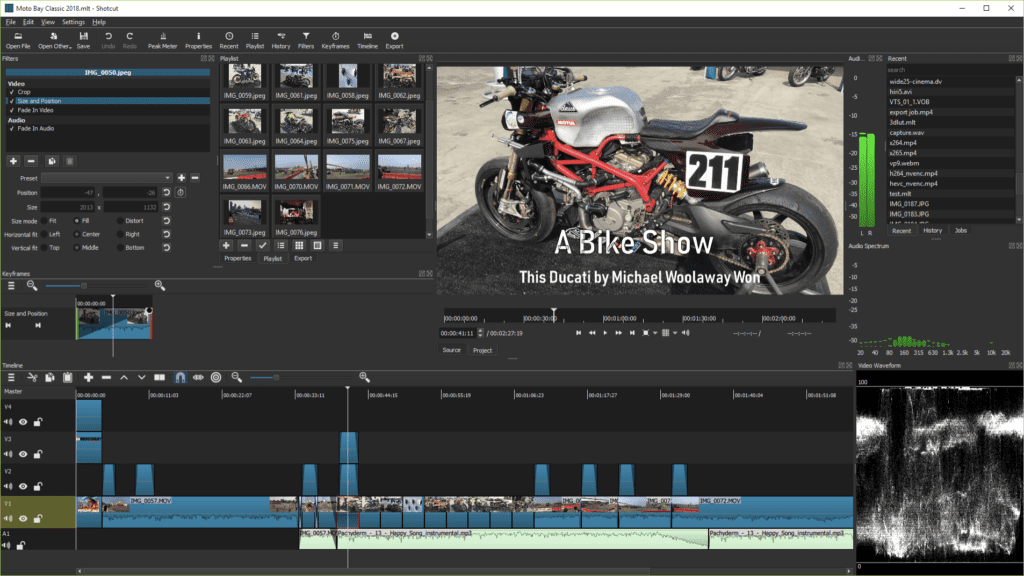
Shotcut is powerful and free video editing software that offers many features for creating professional-level videos. The program supports various input and output formats, including 4K Ultra HD resolutions. The key features of Shotcut include multi-track timeline editing, real-time previewing capabilities, integrated audio and visual effects, color correction tools, extensive filter options, and much more. Its intuitive drag-and-drop functionality allows users to assemble clips into cohesive projects quickly. Overall, Shotcut is an excellent choice for anyone looking for high-quality video editing capabilities without breaking the bank.
Best Online Video Editing Tools
1. Headliner
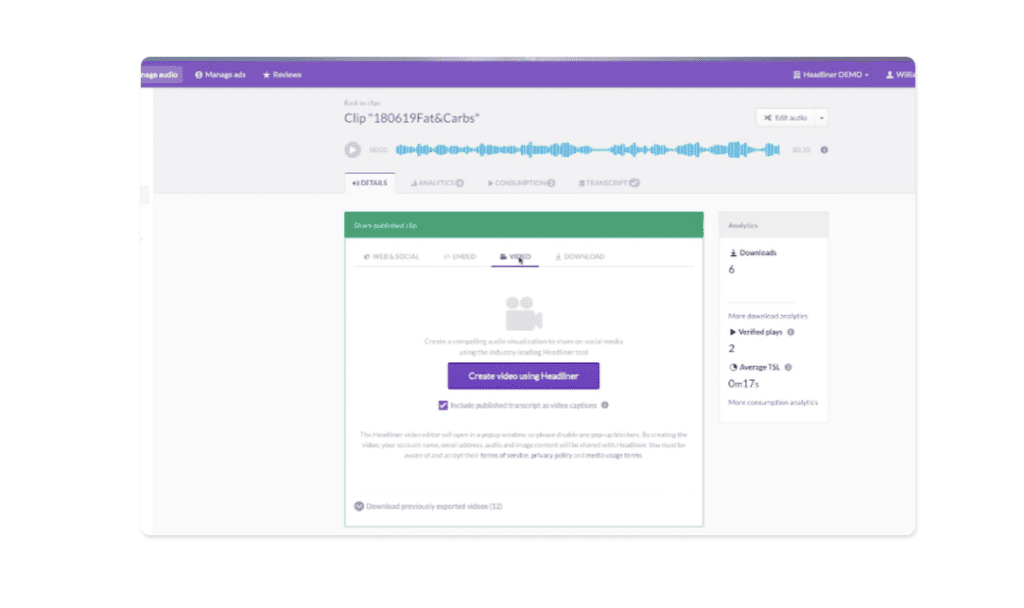
Headliner is a powerful online video editing tool that provides an easy-to-use platform for creating polished videos. With intuitive drag-and-drop editing, Headliner helps users quickly assemble professional quality videos in minutes. Its key features include automatic social media optimization, automated captioning and subtitling, motion graphics support, 4K resolution export options, and more. Additionally, it has a library of AI-powered templates that can help users save time when putting together projects. It also offers advanced color correction tools for crafting perfect looks and tools for customizing fonts and styles.
2. Clipchamp
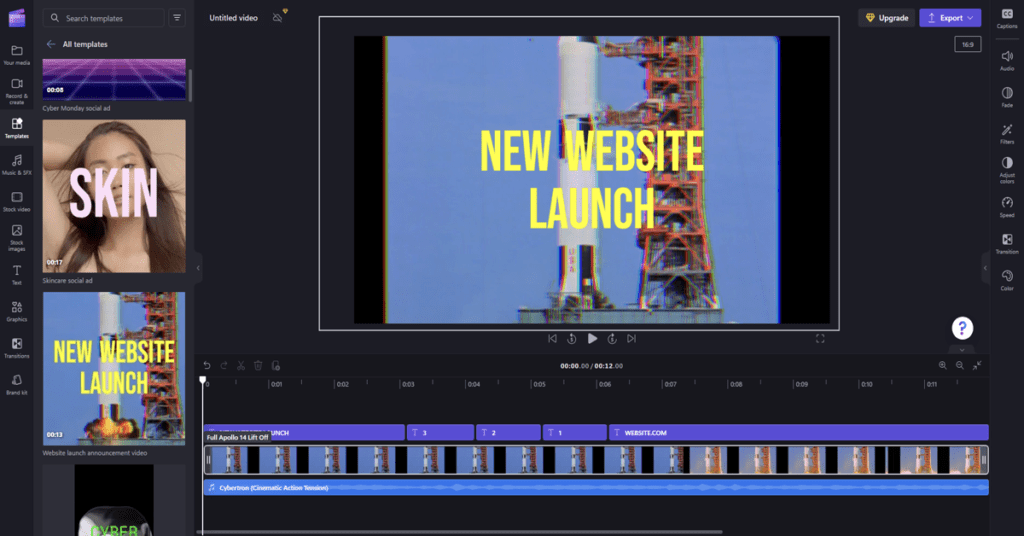
Clipchamp is a powerful free online video editing tool that allows users to assemble videos quickly. Thanks to its intuitive drag-and-drop editing and range of features, it is an ideal choice for novice and experienced users. The program has comprehensive features, like AI-powered templates, color correction tools, and more. Additionally, it offers audio mixing capabilities so that users can enhance soundtrack quality. For those looking to take their videos even further, Clipchamp can also help customize fonts and styles.
3. Typito
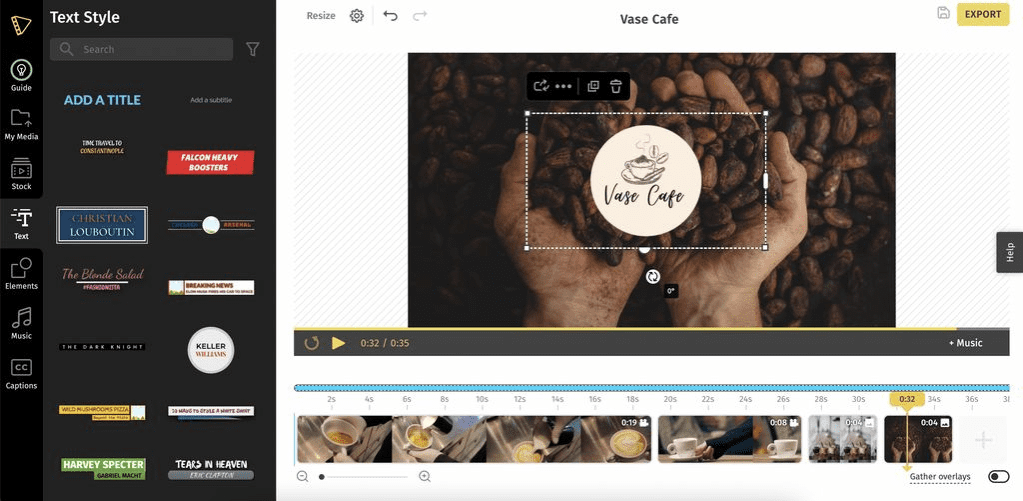
Typito is a powerful online video editing platform designed to help users easily create videos. Typito’s key features include its drag-and-drop editor for quickly assembling videos, automated captioning and subtitling capabilities for added clarity, motion graphics support for adding extra flair to projects, and 4K resolution export options for producing high-quality visuals. It also offers audio mixing capabilities, so users can quickly enhance soundtracks. Overall, Typito is an excellent online video editor suitable for novice and experienced users looking to create professional-grade videos without spending too much time on them. Despite its simple interface, it still provides enough customization options to craft polished projects while saving time. The main downside of Typito is that its feature set may be limited for more advanced users; however, this may be added in the future.
4. Adobe Express
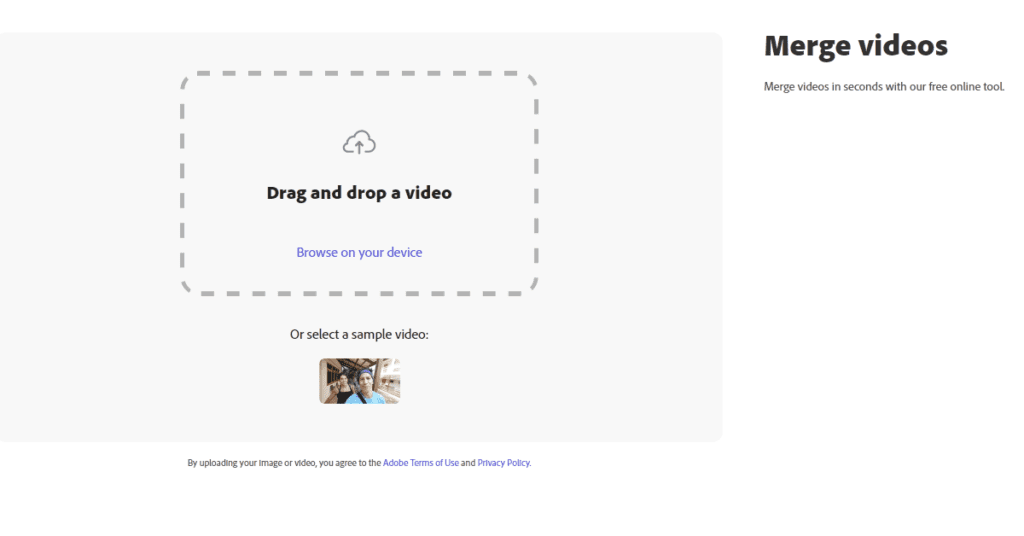
Adobe Express is an innovative suite of tools designed to give users a comprehensive set of creative tools at their fingertips. It is available as a standalone application or can be integrated with the Adobe Creative Cloud to access the entire suite of Adobe products. Some key features include photo manipulation tools – such as video editing, cropping, retouching, and red-eye reduction – and vector illustration capabilities that allow users to draw shapes, symbols, and text with precision. Additionally, users can utilize pre-made templates to quickly create professional-looking projects without needing any coding knowledge. Furthermore, the user interface is intuitive and easy to navigate, which makes it accessible even for those who are not tech-savvy.
5. Kapwing
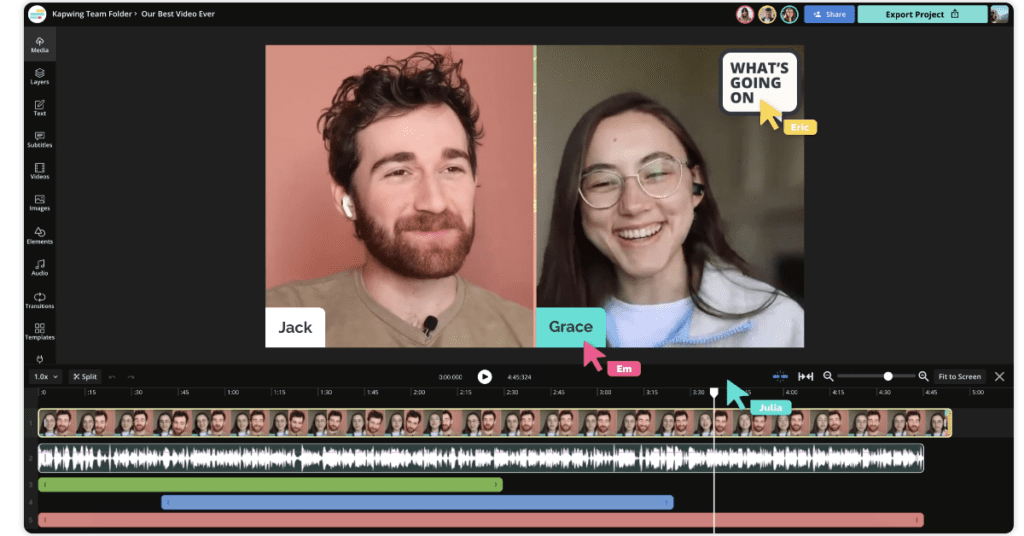
Kapwing is a multimedia editing platform that provides users with comprehensive features for creating and editing videos, images, and GIFs. The software allows you to upload or import your media directly from social networks like YouTube, Facebook, Instagram, and Twitter. The primary features of Kapwing are its simple interface that makes video editing easy, its extensive library of templates that users can customize, the ability to resize images and crop them, support for different file formats such as MP4s and PNGs, numerous filters and effects, and even video lengths that can be extended with speed adjustments. A video collage, audio mix, and audio-only support are among the video functions; song mixes, podcast mixes, and cloud backups are among the audio functions; integrated storage solutions include local files or cloud backups.
6. Wave.video
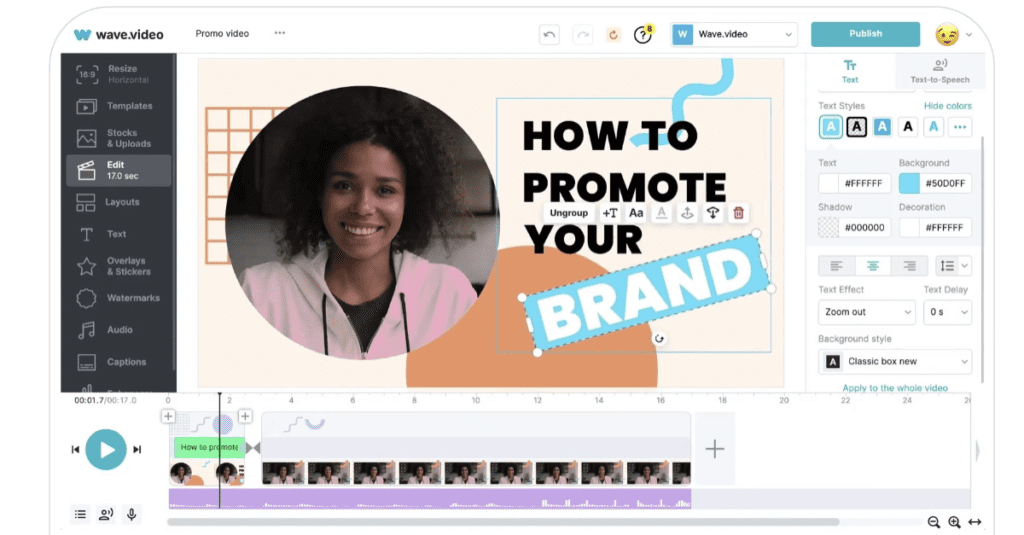
Wave.video offers many tools for producing social media material, digital marketing, educational materials, product demonstrations, and more. In addition, it enables you to create beautiful social media content, video ads, educational materials, product demos, and more with its drag-and-drop timeline editor. Video formats may include MP4s and MOVs, as well as image and video editing capabilities; video optimization for higher quality playback on various devices; collaboration tools that allow team members to work on tasks together as well as sharable project URLs so that others can follow your work; integrated audio recording that enables recording of voice-overs or other audio content; and nonlinear recording capabilities to support narration or other voices.
7. Biteable
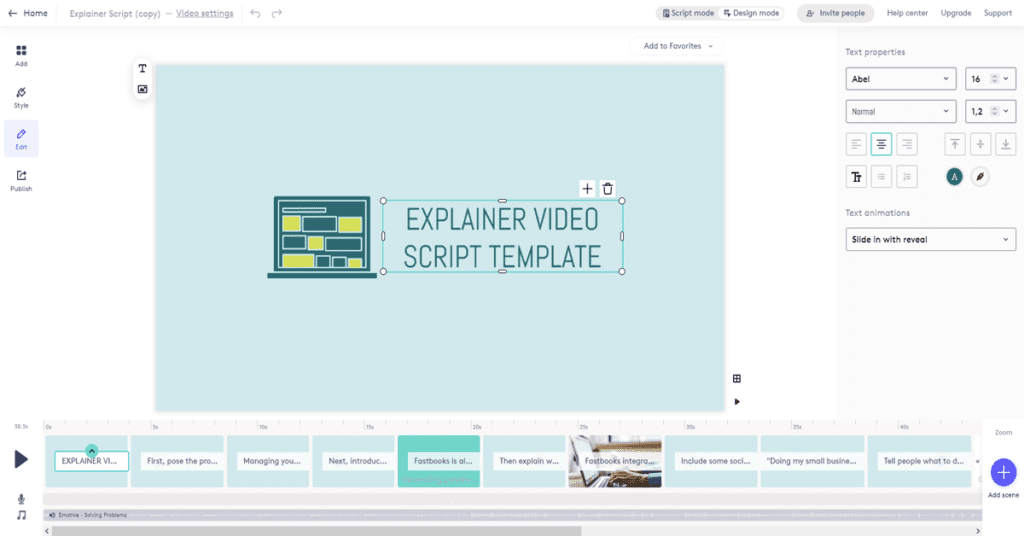
Biteable is a cutting-edge video maker platform enabling users to create professional-looking videos easily. It offers an easy-to-use interface with a library of templates, animated scenes, motion graphics, and advanced editing and customization options. The pros of Biteable are numerous: it’s incredibly user-friendly even for beginners who have no prior experience with video editing software; it’s highly affordable compared to some other creative software packages on the market today; it features an intuitive interface with drag-and-drop tools enabling users to get up to speed quickly; there are plenty of tutorials available online, so users can quickly learn how to use the platform effectively. With its user-friendly design, comprehensive feature set, and affordability, Biteable is the perfect solution for creating stunning visuals quickly and easily.
8. Animaker
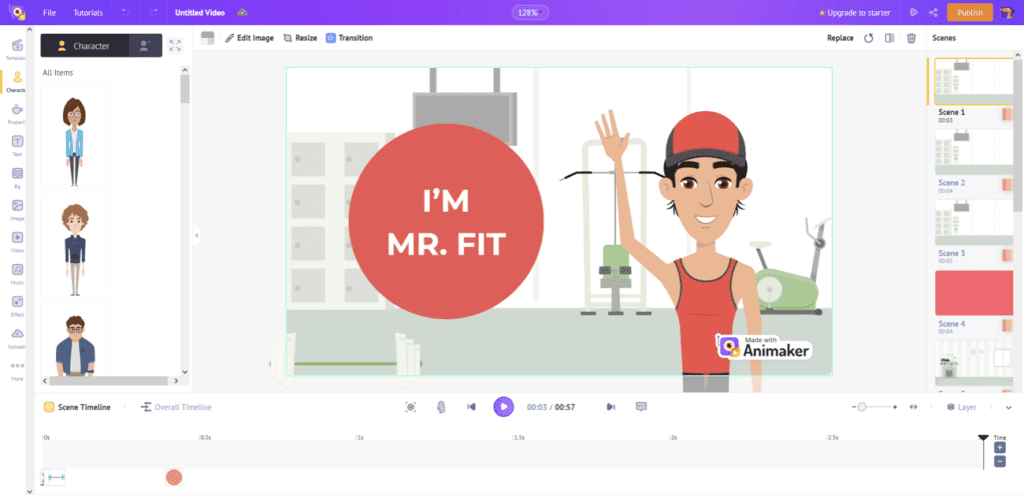
Animaker is an online animation maker platform that allows you to create breathtaking videos. It combines an extensive collection of pre-made depictions, characters, visuals, and audio files. You may use the platform’s templates, visuals, audio files, and your material to create an animated video. It includes convenient video creation tools with text editing, photo manipulation, voice-over recordings, and customizing video backgrounds. Animaker can be used to collaborate with multiple people working on the same project or provide helpful tutorials and guides.
9. Promo
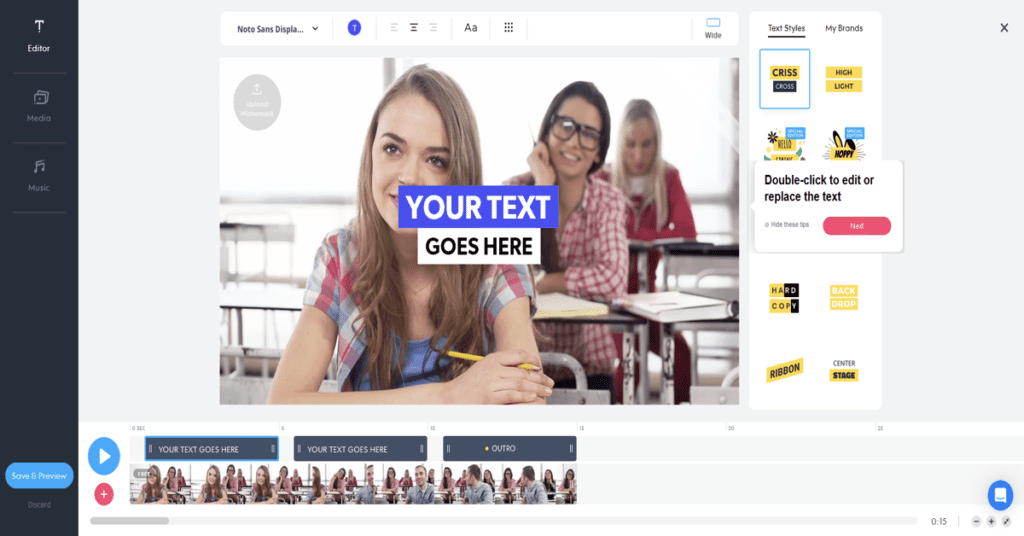
Promo is an online platform that helps businesses create stunning video content to promote their products and services. It comes packed with features that make it easy for users to create high-quality videos quickly. Promo provides users with a library of templates, stock footage, animations, audio files, and more which can be combined to create captivating visuals. Additionally, the platform allows for collaboration between multiple people to work together to create the perfect video. The advantages of using Promo are its user-friendly interface, its vast selection of features, and its wide range of templates available. Additionally, Promo offers integrated analytics so that users can measure the success of their projects in real-time.
10. Lumen5
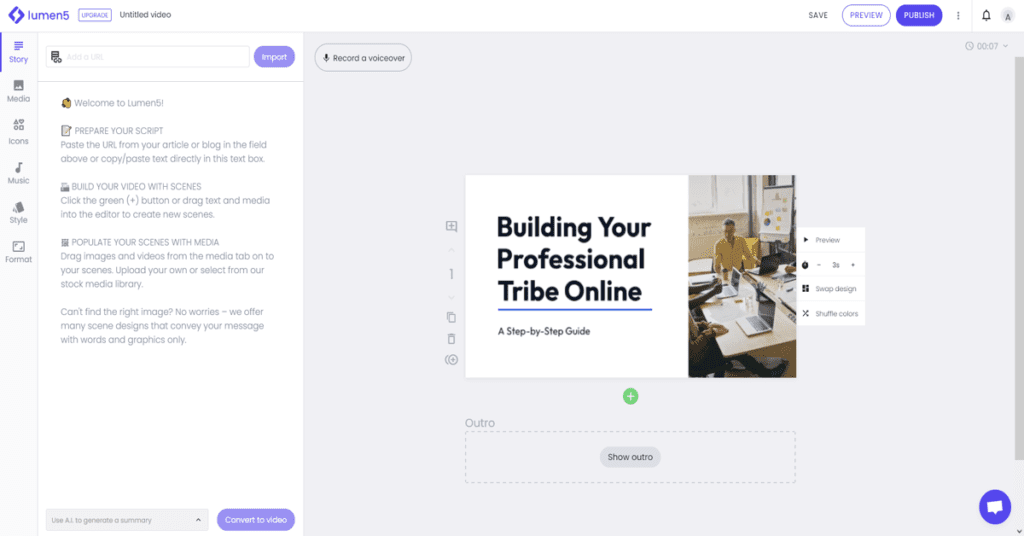
Lumen5 is an innovative video creation platform that enables users to quickly and easily transform existing content into visually appealing videos. The app’s key features include an intuitive video editor; access to professional stock photos and videos; voice-over recording capabilities; transcription services; text overlays (including popular fonts) and effects; automatic color correction, and more. Since it’s simple to use, no previous expertise or technical know-how is required. It also integrates seamlessly with several popular social media platforms like YouTube, Facebook, Instagram, and Twitter so that users can post their work directly.
11. InVideo
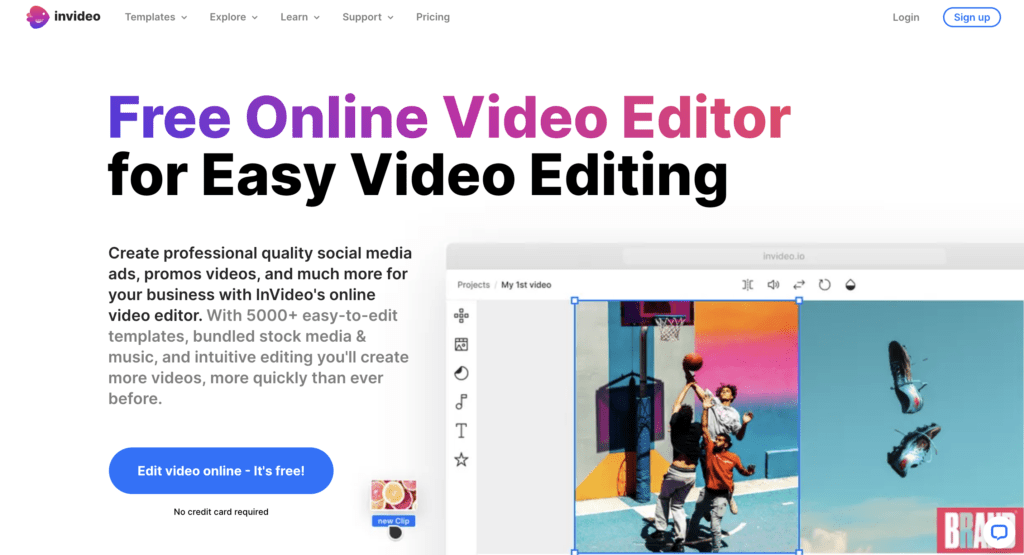
InVideo is considered one of the finest online video editor platforms due to its ability to assist small businesses in effortlessly creating videos. Packed with numerous features, this tool includes a text-to-video generator, realistic voice-over capabilities, an AI script generator, and over 5,000 pre-made templates featuring free and premium stock videos and images.
One of the most remarkable aspects of InVideo is its innovative team, constantly working to make video editing accessible to all, along with its 24/7 customer support team, always ready to provide assistance. InVideo is an excellent choice if you wish to create videos for promoting your business, for social media purposes, or simply to enhance the visual appeal of your personal videos.
Best All-in-One Video Marketing Software
1. Video Marketing Blaster
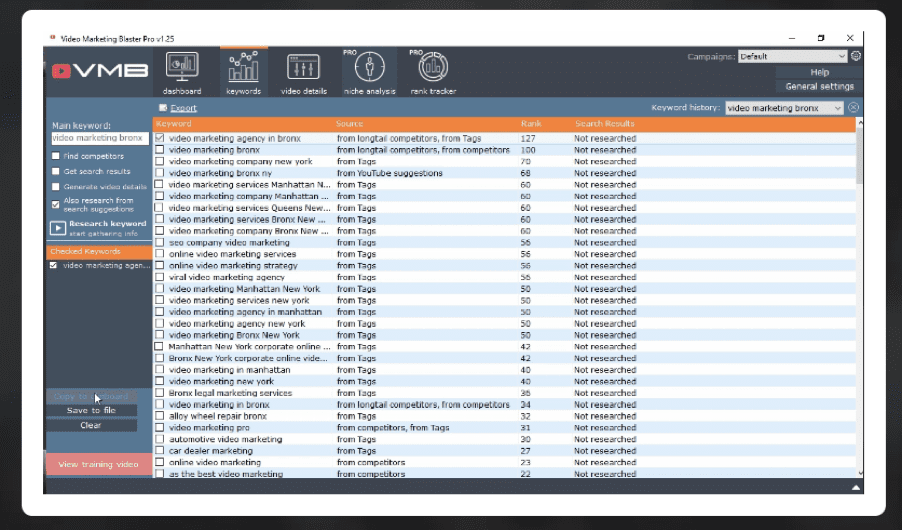
Video Marketing Blaster is a feature-rich, all-in-one video marketing software suite. It provides users with powerful tools to help them create, manage and optimize their video content for maximum reach and engagement. Video Marketing Blaster’s core features include keyword research tools, automated video creation, editing and optimization tools, analytics reporting, and more. Video Marketing Blaster also provides keyword research capabilities that allow users to quickly identify relevant keywords that can be used to boost the visibility of their videos. Automated video creation enables users to generate professional-looking videos swiftly from existing content. Alternatively, they can use comprehensive editing tools for customizing videos. Users can also take advantage of analytics reporting, which gives insight into how well a video performs.
2. Wistia
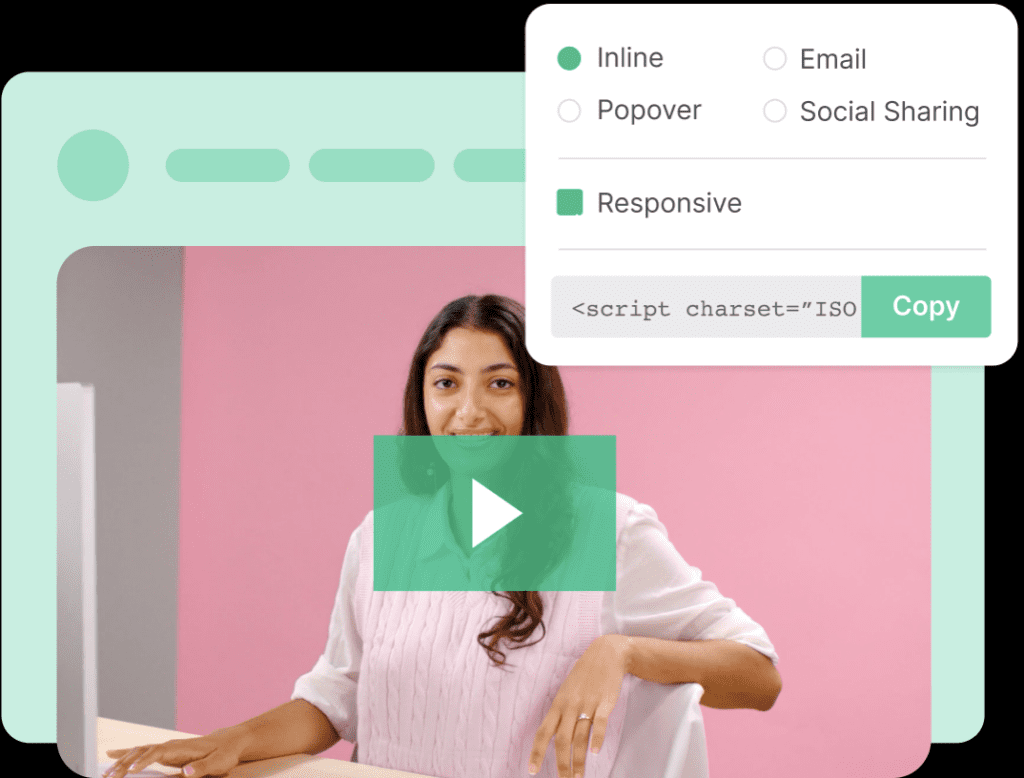
Wistia is a powerful all-in-one video marketing platform that provides an easy way for businesses to create, manage, and optimize their videos. The platform offers a range of features, including customizable video templates, access to stock footage and music libraries, analytics reports with audience insights and engagement data, integrated sharing tools, so you can post your work directly from the platform, as well as collaboration capabilities that enable multiple people to work on projects together.
3. Hippo Video
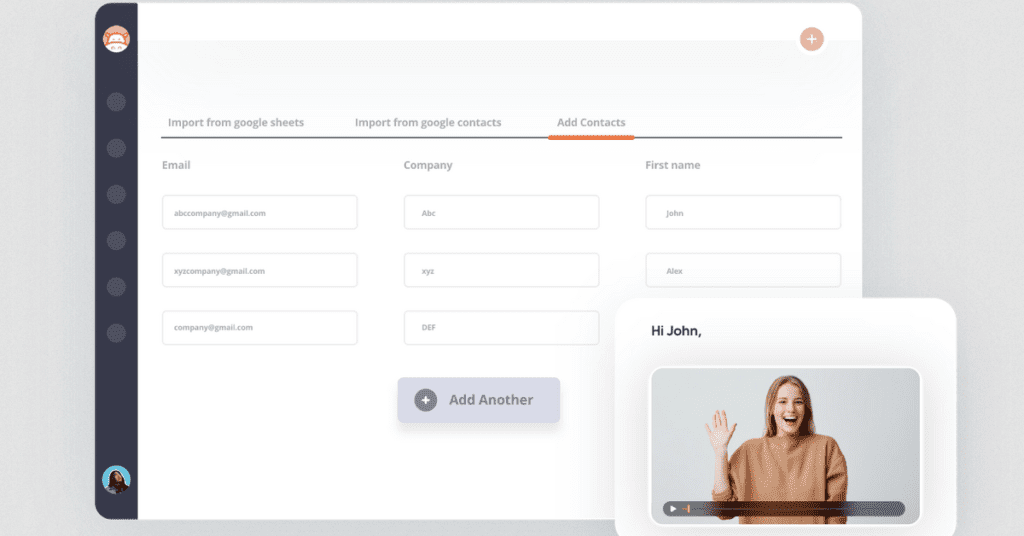
Hippo Video is an advanced video marketing platform developed by Hippo Video Technologies. It offers a range of features, including storyboarding, automated voice-over options, editing tools, analytics reporting, and optimization functions. It also has automatic voice-over options, allowing marketers to add professional audio recordings to their videos without hiring an external supplier. Additionally, its sophisticated editor enables users to customize their video content however they want to make it stand out from competitors. Finally, Hippo Video’s analytics and optimization functions would allow businesses to track how well their videos perform across various social media networks and optimize them for different platforms for maximum visibility.
4. Vidyard
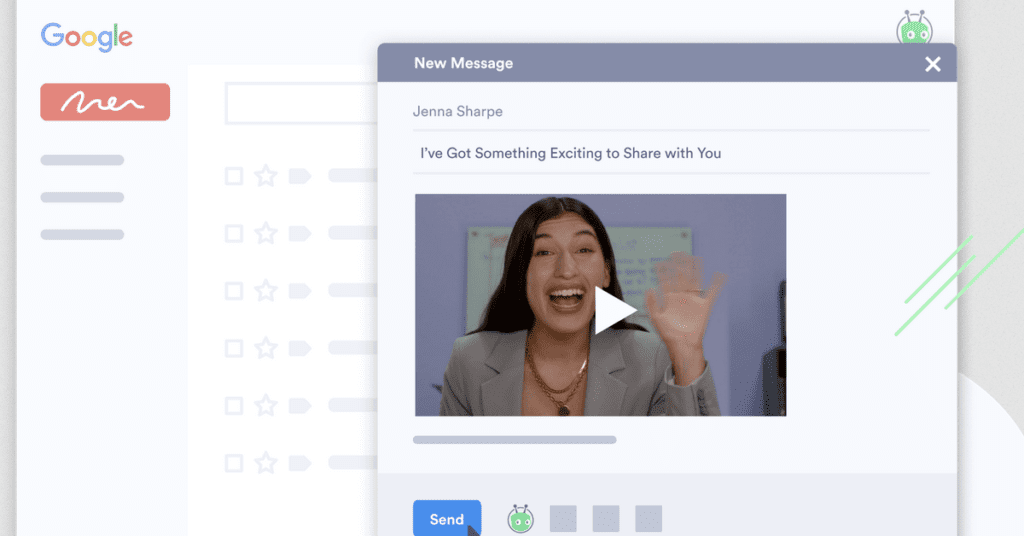
Vidyard is an all-in-one video marketing platform that allows businesses to engage customers, measure video performance, and increase sales and lead generation. Vidyard’s advanced capabilities allow users to create interactive videos with personalized calls to action and track viewers’ real-time activity. It also provides powerful analytics on how each video performs so businesses can make informed decisions about their messaging. Vidyard is best suited for business owners looking for an integrated solution. This is because it covers all aspects of their video marketing campaigns, from creation to distribution and analysis.
5. Powtoon
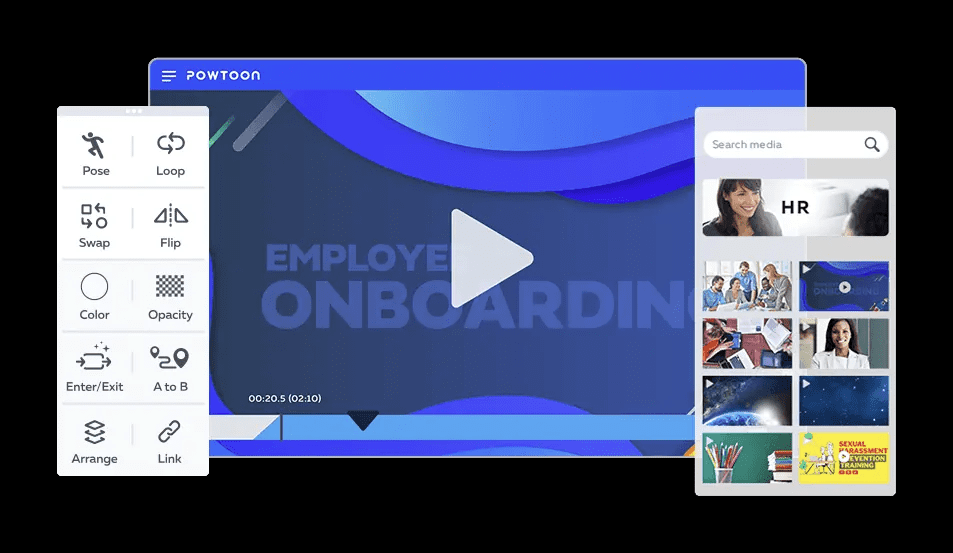
Powtoon is an online animation and video presentation platform providing an intuitive, user-friendly experience for beginners and experienced creators. It offers a library of ready-made templates, backgrounds, music, and effects to help you create high-quality videos quickly and easily. With Powtoon, users can also add their images, audio files, videos, and text to customize the look of their videos even further. Additionally, the ability to upload directly to YouTube makes it easy for users to share their videos with the world. It’s also great for those who need a quick way to produce high-quality videos at a fraction of the cost compared to hiring an agency.
Honorable mentions
Veed.io and CapCut are both honorable mentions, as they are both immensely popular video editing tools. Veed.io offers a user-friendly platform with a wide range of editing features, including trimming, cropping, and adding text, as well as their latest AI editing tools such as their background remover, image generator, and more. It’s also cloud-based, which makes it accessible from any device with an internet connection.
On the other hand, CapCut.com is a mobile video editing app that has gained popularity for its simplicity and versatility. It offers various editing tools such as filters, transitions, and effects, making it a favorite among mobile users, especially for Tiktok videos.
Overall, both Veed.io and CapCut.com offer excellent options for video editing and are worth considering for your next project.
Conclusion
Video marketing is a powerful tool for engaging your customers, driving sales and leads, and increasing awareness for your brand. Many different video creation platforms are available to help you create high-quality content quickly and easily.
However, to ensure that your video creation process goes smoothly, it’s essential to invest in the right hardware, such as buying the appropriate laptop with sufficient processing power and RAM to smoothly run the editing software and render your videos efficiently. You can check out a dedicated website such as NotJust Laptops for detailed reviews and recommendations.
We hope this article has helped you learn more about the best video software solutions and which might be right for your business.
About the author:
Victoria is a content manager with 4+ years of experience and has formerly worked in marketing and blogging niches. She likes writing texts and researching new complicated topics to share her expertise with trustworthy resources.
Related articles
Visualize your design Use a product mockup to showcase your design

Create your design Use our templates to create delightful designs for any medium