How to Create a Fake Instagram Profile | Tutorial

UPDATE: Try our new all new Instagram Profile Mockup Generator Tool. The new tool includes responsive layout for desktop/mobile. Automatic scaling for longer texts, click add more rows for images and turn highlights on/off. Continue below for the older version of Instagram Mockups.
Even though Instagram is picture-heavy, it doesn’t let you visualize your profile unless you make it live and private so others don’t see what you’re doing just yet. As it’s useful to preview what your profile and subsequently, posts would look like, why not create a fake Instagram profile using mockups to visualize it?
Create a fake Instagram profile for free in a few seconds using Mediamodifier. Here is how to do (with this easy tutorial).
First, why do you need to create a fake Instagram profile?
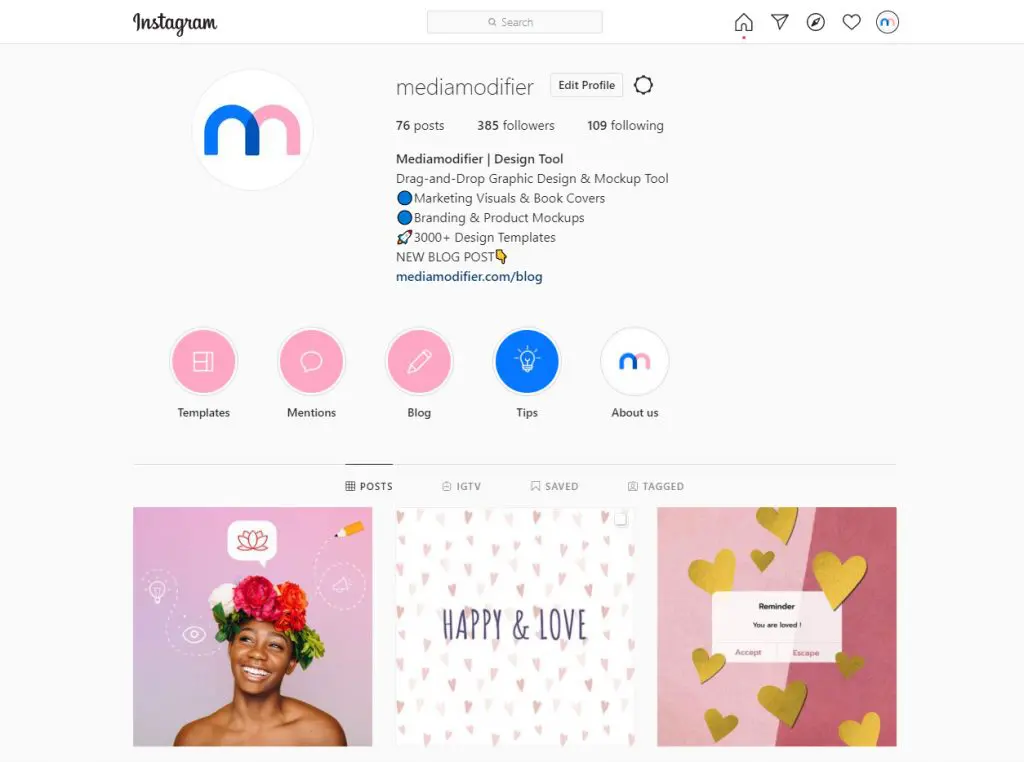
To visualize what your profile and posts would eventually look like! By doing so, it can help you to:
Align with marketing goals, branding, and strategy
Especially if your brand has a specific look and feel, or key colors and themes, creating a fake Instagram profile will allow you to get an overview to see how you can best align it with marketing goals, branding or rebranding, and strategy.
Save time and effort
You no longer have to create any fake accounts, download VPN for Windows or toggle the privacy of your account, for trial and error. With mockup generators, all you have to do is drag and drop picture ideas to see what it looks like.
Pitch marketing ideas and enhance presentations
Do you need to show what an Instagram profile would look like for a presentation? Or perhaps you’re a marketing person or freelancer who needs to pitch for a project. Creating a fake Instagram profile can certainly help to show what the live profile would look like, enabling you to better pitch ideas and enhance presentations.
3 simple steps to create a fake Instagram profile
Here at Mediamodifier, creating a fake Instagram profile in our mockup generator can be done in 3 simple steps.
1. Gather your intended account details
Gather all the details you need to fill in the basic aspects of your Instagram profile:
- Account name
- Website
- Brand/profile description
- Profile picture or logo
2. Prepare intended posts and categories
With your branding, color scheme, and marketing goals in mind, prepare the following:
- At least 6 mock posts (think both pictures and stills of videos) you intend to have
- At least 3 categories you’d like for your Instagram Story highlights
3. Choose the Instagram mockup template you’d like to use and start creating
Need a simple Instagram profile and highlights mockup template or a more specific mobile Instagram profile mockup template? Simply pick the Instagram mockup template you’d like from our library and start creating!
In our mockup generator, for example, the Instagram Profile and Highlights Mockup Generator, you can add and edit your fake Instagram profile using our sidebar menu and drag-and-drop function.
- Insert your text (channel title, small title, etc) using the sidebar menu.
- For all picture sections (profile picture, highlights, posts), drag and drop your picture directly into the section you want.
- If you’d like to have fewer highlights, you can take away the other highlights by turning off the following in the sidebar menu:
- Highlight Title
- Highlight
- Highlights Background
Templates you can use to create a fake Instagram profile
Last but not least, to help you start creating straight away, here are some templates you can use to create a fake Instagram profile!
To make your fake Instagram profile even more realistic, combine your profile mockup with actual devices, for example:
- Instagram Profile Mockup (Desktop) with Macbook or iMac mockups
- Instagram Profile Mockup (Mobile) with iPhone or Android mockups
Conclusion
With our hundreds of device mockups all within our technology mockup generator, there are endless possibilities for you to easily create a convincing fake Instagram profile.
Check out more tutorials here:
- How to Use the Mediamodifier NFT Maker
- Instantly Remove Color From Any Image Online For Free
- How to Fix a Frozen Screen
- How to Use Photoshop Super Resolution Image Enlarger
- … and more.
About Mediamodifier
Our company’s mission is to empower everyone, from individuals to large brands, to create world-class visual assets for their marketing needs. We help small companies, graphic designers, and online marketers to visualize their ideas quickly. With our products, everyone can save valuable time and effort and bring their ideas to life – on the go and professionally. Mediamodifier is trusted by global brands like Prada, Superdry, Pinterest, and Netflix.
Frequently Asked Questions (about the creation of fake Instagram profile)
What is a fake Instagram profile maker?
A fake Instagram profile maker is an online tool that allows you to design and generate an image of a realistic-looking Instagram profile. It lets you customize elements like the profile photo, username, bio, number of followers, following, and posts. The resulting image is a mockup that can be downloaded or embedded for presentations, educational content, or entertainment purposes.
Is it legal to create a fake Instagram profile image?
Using a fake Instagram profile generator to produce images for personal, educational, or illustrative purposes is generally legal. However, creating fake profiles to impersonate real individuals or mislead others can violate laws and Instagram’s terms of service. Always use such tools responsibly and avoid any form of deception or fraud.
Can I use the generated images commercially?
Yes, you can typically use the mockup images in commercial projects like marketing materials, presentations, or blog articles, provided you’re not infringing on anyone’s trademark or impersonating real accounts. Make sure to review Mediamodifier’s licensing terms to confirm any specific restrictions.
Do I need design skills to use the fake Instagram profile maker?
No design experience is required. The tool is intuitive and user-friendly, offering simple fields and image upload options to customize every aspect of the profile. Once you complete your edits, you can download the high-quality mockup instantly.
How realistic do the fake profiles look?
The profiles generated with Mediamodifier’s tool look highly authentic, closely mimicking the real Instagram interface. You can adjust every detail, including engagement statistics and visual elements, to make the profile look as genuine or as playful as you like.
Related articles
Visualize your design Use a product mockup to showcase your design


Create your design Use our templates to create delightful designs for any medium

